Understanding memory allocation is crucial when working with vectors in c, and this guide provides the knowledge you need to avoid memory leaks. The GNU Compiler Collection (GCC) provides robust tools for compiling and managing your vectors in c code. Effective utilization of pointers allows for dynamic manipulation of vectors in c, a skill essential for efficient programming. Learning the intricacies of data structures, particularly within the context of vectors in c, unlocks the potential for creating complex and optimized algorithms.
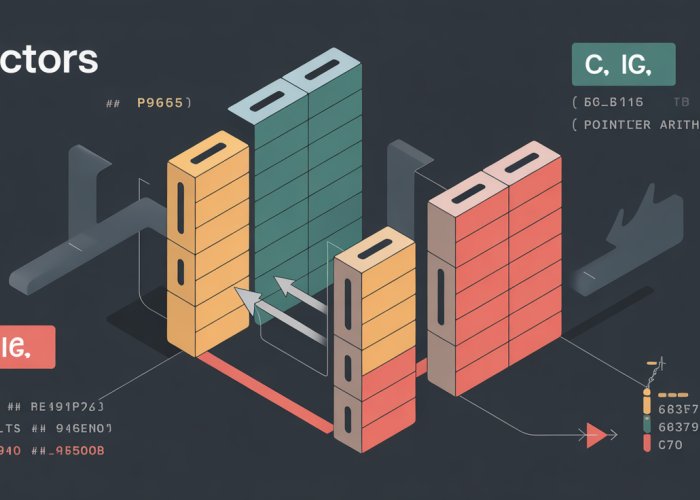
C, a language revered for its power and efficiency, offers a variety of tools for managing data. Among these, vectors, also known as dynamic arrays, stand out for their flexibility and adaptability. Understanding vectors is paramount for C programmers aiming to write robust, scalable, and memory-efficient code.
What are Vectors (Dynamic Arrays)?
Vectors, in essence, are arrays that can grow or shrink in size during runtime. This dynamic nature contrasts sharply with traditional, fixed-size arrays in C, where the size must be determined at compile time.
This ability to adapt to changing data requirements makes vectors incredibly useful in situations where the amount of data is not known in advance or fluctuates significantly.
Think of vectors as expandable containers that can accommodate varying amounts of data, automatically adjusting their capacity as needed.
The Need for Dynamic Resizing: Overcoming Limitations of Fixed-Size Arrays
Traditional C arrays, while simple to use, suffer from a critical limitation: their size is fixed at compile time. This means you must know the maximum number of elements the array will hold before the program even runs.
This can lead to several problems:
-
Wasted memory: If you allocate an array that’s larger than necessary, you’re wasting valuable memory resources.
-
Buffer overflows: If you underestimate the required size, you risk writing beyond the bounds of the array, leading to program crashes or unpredictable behavior. This is especially dangerous from a security standpoint.
-
Inflexibility: Fixed-size arrays are simply not suitable for applications where the data size changes dynamically during runtime.
Vectors elegantly solve these problems by providing a mechanism for dynamic resizing. When a vector reaches its current capacity, it can automatically allocate a larger block of memory and copy the existing elements over, effectively expanding its size. This dynamic resizing is a cornerstone of vector functionality.
A Roadmap to Mastering Vectors
This section sets the stage for a comprehensive exploration of vectors in C. We will delve into the underlying concepts, implementation details, and best practices for using vectors effectively.
Here’s a glimpse of what’s ahead:
-
Core Concepts: Understanding the crucial roles of pointers, dynamic memory allocation (
malloc,calloc,realloc,free), and structures (struct) that form the foundation of vectors. -
Key Vector Operations: Implementing essential functions like
vectorinit(),vectoradd(),vectorget(),vectorset(),vectordelete(), andvectorfree(). -
Practical Implementation: Providing detailed code examples for adding, accessing, modifying, and deleting elements in a vector, emphasizing memory management and error handling.
-
Advanced Concepts: Exploring the relationship between vectors and other data structures, applying common algorithms to vectors, and implementing advanced error handling techniques.
-
Best Practices: Guidance on choosing the right initial capacity, optimizing vector operations for performance, and avoiding common pitfalls.
By the end of this guide, you’ll have a solid understanding of vectors in C, empowering you to write more flexible, efficient, and reliable code.
Core Concepts: Laying the Foundation for Dynamic Vectors
The power of vectors in C stems from a carefully orchestrated combination of core programming concepts. To truly harness their potential, a firm grasp of pointers, dynamic memory allocation, and structures is essential. These elements work in concert to provide the dynamic resizing capabilities that define vectors. Let’s explore each concept in detail.
Pointers and Dynamic Memory Allocation: The Dynamic Duo
Pointers and dynamic memory allocation are the bedrock upon which dynamic arrays are built. They enable the creation of data structures that can adapt to changing data requirements during program execution.
Understanding Pointers
At its heart, a pointer is a variable that holds the memory address of another variable. This indirection allows for powerful memory manipulation, including the ability to access and modify data stored at specific locations. Pointers are fundamental to C programming and are crucial for working with dynamic memory.
Dynamic Memory Allocation with malloc(), calloc(), and realloc()
The stdlib.h header file provides three essential functions for dynamic memory allocation: malloc(), calloc(), and realloc().
-
malloc(): Allocates a block of memory of the specified size (in bytes). The memory is not initialized, meaning it contains garbage data. -
calloc(): Allocates a block of memory for an array of elements, initializing all bytes to zero. This is useful when you need a clean slate. -
realloc(): Resizes a previously allocated block of memory. This is the key to the dynamic nature of vectors, allowing them to grow or shrink as needed. If the memory block cannot be resized in place,realloc()allocates a new block, copies the data, and frees the old block.
Allocating Memory for a Vector
To allocate memory for a vector, you would typically use malloc() or calloc(). For instance:
int vector = (int)malloc(initial
_capacity **sizeof(int));
This line allocates enough memory to store initial_capacity integers. It’s crucial to cast the return value of malloc() to the appropriate pointer type.
Structures (struct): Defining the Vector Blueprint
Structures, or structs, are user-defined data types that group together variables of different types under a single name. They allow you to create custom data structures tailored to your specific needs.
The Vector Struct
For our vector implementation, a struct is used to encapsulate the essential components: the data itself, its current size, and its allocated capacity. A typical Vector struct might look like this:
typedef struct {
int**data; // Pointer to the dynamically allocated array
int size; // Number of elements currently stored
int capacity; // Maximum number of elements that can be stored
} Vector;
The data member is a pointer that stores the address of the dynamically allocated array. The size member keeps track of how many elements are currently in the vector. The capacity member indicates the maximum number of elements that can be stored without reallocating memory.
Essential Functions: Vector Operations Unveiled
To effectively manage a vector, a set of core functions is needed to initialize, add, access, modify, delete, and free the allocated memory.
Core Vector Functions
-
vector_init(): Initializes a new vector by allocating memory and setting the initial size and capacity.
-
vector_add(): Adds a new element to the end of the vector. If the vector is full (size equals capacity), it reallocates memory to increase the capacity. -
vector_get(): Retrieves the element at a specified index in the vector. It’s essential to implement bounds checking to prevent out-of-bounds access.
-
vector_set(): Modifies the element at a specified index in the vector. Likevector_get(), bounds checking is crucial.
-
vector_delete(): Removes the element at a specified index in the vector, shifting subsequent elements to fill the gap. -
vector_free(): Frees the dynamically allocated memory associated with the vector. This is critical to prevent memory leaks.
Each function plays a vital role in maintaining the integrity and functionality of the vector.
The function vector_init() sets up the vector for use.
The function vectoradd() dynamically manages the growth.
The functions vectorget() and vectorset() provide controlled access.
The function vectordelete() manages element removal.
The function vector_free() handles memory cleanup.
Understanding these core concepts and functions is the first step towards mastering vectors in C. In the following sections, we’ll delve into the practical implementation of these functions.
Implementing Key Vector Operations: From Theory to Practice
Having established the theoretical underpinnings and structural blueprint of vectors, we now turn our attention to the practical implementation of core vector operations.
This is where the rubber meets the road, where abstract concepts translate into functional code. A deep dive into adding, accessing, modifying, and deleting elements is essential for building robust and efficient vector implementations.
Crucially, we must remember the paramount importance of memory management and robust error handling throughout these operations. A failure in either can lead to program instability, memory leaks, or even catastrophic crashes.
Adding Elements (vector
_add()
): Expanding the Vector’s Capacity
_add()
The vector_add() function lies at the heart of a dynamic array. It allows us to seamlessly append new elements to the end of the vector, regardless of its current size.
The magic lies in the ability to resize the underlying memory block using realloc() when the vector’s current capacity is reached. Without this dynamic resizing, we would be confined to the limitations of fixed-size arrays.
Resizing with realloc()
When vector_add() is called and the vector is full (i.e., size == capacity), the first step is to increase the vector’s capacity. This typically involves doubling the current capacity or increasing it by a fixed increment.
The realloc() function is then used to request a new memory block of the increased size.
It’s important to handle the case where realloc() fails, as this can occur if the system is low on memory. A failed realloc() will return NULL, and the original memory block remains valid. The code must check for this condition and handle it appropriately, often by returning an error code.
Step-by-Step Code Example
int vector_add(Vector vector, int value) {
if (vector->size == vector->capacity) {
// Increase capacity (e.g., double it)
int newcapacity = vector->capacity 2;
int newdata = realloc(vector->data, new
_capacity sizeof(int));
if (new_data == NULL) {
// Handle memory allocation failure
return -1; // Or another appropriate error code
}
vector->data = newdata;
vector->capacity = newcapacity;
}
// Add the new element
vector->data[vector->size] = value;
vector->size++;
return 0; // Success
}
Comments:
- The code first checks if the vector is full.
- If so, it attempts to double the capacity using
realloc(). - Error handling is present if
realloc()fails. - Finally, the new element is added, and the size is incremented.
Accessing and Modifying Elements (vectorget() and vectorset()): Safe and Reliable Data Access
Accessing and modifying elements within a vector seems straightforward, but it’s crucial to implement these operations with careful attention to detail.
Specifically, bounds checking is paramount to prevent disastrous consequences such as segmentation faults and memory corruption.
Bounds Checking: A Critical Safeguard
Before accessing or modifying an element at a given index, the code must verify that the index is within the valid range of the vector (i.e., 0 <= index < size).
Failing to do so can lead to reading or writing to memory outside the allocated block, potentially overwriting other data or causing the program to crash.
Code Examples with Error Handling
int vector
_get(Vector vector, int index, intvalue) {
if (index < 0 || index >= vector->size) {
// Handle out-of-bounds access
return -1; // Or another appropriate error code
}
**value = vector->data[index];return 0; // Success
}
int vector_set(Vector**vector, int index, int value) {
if (index < 0 || index >= vector->size) {
// Handle out-of-bounds access
return -1; // Or another appropriate error code
}
vector->data[index] = value;
return 0; // Success
}
Comments:
- Both functions perform bounds checking at the beginning.
- If the index is out of bounds, an error code is returned.
- Otherwise, the access or modification is performed.
Deleting Elements (vector_delete()): Removing Data and Maintaining Integrity
Deleting an element from a vector involves not only removing the element’s value but also maintaining the contiguous nature of the underlying memory block.
This typically requires shifting the subsequent elements to fill the gap created by the deletion.
Shifting Elements for Contiguous Memory
When an element is deleted at a given index, all elements to the right of that index must be shifted one position to the left.
This ensures that there are no "holes" in the data and that the vector remains a contiguous block of memory.
Code Example Illustrating the Deletion Process
int vector_delete(Vector *vector, int index) {
if (index < 0 || index >= vector->size) {
// Handle out-of-bounds access
return -1; // Or another appropriate error code
}
// Shift elements to the left
for (int i = index; i < vector->size - 1; i++) {
vector->data[i] = vector->data[i + 1];
}
vector->size--;
return 0; // Success
}
Comments:
- The code performs bounds checking.
- It then iterates through the elements to the right of the deleted element, shifting them to the left.
- Finally, the size of the vector is decremented.
Memory Management: Avoiding Memory Leaks and Ensuring Stability
Memory management is often an afterthought but its importance cannot be overstated. Failing to properly manage memory can lead to memory leaks, program instability, and eventually, application crashes.
The Importance of free()
When a vector is no longer needed, the memory allocated for its data must be released using the free() function.
Failing to do so results in a memory leak, where the allocated memory remains occupied but is no longer accessible by the program.
Over time, these memory leaks can accumulate, consuming system resources and eventually causing the application to crash.
Best Practices for Vector Memory Management
- Always free allocated memory: When a vector is no longer needed, call
free(vector->data)to release the allocated memory. - Avoid double freeing: Do not call
free()on the same memory block more than once, as this can lead to memory corruption. - Be mindful of ownership: Clearly define which part of the code is responsible for freeing the memory associated with a vector.
- Use tools to detect memory leaks: Utilize memory debugging tools like Valgrind to identify and fix memory leaks in your code.
Having mastered the core principles of vector implementation, it’s time to broaden our horizons and delve into the advanced facets of this versatile data structure. Understanding how vectors interact with other data structures, how they facilitate common algorithms, and how to implement sophisticated error handling are essential steps toward crafting truly robust and efficient C code.
Advanced Vector Concepts: Beyond the Basics
This section propels us beyond the fundamental usage of vectors, exploring their relationships with other data structures, their application in common algorithms, and the techniques for advanced error handling crucial for production-level code.
Data Structures: Vectors in Context
Vectors do not exist in isolation. They are part of a larger ecosystem of data structures, each with its own strengths and weaknesses. Understanding how vectors relate to arrays, linked lists, and hash tables is crucial for making informed decisions about which structure is best suited for a particular task.
Arrays:
The most basic data structure, arrays offer direct access to elements via an index. Their size, however, is fixed at compile time, a limitation that vectors overcome with dynamic resizing.
Linked Lists:
These structures are composed of nodes, each containing a value and a pointer to the next node. They offer flexibility in terms of insertion and deletion but lack the direct access capabilities of arrays and vectors.
Hash Tables:
Hash tables provide efficient key-value storage and retrieval through the use of hash functions. While vectors can be used as the underlying storage mechanism in some hash table implementations, their primary role is different.
The key distinction lies in the dynamic nature of vectors versus the static nature of arrays,
the memory layout compared to linked lists,
and the intended use case relative to hash tables.
The choice depends entirely on the specific requirements of the application.
Consider a scenario where frequent insertions and deletions are required, but random access is infrequent. A linked list might be a more suitable choice than a vector in this case. Conversely, if the primary operation is random access and the size is known beforehand (or can be reasonably estimated), a static array might be the most efficient option.
Algorithms: Applying Algorithms to Vectors
Vectors provide an excellent platform for implementing a wide range of algorithms. Sorting and searching are two of the most common algorithmic operations performed on vectors.
Sorting Algorithms
Sorting arranges the elements of a vector in a specific order (e.g., ascending or descending). Several sorting algorithms can be applied to vectors, each with its own performance characteristics.
Quicksort:
A highly efficient sorting algorithm that utilizes a divide-and-conquer strategy. Its average-case time complexity is O(n log n), but its worst-case complexity can be O(n^2).
Mergesort:
Another efficient sorting algorithm with a guaranteed time complexity of O(n log n) in all cases. It also employs a divide-and-conquer approach.
Insertion Sort:
A simple sorting algorithm that is efficient for small datasets or nearly sorted data. Its time complexity is O(n^2).
The choice of sorting algorithm depends on factors such as the size of the vector, the degree of pre-sortedness, and the importance of worst-case performance guarantees.
Searching Algorithms
Searching involves finding a specific element within a vector. The efficiency of a search algorithm depends on whether the vector is sorted or unsorted.
Linear Search:
A simple search algorithm that iterates through each element of the vector until the target element is found. Its time complexity is O(n). It works on both sorted and unsorted vectors.
Binary Search:
A much more efficient search algorithm that can only be applied to sorted vectors. It works by repeatedly dividing the search interval in half. Its time complexity is O(log n).
If the vector is frequently searched, it may be worthwhile to sort it first to enable the use of binary search, which can significantly improve search performance.
It’s important to analyze the time and space complexity of each algorithm when choosing the most appropriate one for a given application. Understanding these complexities is crucial for writing efficient code.
Error Handling: Building Robust Vector Implementations
Robust error handling is paramount for creating reliable vector implementations. While basic bounds checking is essential, advanced error handling techniques can further enhance the stability and maintainability of your code.
Beyond basic bounds checking, consider these advanced techniques:
Custom Error Codes:
Define a set of custom error codes to provide more specific information about the nature of the error. This can be invaluable for debugging and troubleshooting.
Assertions:
Use assertions to verify that certain conditions are met at various points in the code. Assertions can help detect errors early in the development process. They should be used for conditions that must be true and indicate a programming error if false.
Resource Acquisition Is Initialization (RAII):
Although C doesn’t have direct language support for RAII like C++, consider patterns where resource allocation and deallocation are tied to the lifecycle of an object. This helps ensure that resources are properly released, even in the presence of exceptions (simulated with goto or other control flow mechanisms).
Defensive Programming:
Assume that errors will occur and write code that is resilient to these errors. This includes validating input parameters, checking return values, and handling potential exceptions gracefully.
Exception Handling (Simulated):
C does not have built-in exception handling like C++. However, you can simulate it using techniques such as setjmp and longjmp (though sparingly and with caution due to potential for difficult debugging and unexpected side effects) or by returning error codes and relying on the calling function to handle the error.
Consider a scenario where memory allocation fails within the vectoradd() function. Instead of simply returning NULL or crashing, the function should return a specific error code (e.g., VECTORMEMORY_ERROR) to indicate the nature of the failure. The calling function can then handle this error gracefully, perhaps by displaying an error message to the user or attempting to recover in some other way.
By implementing robust error handling techniques, you can significantly improve the reliability and maintainability of your vector implementations, reducing the risk of crashes and making it easier to debug and troubleshoot problems.
Having explored the advanced features of vectors and their interaction with algorithms and error handling, let’s shift our focus to practical considerations. Building upon our foundational knowledge of vectors, we now turn our attention to the essential best practices for optimizing their usage in C. The way vectors are implemented has a profound effect on performance, and it is essential to consider design choices when deciding which implementation method to adopt.
Best Practices and Considerations: Optimizing Vector Usage
Effective vector utilization in C goes beyond mere functionality; it requires a keen understanding of performance optimization and potential pitfalls. In this section, we will delve into the best practices that can significantly enhance the efficiency and reliability of your vector implementations. By carefully selecting the initial capacity, optimizing vector operations, avoiding common mistakes, and fine-tuning memory management, you can unlock the full potential of vectors in your C programs.
Choosing the Right Initial Capacity: Balancing Memory Usage and Performance
One of the first decisions you’ll face when working with vectors is determining the initial capacity. This decision can have a notable impact on both memory usage and performance.
-
Too Small: Starting with a very small initial capacity might seem economical at first, but it can lead to frequent reallocations as you add elements. Each reallocation involves copying the entire vector to a new memory location, which can be expensive in terms of processing time, especially for large vectors.
-
Too Large: Conversely, allocating an unnecessarily large initial capacity wastes memory. If the vector never grows to utilize the allocated space, you’re essentially reserving memory that could be used elsewhere.
-
Finding the Balance: The ideal approach is to estimate the expected size of the vector based on your application’s requirements. If you have a good idea of how many elements the vector will typically hold, use that as your initial capacity. Otherwise, a reasonable starting point is often a small power of 2 (e.g., 4, 8, or 16), which allows for efficient doubling during reallocations.
-
Growth Factor: The rate at which a vector expands impacts performance. When the vector’s size reaches capacity, it expands by multiplying its capacity. A growth factor of 2 is common; this amortizes the cost of reallocation so single insertions remain quick most of the time.
Optimizing Vector Operations: Minimizing Overhead and Maximizing Efficiency
Once you’ve set the initial capacity, the next step is to optimize the individual vector operations to reduce overhead and maximize efficiency.
-
Minimize Reallocations: As mentioned earlier, reallocations are costly. To minimize them, consider using the
vector_reserve() function (if you implement one) to pre-allocate space when you know you’ll be adding a large number of elements. This can prevent multiple reallocations during a bulk insertion operation.
-
Efficient Element Access: Vectors provide direct access to elements via indexing, which is generally very efficient (O(1) time complexity). However, repeated access to the same element can still introduce overhead. If you need to access the same element multiple times, consider storing a pointer or reference to that element to avoid repeated indexing.
-
Optimize Insertion and Deletion: Inserting or deleting elements in the middle of a vector can be expensive because it requires shifting subsequent elements to maintain contiguous memory. If you frequently insert or delete elements in the middle of the vector, consider using a different data structure, such as a linked list, which offers more efficient insertion and deletion at arbitrary positions. If order doesn’t matter, you can swap the element to be deleted with the last element, then pop the last element; this maintains O(1) removal time.
-
Use Iterators: When iterating through a vector, using direct indexing repeatedly within a loop can lead to performance degradation, especially in scenarios with complex memory access patterns. Using iterators can sometimes help streamline memory access and improve performance, but this is situational.
Potential Pitfalls to Avoid: Common Mistakes and How to Prevent Them
Even with careful planning, there are several common pitfalls that can lead to bugs or performance issues in vector implementations.
-
Off-by-One Errors: These are a classic source of errors in array-based data structures. Always double-check your loop conditions and index calculations to ensure you’re accessing elements within the valid range of the vector. Bounds checking within the accessors is crucial.
-
Memory Leaks: Forgetting to free the memory allocated for the vector when it’s no longer needed is a major cause of memory leaks. Always ensure that you call
vector_free()when you’re done with a vector to release the allocated memory back to the system. Tools like Valgrind can help detect memory leaks. -
Segmentation Faults: Accessing memory outside the bounds of the allocated vector can lead to segmentation faults, causing your program to crash. Always perform bounds checking before accessing or modifying elements to prevent these errors.
-
Integer Overflow: When resizing the vector, be careful to avoid integer overflows when calculating the new capacity. Multiplying the current capacity by a large factor could potentially exceed the maximum value of an integer type, leading to unexpected behavior. You can add checks or fail-fast strategies to prevent this.
Memory Management: Revisited with Practical Tips and Tricks
Memory management is a critical aspect of vector implementations in C, and it’s worth revisiting with some practical tips and tricks.
-
Use
valgrindto Find Memory Issues: Regularly use tools likevalgrindto detect memory leaks, invalid memory accesses, and other memory-related issues. These tools can help you identify and fix problems that might otherwise go unnoticed. -
Check Return Values of Memory Allocation Functions: Always check the return values of
malloc(),calloc(), andrealloc()to ensure that the memory allocation was successful. If memory allocation fails, these functions will returnNULL, and you should handle this case gracefully to prevent crashes. -
Zeroing Memory After Freeing: After freeing a vector, it’s a good practice to set the pointer to
NULLto prevent accidental double-freeing or dangling pointer issues. While setting the pointer to NULL after free does not prevent other parts of the program from having a copy of the pointer, it helps to prevent common programming errors. -
Consider Memory Pools or Custom Allocators: In performance-critical applications, consider using memory pools or custom memory allocators to improve allocation and deallocation efficiency. These techniques can reduce fragmentation and overhead associated with the standard memory allocation functions.
By adhering to these best practices and carefully considering the potential pitfalls, you can create efficient, reliable, and memory-safe vector implementations in C.
Vectors in C: Frequently Asked Questions
Here are some common questions about using dynamically sized arrays, commonly known as vectors, in C.
Why use vectors in C instead of fixed-size arrays?
Vectors in C, implemented using dynamic memory allocation, allow you to create arrays that can grow or shrink during runtime. This contrasts with fixed-size arrays, where the size must be known at compile time. This flexibility is essential when you don’t know the required size beforehand.
How do vectors in C handle memory allocation?
Vectors in C typically manage memory using functions like malloc, realloc, and free. malloc allocates initial memory, realloc resizes the allocated memory as needed, and free releases the memory when the vector is no longer required, preventing memory leaks.
What are the potential drawbacks of using vectors in C?
Using vectors in C introduces complexity related to memory management. You need to explicitly manage the memory, handle potential allocation failures, and ensure you free the memory to avoid leaks. This requires more attention compared to using static arrays.
Are vectors a built-in data type in C?
No, vectors are not a built-in data type in C. They are usually implemented as a structure that contains a pointer to the dynamically allocated memory, the current size of the vector, and its capacity. You need to create your own vector implementation or use a library that provides it.
So, that’s the lowdown on vectors in c! Hopefully, this helped clear things up. Now go out there and build something awesome!