Data analysis often requires smoothing noisy data, and savitzky golay python provides a powerful solution. SciPy, a widely used Python library, implements the Savitzky-Golay filter, facilitating effective data smoothing. The filter’s implementation often involves understanding polynomial fitting which allows you to smooth with high precision. J. Steinier, a researcher specializing in signal processing, contributed significantly to the understanding of data filtering techniques. Mastering savitzky golay python allows researchers and engineers to extract meaningful insights from raw datasets efficiently.
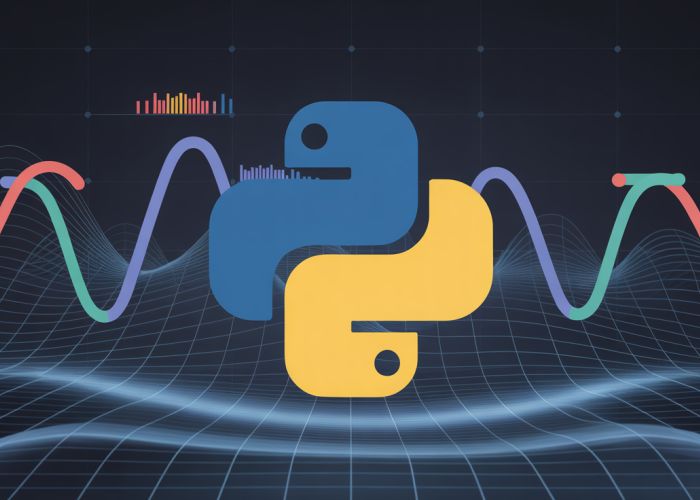
Smooth Data in Python with Savitzky-Golay Filters!
This article explains how to use Savitzky-Golay filters in Python to smooth noisy data. We’ll cover the basics of the filter, its parameters, implementation using scipy.signal, and practical examples. The focus will be on providing a clear understanding and the ability to apply these filters effectively.
Understanding Savitzky-Golay Filters
The Savitzky-Golay filter (often shortened to Savgol filter) is a digital filter used to smooth data while preserving its shape and features. Unlike simple moving average filters, it achieves smoothing by fitting a polynomial to a small set of adjacent data points and then using the value of the fitted polynomial at the central point as the smoothed value.
Why Use Savitzky-Golay?
- Preserves Peaks and Valleys: Unlike moving averages that can flatten peaks, Savitzky-Golay filters do a better job of maintaining the integrity of important features in your data.
- Reduces Noise: Effectively smooths out high-frequency noise present in the data.
- Adjustable Parameters: Offers control over the degree of smoothing and the preservation of signal characteristics.
How Savitzky-Golay Works: A Simplified Explanation
- Window Selection: The filter operates on a sliding window of data points. The size of this window (window length) is a crucial parameter.
- Polynomial Fitting: Within the window, a polynomial of a specified degree is fitted to the data points using a least-squares method.
- Smoothing: The smoothed value for the central point of the window is calculated using the fitted polynomial.
- Sliding: The window then slides along the data, repeating steps 2 and 3 for each point.
Implementing Savitzky-Golay in Python with scipy.signal
The scipy.signal module provides a convenient function called savgol_filter to apply Savitzky-Golay filtering in Python.
Prerequisites:
- Python: Ensure you have Python installed (version 3.6 or later is recommended).
- SciPy: Install SciPy using pip:
pip install scipy - NumPy: Install NumPy using pip:
pip install numpy
savgol_filter Function
The savgol_filter function has the following signature:
scipy.signal.savgol_filter(x, window_length, polyorder, deriv=0, delta=1.0, axis=-1, mode='interp', cval=0.0)
Let’s break down the important parameters:
x: The input array or data you want to smooth.window_length: The length of the filter window (number of data points to include in each window). This must be a positive odd integer.polyorder: The order of the polynomial used to fit the data points. This must be less thanwindow_length.deriv: The order of the derivative to compute. The default is 0, meaning the smoothed value is returned. Setting it to 1 would return the smoothed first derivative, etc.mode: How to handle the edges of the signal. Common options include'interp'(extrapolates using the given polynomial order) and'nearest'(uses the nearest data point).
Example: Basic Smoothing
import numpy as np
from scipy.signal import savgol_filter
import matplotlib.pyplot as plt
# Generate some noisy data
x = np.linspace(0, 2*np.pi, 100)
y = np.sin(x) + np.random.normal(0, 0.5, 100)
# Apply Savitzky-Golay filter
y_smooth = savgol_filter(y, window_length=51, polyorder=3)
# Plot the original and smoothed data
plt.figure(figsize=(10, 6))
plt.plot(x, y, label='Noisy Data')
plt.plot(x, y_smooth, label='Smoothed Data (Savitzky-Golay)')
plt.xlabel('X')
plt.ylabel('Y')
plt.title('Savitzky-Golay Smoothing Example')
plt.legend()
plt.grid(True)
plt.show()
In this example, we generate noisy sine wave data and then smooth it using savgol_filter. We set window_length to 51 and polyorder to 3. The resulting y_smooth variable contains the smoothed data.
Choosing window_length and polyorder
Selecting appropriate values for window_length and polyorder is crucial for effective smoothing.
window_length:- A larger
window_lengthresults in more aggressive smoothing. - It should be an odd number.
- If the
window_lengthis too small, the noise will not be effectively removed. If it is too large, important signal features can be lost.
- A larger
polyorder:- A higher
polyorderallows the filter to fit more complex curves, which can preserve sharper features. However, it can also lead to overfitting the noise. - The
polyordershould be significantly smaller than thewindow_length. - A good starting point is to use a
polyorderof 2 or 3.
- A higher
Experimentation is often needed to find the optimal values for your specific data. It is important to visualize the smoothed data and compare it to the original data.
Handling Edge Effects
Savitzky-Golay filters can introduce edge effects at the beginning and end of the data. The mode parameter controls how these edge effects are handled.
'interp': (Default) Extrapolates the signal by fitting the polynomial over the lastwindow_lengthsamples (orwindow_length//2samples if the window extends beyond the signal boundaries)'nearest': Extends the signal by repeating the values at the boundaries.
Consider these options carefully based on the nature of your data and the importance of accuracy at the edges.
Using Savitzky-Golay for Derivatives
The deriv parameter allows you to calculate the smoothed derivative of the data. For example, to calculate the smoothed first derivative:
import numpy as np
from scipy.signal import savgol_filter
import matplotlib.pyplot as plt
# Example data
x = np.linspace(0, 10, 200)
y = x**2 + np.random.normal(0, 5, 200)
# Calculate smoothed first derivative
dy_smooth = savgol_filter(y, window_length=51, polyorder=3, deriv=1)
# Plot
plt.figure(figsize=(10,6))
plt.plot(x, y, label="Original Data")
plt.plot(x, dy_smooth, label="Smoothed First Derivative")
plt.xlabel("X")
plt.ylabel("Y")
plt.legend()
plt.show()
This can be useful for finding peaks, valleys, and rates of change in noisy data. The derivative will be more sensitive to the window length and polynomial order, requiring careful adjustment of these parameters.
Practical Considerations and Examples
Let’s look at some practical scenarios and how savitzky golay python can be applied.
Example: Smoothing Stock Prices
import numpy as np
import pandas as pd
from scipy.signal import savgol_filter
import matplotlib.pyplot as plt
# Load stock price data (replace with your data)
# Example using a dummy dataset created within this code snippet
np.random.seed(42) # for reproducibility
data = {'Date': pd.date_range(start='2023-01-01', periods=100),
'Close': np.cumsum(np.random.normal(0, 1, 100)) + 100} # Simulate stock price
df = pd.DataFrame(data)
df['Date'] = pd.to_datetime(df['Date'])
df.set_index('Date', inplace=True)
# Apply Savitzky-Golay filter to the 'Close' price
window_length = 15 # Adjust this value
polyorder = 3 # Adjust this value
df['Close_Smooth'] = savgol_filter(df['Close'], window_length=window_length, polyorder=polyorder)
# Plot the original and smoothed closing prices
plt.figure(figsize=(12, 6))
plt.plot(df['Close'], label='Original Close Price')
plt.plot(df['Close_Smooth'], label='Smoothed Close Price (Savitzky-Golay)')
plt.xlabel('Date')
plt.ylabel('Price')
plt.title('Stock Price Smoothing with Savitzky-Golay Filter')
plt.legend()
plt.grid(True)
plt.show()
In this example, a Savitzky-Golay filter smooths daily stock closing prices. This can help identify trends more clearly by reducing day-to-day noise. Remember to replace the dummy data with your own stock price dataset.
Tips for Using Savitzky-Golay Effectively:
- Data Scaling: If your data has a wide range of values, consider scaling it before applying the filter. This can improve numerical stability.
- Visual Inspection: Always visually inspect the smoothed data to ensure that the filter is not distorting important features.
- Iterative Parameter Tuning: Experiment with different values for
window_lengthandpolyorderuntil you achieve the desired level of smoothing without losing essential details. - Understanding Your Data: The most effective use of Savitzky-Golay filters relies on understanding the characteristics of your data, including the types of noise present and the important features you want to preserve. This understanding will guide your selection of
window_lengthandpolyorder.
By understanding the principles and parameters of the Savitzky-Golay filter and utilizing the scipy.signal implementation in Python, you can effectively smooth noisy data while preserving its essential characteristics. This makes savitzky golay python a powerful tool for data analysis and signal processing.
FAQs: Savitzky-Golay Filters in Python
Here are some frequently asked questions about smoothing data with Savitzky-Golay filters in Python.
What exactly does a Savitzky-Golay filter do?
A Savitzky-Golay filter smooths data by fitting small degree polynomials to subsets of adjacent data points. This replaces each point with the value of the polynomial at that location, reducing noise while preserving important signal features. The savitzky golay python implementation makes this computationally efficient.
How do I choose the window size and polynomial order?
The window size determines the number of data points used for each smoothing operation. A larger window results in more smoothing. The polynomial order determines the degree of the polynomial fitted to the data. A higher order can better capture signal features, but might also overfit to noise. Experimentation is key to find the best balance for your data using savitzky golay python packages.
What are the advantages of using Savitzky-Golay filters compared to other smoothing methods?
Savitzky-Golay filters tend to preserve signal features like peaks and valleys better than simple moving average filters. This is because they perform a polynomial fit, rather than simply averaging data points. Many savitzky golay python libraries offer optimized implementations.
Are there any limitations to using Savitzky-Golay filters?
Savitzky-Golay filters can introduce artifacts, especially at the edges of the data. Also, choosing inappropriate window sizes or polynomial orders can lead to over-smoothing or under-smoothing. The savitzky golay python code implementation does not automatically solve this selection and tuning process.
So, give savitzky golay python a try! Play around with the parameters, smooth some data, and see what cool insights you can uncover. Happy coding!