The dplyr package, a cornerstone of data manipulation in R, provides powerful functions for data transformation. Understanding the functionality of R arrange desc is crucial when working with this package. For instance, you can sort your data based on a specific column. Learning how to effectively use r arrange desc is an essential skill for data scientists who want to achieve precise data ordering. This makes your data frame more insightful. Furthermore, the Tidyverse ecosystem advocates its proper use for clear and understandable data workflows. Mastering r arrange desc empowers you to present data in a manner that highlights significant trends. When using the **R programming language** with functions like r arrange desc, sorting data becomes a straightforward and efficient process.
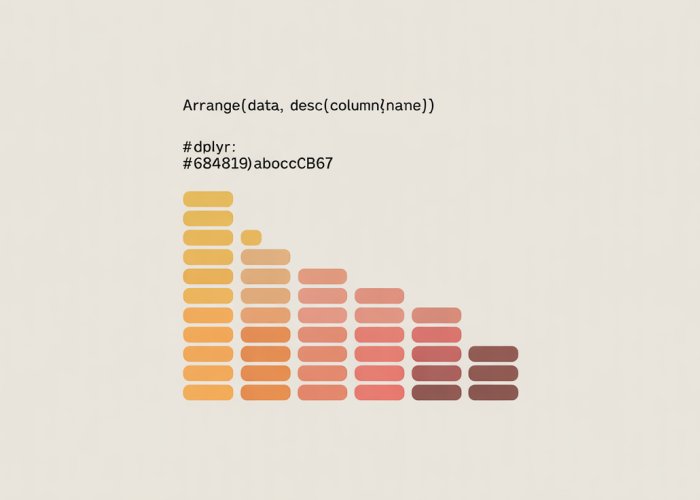
Data manipulation is the bedrock of effective data analysis in R. It’s the process that transforms raw, often messy, data into a format suitable for drawing meaningful conclusions.
Think of it as the essential preparation that allows you to ask the right questions and get reliable answers.
Without skillful data manipulation, even the most sophisticated statistical techniques are rendered useless. The insights gained are only as good as the data they’re built upon.
The Power of Descending Order Sorting
Among the many data manipulation techniques available, sorting data in descending order holds a unique and vital position. Why? Because it allows us to quickly identify extremes, prioritize results, and reveal patterns that might otherwise remain hidden.
Consider these scenarios:
- Identifying the top-performing products in a sales report.
- Prioritizing tasks based on urgency or impact.
- Analyzing the distribution of wealth in a population.
In each of these cases, the ability to efficiently sort data from largest to smallest is paramount.
Descending order is not just about convenience; it’s about extracting the most critical information from your data with speed and accuracy.
arrange() and desc(): Your Sorting Powerhouse
The dplyr package within the R ecosystem provides a powerful and intuitive way to manipulate data. At the heart of this capability lie the arrange() and desc() functions.
These functions, when used together, provide an efficient and elegant solution for sorting data frames in descending order. arrange() handles the sorting itself, and desc() specifies which columns should be sorted in descending order.
This combination makes complex sorting tasks surprisingly straightforward.
arrange() and desc() are tools that, once mastered, significantly enhance your ability to extract insights from your data. They provide fine-grained control over the sorting process.
Enhancing Analysis and Visualization
The ability to sort data in descending order directly impacts your data analysis and visualization capabilities.
By quickly identifying key trends and outliers, you can refine your analysis and focus on the most important aspects of your data. Descending order is also crucial for creating effective visualizations.
For example, displaying a bar chart of sales figures sorted from highest to lowest immediately draws the viewer’s attention to the top performers. This enhances the clarity and impact of your visualizations.
The skills gained from mastering these functions are transferable and broadly applicable. They empower you to explore and understand data with greater depth and efficiency.
Data manipulation is the bedrock of effective data analysis in R. It’s the process that transforms raw, often messy, data into a format suitable for drawing meaningful conclusions.
Think of it as the essential preparation that allows you to ask the right questions and get reliable answers.
Without skillful data manipulation, even the most sophisticated statistical techniques are rendered useless. The insights gained are only as good as the data they’re built upon.
The Power of Descending Order Sorting
Among the many data manipulation techniques available, sorting data in descending order holds a unique and vital position. Why? Because it allows us to quickly identify extremes, prioritize results, and reveal patterns that might otherwise remain hidden.
Consider these scenarios:
Identifying the top-performing products in a sales report.
Prioritizing tasks based on urgency or impact.
Analyzing the distribution of wealth in a population.
In each of these cases, the ability to efficiently sort data from largest to smallest is paramount.
Descending order is not just about convenience; it’s about extracting the most critical information from your data with speed and accuracy.
arrange() and desc(): Your Sorting Powerhouse
The dplyr package within the R ecosystem provides a powerful and intuitive way to manipulate data. At the heart of this capability lie the arrange() and desc() functions.
These functions, when used together, provide an efficient and elegant solution for sorting data frames in descending order. arrange() handles the sorting itself, and desc() specifies which columns should be sorted in descending order.
This combination allows analysts to quickly organize and prioritize data, leading to sharper insights.
dplyr: Your Gateway to Data Manipulation in R
The arrange() and desc() functions represent just a fraction of the data manipulation capabilities available in R. To truly unlock the potential of these and other tools, it’s essential to understand the dplyr package, a cornerstone of modern data analysis in R.
What is dplyr?
dplyr is an R package designed to provide a set of tools for efficiently and effectively manipulating data. At its core, dplyr simplifies the process of transforming, summarizing, and analyzing datasets.
Its primary role revolves around making data wrangling more accessible and less cumbersome for both novice and experienced R users.
The package offers a consistent and intuitive syntax for performing common data manipulation tasks. These tasks include filtering rows, selecting columns, arranging data, mutating variables, and summarizing data.
The Advantages of dplyr
dplyr distinguishes itself from other data manipulation approaches through its ease of use and thoughtful design.
Its intuitive syntax allows users to express complex data operations in a clear and concise manner, reducing the cognitive load associated with data manipulation.
The pipe operator (%>%), inherited from the magrittr package, is a game-changer. It allows you to chain together multiple dplyr functions. This creates a readable sequence of operations, enhancing code clarity and maintainability.
Consider this: instead of nesting functions within functions, the pipe operator lets you move data through a series of transformations in a logical and sequential way. This dramatically improves the readability of your data manipulation workflows.
dplyr and the tidyverse
dplyr is a central component of the tidyverse, a collection of R packages that share a common design philosophy, grammar, and data structures.
The tidyverse aims to provide a cohesive ecosystem for data science, making it easier to learn, use, and share data analysis workflows.
Other notable packages within the tidyverse include ggplot2 (for data visualization), readr (for data import), and tidyr (for data tidying). dplyr‘s seamless integration with these packages allows for a streamlined data analysis experience from data import to visualization.
By adopting the tidyverse approach, analysts can leverage a consistent and powerful set of tools, improving their efficiency and the reproducibility of their work.
Installing and Loading dplyr
Before you can harness the power of dplyr, you need to install and load the package into your R environment.
-
Installation: To install
dplyr, use the following command in your R console:install.packages("dplyr")This command downloads and installs
dplyrand any necessary dependencies from the Comprehensive R Archive Network (CRAN). -
Loading: After installation, you need to load
dplyrinto your current R session using thelibrary()function:library(dplyr)This command makes the functions and features of
dplyravailable for use. It’s essential to load the package at the beginning of your script or interactive session to avoid errors.
With dplyr successfully installed and loaded, you are now ready to embark on a journey of efficient and effective data manipulation in R. The power to transform and analyze data with ease is now at your fingertips.
Data manipulation is the bedrock of effective data analysis in R. It’s the process that transforms raw, often messy, data into a format suitable for drawing meaningful conclusions.
Think of it as the essential preparation that allows you to ask the right questions and get reliable answers.
Without skillful data manipulation, even the most sophisticated statistical techniques are rendered useless. The insights gained are only as good as the data they’re built upon.
The Power of Descending Order Sorting
Among the many data manipulation techniques available, sorting data in descending order holds a unique and vital position. Why? Because it allows us to quickly identify extremes, prioritize results, and reveal patterns that might otherwise remain hidden.
Consider these scenarios:
Identifying the top-performing products in a sales report.
Prioritizing tasks based on urgency or impact.
Analyzing the distribution of wealth in a population.
In each of these cases, the ability to efficiently sort data from largest to smallest is paramount.
Descending order is not just about convenience; it’s about extracting the most critical information from your data with speed and accuracy.
arrange() and desc(): Your Sorting Powerhouse
The dplyr package within the R ecosystem provides a powerful and intuitive way to manipulate data. At the heart of this capability lie the arrange() and desc() functions.
These functions, when used together, provide an efficient and elegant solution for sorting data frames in descending order. arrange() handles the sorting itself, and desc() specifies which columns should be sorted in descending order.
This combination…is the key to unlocking efficient data ordering. Now, let’s dissect these workhorse functions and explore their individual roles in achieving sorting mastery.
arrange() and desc(): Unveiling the Core Functions
The arrange() and desc() functions are the dynamic duo within the dplyr package that empower you to sort data frames with precision. arrange() is the primary function responsible for the sorting operation itself. Meanwhile, desc() acts as a modifier, specifically instructing arrange() to sort a particular column in descending order. Understanding their individual roles and how they interact is crucial for effective data manipulation.
The arrange() Function: Your Data Sorting Workhorse
The arrange() function is the cornerstone of data frame sorting in dplyr. It allows you to reorder the rows of a data frame based on the values in one or more columns. This function is intuitive and efficient, making it a go-to tool for data preparation and analysis.
How arrange() Sorts Data Frames
arrange() reorders the rows of a data frame according to the values in the specified column(s).
The default behavior is to sort in ascending order. This means that the rows with the smallest values in the specified column will appear first, and the rows with the largest values will appear last.
When multiple columns are specified, arrange() sorts the data frame by the first column, then by the second column within each group of the first column, and so on.
arrange(): Syntax and Arguments
The basic syntax of the arrange() function is:
arrange(.data, ..., .by
_group = FALSE)
Where:
.data: This is the data frame you want to sort....: These are the column names (or more complex expressions) you want to sort by. Multiple column names can be provided, separated by commas..by_group: This argument is less commonly used, but if set toTRUE, it sorts within each group if the data is grouped usinggroup_by(). The default isFALSE.
The function returns a new data frame with the rows reordered according to the specified sorting criteria. The original data frame remains unchanged.
Demonstrating Basic Ascending Order Sorting
Let’s illustrate basic ascending order sorting with a simple example:
library(dplyr)
Create a sample data frame
df <- tibble(
name = c("Alice", "Bob", "Charlie", "David"),
age = c(25, 30, 22, 28),
score = c(85, 92, 78, 88)
)
Sort the data frame by age in ascending order
df_sorted_age <- arrange(df, age)
print(df_sorted
_age)
In this example, the arrange() function sorts the df data frame by the age column. The output df_sorted_age will be a new data frame with the rows arranged from the youngest to the oldest.
The desc() Function: Unleashing Descending Power
While arrange() sorts in ascending order by default, the desc() function allows you to easily reverse the sorting order for specific columns. This is crucial for tasks that require identifying top performers, prioritizing tasks, or analyzing distributions from largest to smallest.
How desc() Works within arrange()
The desc() function doesn’t work independently. It’s designed to be used inside the arrange() function. It wraps around a column name, instructing arrange() to sort that specific column in descending order.
For example, arrange(df, desc(score)) will sort the data frame df by the score column in descending order, placing the highest scores at the top.
The Importance of desc() for "r arrange desc"
The combination of arrange() and desc() is the key to achieving the "r arrange desc" functionality. Without desc(), arrange() will always sort in ascending order.
desc() provides the necessary control to specify which columns should be sorted from largest to smallest. This is essential for a wide range of data analysis tasks.
Illustrating How desc() Modifies arrange()‘s Behavior
Let’s revisit the previous example and demonstrate how desc() modifies the behavior of arrange():
library(dplyr)
Create a sample data frame
df <- tibble(
name = c("Alice", "Bob", "Charlie", "David"),
age = c(25, 30, 22, 28),
score = c(85, 92, 78, 88)
)
Sort the data frame by score in descending order
df_sortedscoredesc <- arrange(df, desc(score))
print(dfsortedscore
_desc)
In this case, desc(score) tells arrange() to sort the data frame by the score column in descending order. The output df_sortedscoredesc will show the rows with the highest scores first.
By mastering arrange() and desc(), you gain a powerful toolset for reordering your data frames to highlight important trends and patterns. This lays the groundwork for more advanced data analysis and visualization techniques.
arrange() and desc() are powerful tools.
But how do we put them to use in real-world scenarios?
This section will guide you through the practical application of these functions, illustrating how to sort data frames effectively for various analytical purposes.
Practical Application: Sorting Data Frames with arrange() and desc()
Let’s delve into the practical aspects of using arrange() and desc().
We’ll explore how to sort data frames in various ways, including sorting by single and multiple columns, and mixing ascending and descending orders.
Step-by-Step Guide: Sorting Data Frames
This section provides a hands-on guide to using arrange() and desc() with data frames.
We’ll start by creating a sample data frame, then proceed to sorting it in different ways.
Creating a Sample Data Frame
First, let’s create a sample data frame using the tibble package.
This will provide us with a dataset to work with for our sorting examples.
library(tibble)
# Creating a sample data frame
data <- tibble(
ID = 1:10,
Name = c("Alice", "Bob", "Charlie", "David", "Eve", "Alice", "Bob", "Charlie", "David", "Eve"),
Score = c(85, 92, 78, 88, 95, 80, 90, 75, 82, 98),
Grade = c("B", "A", "C", "B", "A+", "B-", "A-", "C-", "B-", "A++")
)
print(data)
This code snippet creates a tibble named data with columns for ID, Name, Score, and Grade.
This is our raw data, ready to be sorted.
Sorting a Single Column in Descending Order Using desc()
Now, let’s sort the data frame by the Score column in descending order using desc().
This will arrange the data from the highest score to the lowest.
library(dplyr)
# Sorting by a single column (Score) in descending order
datasorteddesc <- data %>%
arrange(desc(Score))
print(datasorteddesc)
In this example, arrange(desc(Score)) sorts the data data frame by the Score column in descending order. The desc() function is crucial here, as it tells arrange() to sort in reverse order.
Sorting Multiple Columns with Different Orders
Sorting by a single column is useful, but what if we need to sort by multiple criteria?
For instance, we might want to sort by Name in ascending order and then by Score in descending order within each name.
# Sorting by Name (ascending) and then Score (descending)
datasortedmixed <- data %>%
arrange(Name, desc(Score))
print(datasortedmixed)
Here, arrange(Name, desc(Score)) sorts the data frame first by Name in ascending order and then, within each Name, by Score in descending order.
This allows for a more nuanced and detailed sorting of the data.
Scenarios Where Descending Order Sorting is Beneficial
Descending order sorting is especially useful in a variety of scenarios.
Let’s explore some of these scenarios to understand its practical benefits.
Identifying Top Performers:
In sales, marketing, or any performance-based field, identifying top performers is crucial. Sorting a sales report in descending order by revenue or units sold instantly highlights the best-performing individuals or products.
Prioritizing Tasks:
In project management or task management, prioritizing tasks based on urgency, impact, or cost is essential. Sorting tasks in descending order by priority level or estimated impact allows teams to focus on the most critical items first.
Analyzing Distributions:
When analyzing distributions of wealth, income, or resources, descending order sorting can help quickly identify the individuals or groups holding the largest shares. This is vital for understanding inequality and designing effective policies.
Detecting Anomalies:
In fraud detection or quality control, sorting data in descending order can help spot unusual or suspicious entries. For example, sorting transactions by amount in descending order might reveal unusually large transactions that warrant further investigation.
These scenarios highlight the versatility and value of descending order sorting in extracting key insights and making informed decisions.
Advanced Sorting Techniques and Considerations
We’ve established a solid foundation in using arrange() and desc() for basic data frame sorting. Now, let’s explore more sophisticated techniques that unlock the full potential of these functions in complex analytical workflows.
Integrating arrange() with Other dplyr Verbs for Complex Data Transformations
The true power of dplyr lies in its composability. arrange() seamlessly integrates with other dplyr verbs like filter(), mutate(), and group_by() to achieve intricate data transformations.
Consider a scenario where you want to find the top 3 highest-scoring students in each grade level. You would first group the data by Grade, then arrange within each group by Score in descending order, and finally select the top 3 using slice().
library(dplyr)
top_students <- data %>%
groupby(Grade) %>%
arrange(desc(Score), .bygroup = TRUE) %>%
slice(1:3)
print(top
_students)
This demonstrates how arrange() can be combined with group_by() and slice() to extract meaningful insights from your data. The .bygroup = TRUE argument ensures that the sorting is performed within each group defined by the groupby() function.
This approach makes our code much easier to read and maintain, because it uses semantic code constructs to convey the exact meaning and order of operations.
Navigating Missing Values (NAs) in Sorting
Missing values (NAs) are a common reality in datasets. Understanding how arrange() handles them is crucial for accurate sorting.
By default, arrange() places NAs at the end of the sorted data, regardless of whether you are sorting in ascending or descending order.
However, you can control this behavior using the na.last argument within arrange().
na.last = TRUE(the default): PlacesNAs at the end.na.last = FALSE: PlacesNAs at the beginning.
# Creating a data frame with missing values
data_na <- tibble(
ID = 1:5,
Value = c(10, NA, 5, 8, NA)
)
Sorting with NAs at the beginning
data_nasortedfirst <- data_na %>%
arrange(Value, na.last = FALSE)
print(data_nasortedfirst)
# Sorting with NAs at the end (default)
datanasortedlast <- datana %>%
arrange(Value, na.last = TRUE)
print(datanasorted_last)
Understanding how na.last works allows you to tailor your sorting logic to the specific requirements of your analysis. Carefully consider the implications of placing NAs at the beginning versus the end of your sorted data.
Sorting by Computed Columns with mutate()
Sometimes, you need to sort data based on a calculated value rather than a pre-existing column. This is where combining arrange() with mutate() becomes incredibly useful.
mutate() allows you to create new columns based on existing ones, and you can then use these computed columns for sorting.
For example, imagine you want to sort your data frame by the absolute value of the Score column.
data_abs <- data %>%
mutate(AbsoluteScore = abs(Score - mean(Score))) %>%
arrange(desc(AbsoluteScore))
print(data
_abs)
In this example, we first create a new column called Absolute_Score using mutate(), which contains the absolute difference between each student’s score and the average score.
We then use arrange() to sort the data frame in descending order based on this new column. The result is a data frame sorted by how far each score deviates from the average.
Further Data Manipulation for Enhanced Insights
Beyond arrange(), dplyr provides a wealth of other functions for deriving deeper insights from your data.
Consider summarise(): it allows you to create summary statistics (mean, median, standard deviation, etc.) for groups of data.
filter() helps you narrow down your data to specific subsets based on certain conditions.
select() lets you choose only the columns that are relevant to your analysis.
By mastering these and other dplyr functions, you can significantly enhance your ability to explore, transform, and understand your data.
- Experiment with different combinations of
dplyrverbs to discover new ways to extract valuable information from your datasets.*
Here is the section expanded:
Best Practices, Common Mistakes, and Troubleshooting
Having explored the versatile applications of arrange() and desc(), it’s crucial to adopt best practices that promote code efficiency and readability. Equally important is understanding common pitfalls and mastering troubleshooting techniques to ensure accurate data sorting.
Writing Efficient and Readable Sorting Code
Readability is paramount. Code that is easy to understand is easier to maintain and debug. When using arrange() and desc(), strive for clarity.
-
Express Intent Clearly: Use descriptive variable names and comments to explain the purpose of your sorting operations. This makes your code self-documenting.
-
Leverage the Pipe Operator: The pipe operator (
%>%) enhances readability by chaining data manipulation steps together in a logical sequence. It allows you to see the flow of data transformations at a glance.data %>%
arrange(desc(column_name)) -
Avoid Excessive Nesting: Complex sorting operations can sometimes lead to deeply nested code. Break down complex logic into smaller, more manageable steps to improve readability and reduce the risk of errors.
Common Pitfalls to Avoid
Several common mistakes can lead to unexpected or incorrect sorting results. Being aware of these pitfalls can save you time and frustration.
-
Incorrect Column Names: Double-check the spelling and case of your column names. R is case-sensitive, and typos can lead to errors.
-
Unexpected Data Types: Ensure that the data types of the columns you are sorting are appropriate. Sorting a character column that contains numeric data will yield lexicographical rather than numerical order.
-
Ignoring Missing Values: Be mindful of how
NAvalues are handled during sorting. By default,arrange()placesNAs at the end. Use thena.lastargument if you need control over whereNAs are placed.
Understanding Data Types and Their Impact on Sorting
Data types play a crucial role in how arrange() sorts data. Numeric columns are sorted based on their numerical value, while character columns are sorted lexicographically (alphabetical order). This distinction is critical.
-
Character vs. Numeric Sorting: Consider a scenario where you have a column with IDs that are stored as characters (e.g., "1", "2", "10"). If you sort this column directly, "10" will appear before "2" because "1" comes before "2" alphabetically.
To sort these correctly, you would need to convert them to numeric values first.
data %>%
mutate(id = as.numeric(id)) %>%
arrange(id)
Debugging Sorting Errors
When things go wrong, systematic debugging is key. Here’s a troubleshooting approach:
-
Inspect Your Data: Use functions like
head(),tail(),str(), andsummary()to examine your data frame and identify any unexpected values or data types. -
Isolate the Problem: If your sorting is part of a larger data transformation pipeline, try running the
arrange()function separately on a smaller subset of your data to isolate the source of the error. -
Check for
NAs: Useis.na()to identify missing values in your sorting columns. Consider imputing or removing these values if they are causing issues. -
Verify Column Types: Use
typeof()orclass()to confirm that your columns have the expected data types. -
Read Error Messages Carefully: R’s error messages can often provide valuable clues about the cause of the problem. Pay attention to the line numbers and specific error messages to pinpoint the issue.
FAQ: Mastering Descending Order in R with arrange()
Got questions about arranging data in descending order in R? Here are some common questions and answers to help you master the arrange() function.
What’s the simplest way to use arrange() to sort a data frame in descending order?
You can use the desc() function within arrange(). For example, arrange(my_data, desc(column_name)) will sort my_data by column_name in descending order. This is the key to using r arrange desc effectively.
Can I sort by multiple columns in descending order with arrange()?
Yes, you can! Just include multiple desc() calls within the arrange() function. The r arrange desc functionality allows you to prioritize which column is sorted first. For example: arrange(my_data, desc(column1), desc(column2)).
How does arrange() handle missing values (NA) when sorting in descending order?
By default, arrange() places NA values at the end of the sorted data, regardless of whether you’re sorting in ascending or descending order using r arrange desc.
Is it possible to sort some columns in ascending order and others in descending order using arrange()?
Absolutely! You can mix desc() for descending order with the column name directly for ascending order. For example, to sort by column ‘A’ descending and then by column ‘B’ ascending, use: arrange(my_data, desc(A), B). This gives you great flexibility with r arrange desc.
So, there you have it! You’re now equipped to tackle descending order like a pro using r arrange desc. Go forth and sort your data like the data wizard you are!