Readability in code significantly impacts maintainability, a principle highly valued by the Python Software Foundation. While Python primarily relies on indentation for code structure, understanding alternative techniques enhances clarity. Consequently, developers often explore how braces in python, familiar from languages like C++, can be mimicked or used to improve the organization of their code. This exploration focuses on simulating brace-like behaviors using Python’s inherent features, ensuring cleaner and more easily understood scripts in projects of any scale.
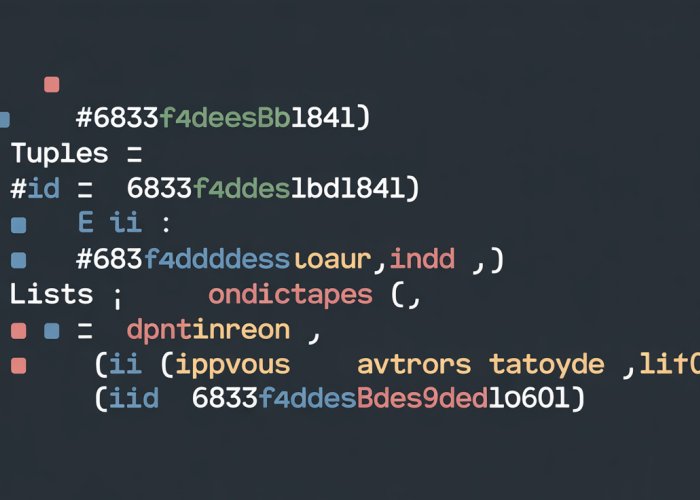
In the vast world of programming languages, certain symbols act as fundamental building blocks. Among these, braces—curly brackets {}, square brackets [], and parentheses ()—play significant roles in defining code structure and data organization. While languages like C++, Java, and JavaScript heavily rely on curly braces {} to delineate code blocks, Python takes a different route.
The Role of Braces in Programming
Braces, especially curly braces, are frequently employed to define the scope of code blocks within control structures like loops, conditional statements, and function definitions.
Consider a simple if statement in Java:
if (condition) {
// Code to be executed if the condition is true
}
Here, the curly braces {} clearly mark the beginning and end of the code block that belongs to the if statement. This explicit demarcation ensures that the compiler correctly interprets the intended structure of the code.
Python’s Unique Approach: Indentation is Key
Python stands apart from many other languages by eschewing curly braces for code block definition, relying instead on indentation.
This distinctive characteristic significantly impacts how Python code is written and read. Rather than using braces to indicate the start and end of a block, Python uses the level of indentation.
For example, the equivalent if statement in Python would look like this:
if condition:
# Code to be executed if the condition is true
The indentation level following the if statement indicates that the indented lines belong to the if block. This design choice enforces a consistent and readable code style, making Python code often cleaner and more visually appealing.
Common Misconceptions and Clarifications
The absence of curly braces for code blocks in Python often leads to misconceptions, especially among programmers transitioning from other languages.
One common assumption is that Python doesn’t use braces at all. This isn’t entirely accurate. While Python doesn’t use curly braces for defining code blocks, it does use them for specific purposes, such as defining dictionaries and sets.
Understanding these nuances is crucial for writing correct and efficient Python code.
Data Structures and Braces: A Glimpse Ahead
Although Python uses indentation to define code blocks, braces still play a vital role in creating and manipulating data structures. Specifically, curly braces are used to define dictionaries and sets, which are fundamental data types in Python.
Dictionaries, which store key-value pairs, and sets, which store unique, unordered collections of items, both rely on curly braces for their definition.
The sections that follow will delve deeper into how these data structures are created and used, providing a comprehensive understanding of the role of braces in Python beyond code block definition.
In the vast world of programming languages, certain symbols act as fundamental building blocks. Among these, braces—curly brackets {}, square brackets [], and parentheses ()—play significant roles in defining code structure and data organization. While languages like C++, Java, and JavaScript heavily rely on curly braces {} to delineate code blocks, Python takes a different route.
The Role of Braces in Programming
Braces, especially curly braces, are frequently employed to define the scope of code blocks within control structures like loops, conditional statements, and function definitions.
Consider a simple if statement in Java:
if (condition) {
// Code to be executed if the condition is true
}
Here, the curly braces {} clearly mark the beginning and end of the code block that belongs to the if statement. This explicit demarcation ensures that the compiler correctly interprets the intended structure of the code.
Python’s Unique Approach: Indentation is Key
Python stands apart from many other languages by eschewing curly braces for code block definition, relying instead on indentation.
This distinctive characteristic significantly impacts how Python code is written and read. Rather than using braces to indicate the start and end of a block, Python uses the level of indentation.
For example, the equivalent if statement in Python would look like this:
if condition:
# Code to be executed if the condition is true
The indentation level following the if statement indicates that the indented lines belong to the if block. This design choice enforces a consistent and readable code style, but it also places a greater burden on the programmer to maintain correct indentation. But how does this reliance on indentation truly define Python’s character, and what are the implications of this design choice?
Python’s Reliance on Indentation: The Defining Difference
At the heart of Python’s design philosophy lies a commitment to readability and clarity. This is most evident in its decision to use indentation as the primary mechanism for defining code blocks, a stark contrast to the brace-delimited structures found in languages like C++, Java, and JavaScript. This choice fundamentally shapes how Python code is written and interpreted.
Indentation as the Code Block Delimiter
In Python, indentation isn’t merely a stylistic choice; it’s a syntactical requirement. The level of indentation dictates which statements belong to a particular code block.
For example, consider a simple for loop:
for i in range(5):
print("Value:", i)
print("Looping...")
The two print statements are indented, indicating that they are both part of the for loop’s code block. Any subsequent line that is not indented would be considered outside the loop.
This is unlike languages like C++, where curly braces {} are used to explicitly define the scope of the loop:
for (int i = 0; i < 5; i++) {
std::cout << "Value: " << i << std::endl;
std::cout << "Looping..." << std::endl;
}
Contrasting Approaches: Braces vs. Indentation
The fundamental difference lies in explicitness versus implicitness. Brace-based languages explicitly mark the beginning and end of a code block with { and }. Python, on the other hand, implicitly defines code blocks through indentation.
This implicit approach has several consequences:
-
Readability: Code becomes cleaner and less cluttered because there are fewer visual delimiters. Code inherently reflects its logical structure, with indentation mirroring the nesting of code blocks.
-
Consistency: Python enforces a uniform coding style. Because indentation is syntactically significant, developers are forced to indent code consistently, leading to more uniform and predictable codebases.
-
Reduced Boilerplate: By eliminating braces, Python reduces the amount of non-essential syntax, allowing developers to focus on the logic of their code.
The Benefits of Indentation
The advantages of using indentation for code block definition extend beyond aesthetics.
-
Enhanced Readability: Indentation naturally highlights the structure of the code, making it easier to understand the relationships between different code blocks. The absence of braces reduces visual clutter, allowing the logic to stand out.
-
Improved Consistency: Because indentation is enforced by the interpreter, Python code tends to be more consistent in style than code written in languages where indentation is optional. This consistency makes it easier to read and maintain code written by different developers.
-
Reduced Cognitive Load: With indentation visually representing code structure, developers can quickly grasp program flow, reducing cognitive overhead during debugging and code review.
Potential Pitfalls: Indentation Errors
While indentation offers numerous benefits, it also introduces the potential for errors. Incorrect indentation can lead to syntax errors, preventing the program from running. This is one of the most common issues faced by new Python programmers.
if condition:
print("This will cause an IndentationError") # Incorrect indentation
Python interpreter raises an IndentationError if the indentation is inconsistent or doesn’t match the expected block structure.
-
Inconsistent Spacing: Mixing tabs and spaces for indentation is a common source of errors. It is crucial to consistently use either tabs or spaces, but not both.
-
Incorrect Level: Indenting a line too much or too little can change the meaning of the code, leading to unexpected behavior.
PEP 8: Guiding Principles for Indentation
To ensure consistency and avoid indentation-related errors, Python has a Style Guide for Python Code, also known as PEP 8. PEP 8 provides guidelines for how Python code should be formatted, including recommendations for indentation.
The Recommended 4-Space Indentation
PEP 8 recommends using 4 spaces per indentation level. This is a widely accepted standard in the Python community and is considered the most readable and maintainable style.
def my_function(arg1, arg2):
if arg1 > arg2:
print("arg1 is greater than arg2")
else:
print("arg2 is greater than or equal to arg1")
The Importance of Consistency
Above all, PEP 8 stresses the importance of consistent indentation. Regardless of whether you use spaces or tabs (though spaces are strongly preferred), it is crucial to maintain a uniform indentation style throughout your code. Most code editors can be configured to automatically convert tabs to spaces and to automatically indent code based on context, helping to prevent indentation errors.
In conclusion, Python’s reliance on indentation is a fundamental aspect of its design, promoting readability, consistency, and a clean coding style. While it requires discipline and attention to detail, the benefits it offers in terms of code clarity and maintainability make it a worthwhile trade-off. By adhering to PEP 8 guidelines and utilizing code editors that automate indentation, developers can minimize the risk of indentation errors and fully embrace Python’s unique approach to code structuring.
Curly Braces in Python: Dictionaries and Sets
While Python diverges from many languages by not employing curly braces for code blocks, these symbols retain crucial significance in defining fundamental data structures: dictionaries and sets. Understanding their role is essential for mastering Python’s data handling capabilities.
Dictionaries: Key-Value Pair Structures
Dictionaries in Python are defined using curly braces {}, housing collections of key-value pairs.
Each key within a dictionary must be unique and immutable (e.g., strings, numbers, or tuples), while values can be of any data type.
This structure allows for efficient data retrieval using keys as indices, providing a powerful mechanism for organizing and accessing information.
Creating and Accessing Dictionaries
Dictionaries are created by enclosing key-value pairs within curly braces, separating keys and values with colons :.
For example:
my_dict = {"name": "Alice", "age": 30, "city": "New York"}
To access a value, you simply use the corresponding key within square brackets:
name = my_dict["name"] # name will be "Alice"
You can also modify dictionary values or add new key-value pairs using similar syntax.
Dictionaries are highly versatile and extensively used in tasks ranging from data parsing to configuration management.
Sets: Unordered Collections of Unique Elements
Sets, also defined using curly braces {}, represent unordered collections of unique elements.
Unlike lists or tuples, sets do not allow duplicate values, and their elements are not stored in any specific order.
This makes them particularly useful for tasks like removing duplicates from a list or performing set operations (union, intersection, difference).
Creating and Manipulating Sets
Sets are created by enclosing a sequence of elements within curly braces:
my_set = {1, 2, 3, 4, 5}
Adding or removing elements from a set is straightforward, using methods like add() and remove().
Set operations are performed using operators like | (union), & (intersection), and - (difference).
Sets offer optimized performance for membership testing and removing duplicate entries.
Distinguishing Empty Dictionaries and Empty Sets
A common point of confusion arises when creating empty dictionaries and sets.
While both utilize curly braces, an empty set cannot be created using {}.
This syntax creates an empty dictionary instead.
To create an empty set, you must use the set() constructor:
empty_dictionary = {}
empty_set = set()
This distinction is crucial to avoid unexpected behavior and ensure your code functions as intended. Remember that type({}) returns <class 'dict'> while type(set()) returns <class 'set'>.
While curly braces define specific data structures, Python utilizes other bracketing symbols to complete its expressive syntax. Square brackets and parentheses play unique and crucial roles in creating and manipulating data and executing functions. Understanding their proper use is just as important as knowing how to work with dictionaries and sets.
Square Brackets and Parentheses: Lists, Tuples, and Function Calls
Python’s versatility stems partly from its well-defined use of different bracket types. Square brackets [] denote lists, mutable and ordered collections of items. Parentheses () are used to define tuples, immutable ordered sequences, and are also essential for function calls. This section will clarify the distinct roles of these symbols in Python.
Lists: Dynamic and Ordered Collections
Lists in Python are defined using square brackets []. They are characterized by their order, meaning the position of each element is maintained, and their mutability, which allows for modification after creation.
Creating and Manipulating Lists
Creating a list is straightforward:
my_list = [1, 2, "hello", 3.14]
This creates a list containing an integer, another integer, a string, and a floating-point number.
Lists are incredibly flexible. Items can be added using append(), inserted at specific positions using insert(), or removed using remove() or pop().
my_list.append("world") # Adds "world" to the end
mylist.insert(2, "new") # Inserts "new" at index 2
del mylist[0] # Removes the element at index 0
These operations demonstrate the dynamic nature of lists, making them ideal for situations where data needs to be modified or updated frequently.
Tuples: Immutable Sequences
Tuples, defined using parentheses (), are similar to lists in that they are ordered collections. However, the crucial difference is that tuples are immutable.
Once a tuple is created, its contents cannot be changed.
Tuple Creation
Creating a tuple is similar to creating a list:
my_tuple = (1, 2, "hello", 3.14)
While tuples are immutable, they offer benefits like being hashable (allowing them to be used as dictionary keys) and potentially offering slight performance advantages in certain scenarios.
Trying to modify a tuple will result in an error:
my_tuple[0] = 5 # This will raise a TypeError
This immutability makes tuples suitable for representing fixed collections of data.
Parentheses in Function Calls
Beyond defining tuples, parentheses are fundamental for calling functions in Python. When you invoke a function, you use parentheses to pass arguments (if any) to that function.
Passing Arguments to Functions
Consider a simple function:
def greet(name):
print("Hello, " + name)
To call this function, you would use parentheses:
greet("Alice") # Output: Hello, Alice
The value "Alice" is passed as an argument to the greet function.
Even functions that don’t require arguments need parentheses to be called:
def say_hello():
print("Hello!")
say_hello() # Output: Hello!
The parentheses signal to Python that you are calling the function, not just referring to it.
Lists vs. Tuples: Choosing the Right Collection
The key difference between lists and tuples is mutability. Lists are mutable, meaning their contents can be altered after creation. Tuples are immutable, meaning their contents are fixed.
When to use which:
- Use lists when you need a collection that can be modified: adding, removing, or changing elements.
- Use tuples when you need a collection that should remain constant throughout its lifecycle.
This distinction influences how you design your code and manage your data in Python.
In summary, while Python forgoes curly braces for code blocks, it leverages square brackets and parentheses extensively to handle data structures like lists and tuples, and to execute functions, each contributing to the language’s readability and expressiveness.
While curly braces define specific data structures, Python utilizes other bracketing symbols to complete its expressive syntax. Square brackets and parentheses play unique and crucial roles in creating and manipulating data and executing functions. Understanding their proper use is just as important as knowing how to work with dictionaries and sets.
Braces Beyond Python: A Comparative Glance
Python’s elegant reliance on indentation starkly contrasts with languages where curly braces reign supreme. To truly appreciate Python’s unique approach, it’s helpful to briefly examine how other popular languages employ these ubiquitous symbols. Let’s take a quick tour of C++, Java, and JavaScript to see how they use braces to structure their code.
C++: The Foundation of Braced Syntax
C++, a language known for its power and control, uses curly braces extensively. Braces in C++ are fundamental for defining code blocks associated with control structures like if, else, for, and while statements.
For example:
if (x > 5) {
std::cout << "x is greater than 5" << std::endl;
} else {
std::cout << "x is not greater than 5" << std::endl;
}
Here, the braces clearly delimit the code that belongs to each conditional branch. Functions and classes are also defined using curly braces, marking their beginning and end. This explicit delineation is a cornerstone of C++ syntax.
Java: Braces as Architectural Pillars
Java, designed with portability and object-oriented principles in mind, mirrors C++’s use of curly braces. In Java, braces are indispensable for defining classes, methods, and code blocks within control flow statements.
Consider this simple Java method:
public int add(int a, int b) {
int sum = a + b;
return sum;
}
The curly braces encapsulate the method’s body, defining the scope of the sum variable and the return statement. Similar to C++, Java relies on braces to create a hierarchical structure. It helps the compiler interpret the code correctly, and also for developers to understand the relationship between different parts of the program.
JavaScript: Braces for Blocks and Objects
JavaScript, the language of the web, also uses curly braces for code blocks, much like C++ and Java. However, JavaScript extends their use to define objects, which are collections of key-value pairs.
function greet(name) {
if (name) {
console.log("Hello, " + name + "!");
} else {
console.log("Hello, guest!");
}
}
const person = {
firstName: "John",
lastName: "Doe",
age: 30
};
In this example, the if...else statement uses curly braces to define the code blocks, and the person variable is assigned an object literal defined using curly braces.
This dual role highlights JavaScript’s flexibility, but it’s important to note the consistency in using braces to define scope and structure.
Contrasting Philosophies: Delimitation vs. Indentation
The key takeaway from this brief comparison is that C++, Java, and JavaScript all rely on curly braces to explicitly delimit code structure. Braces mark the boundaries of code blocks, functions, classes, and objects. This is a fundamental difference from Python, where indentation alone dictates code structure.
This difference in syntax reflects a broader philosophical divergence. Python prioritizes readability and a clean visual structure, enforcing a consistent indentation style that eliminates ambiguity. Other languages, while also valuing readability, opt for explicit delimiters to provide a more rigid and unambiguous syntax. Both approaches have their merits, and the choice often depends on the specific context and the preferences of the programmer.
Java and JavaScript both rely on curly braces as fundamental structural elements. But those aren’t the only places you’ll see them. Another area where curly braces play a vital role, especially in the context of Python, is data exchange using JSON. Let’s explore how Python leverages JSON and its inherent use of curly braces to facilitate seamless communication between systems.
JSON and Python: Data Exchange with Curly Braces
JSON (JavaScript Object Notation) has become the lingua franca for data interchange on the web. It’s a lightweight format that’s easy for both humans and machines to parse.
Its simplicity and ubiquity make it essential for modern application development. The format’s core structure relies heavily on curly braces.
JSON Objects: Dictionaries in Disguise
At its heart, a JSON object is represented using curly braces {}. This structure directly mirrors Python dictionaries.
Within these braces, you’ll find key-value pairs, where keys are strings enclosed in double quotes, and values can be primitive types (strings, numbers, booleans, null) or other JSON objects/arrays.
For example:
{
"name": "Alice",
"age": 30,
"city": "New York"
}
This JSON object is conceptually equivalent to the following Python dictionary:
data = {
"name": "Alice",
"age": 30,
"city": "New York"
}
The structural similarity simplifies the process of converting between JSON data and Python dictionaries.
The json Module: Python’s JSON Swiss Army Knife
Python provides the json module to handle JSON encoding and decoding seamlessly. This module allows you to easily convert Python dictionaries into JSON strings (serialization) and parse JSON strings into Python dictionaries (deserialization).
Encoding: Python to JSON
The json.dumps() function takes a Python object (typically a dictionary) and returns a JSON string:
import json
data = {
"name": "Bob",
"age": 25,
"occupation": "Engineer"
}
jsonstring = json.dumps(data)
print(jsonstring)
# Output: {"name": "Bob", "age": 25, "occupation": "Engineer"}
You can customize the output using parameters like indent for pretty-printing and sort_keys for ordering the keys alphabetically.
Decoding: JSON to Python
The json.loads() function performs the reverse operation, taking a JSON string and returning a Python dictionary:
import json
json_string = '{"name": "Charlie", "age": 35, "country": "USA"}'
data = json.loads(json_string)
print(data["name"])
Output: Charlie
print(data["age"])
Output: 35
json.loads() automatically handles the conversion of JSON data types to their corresponding Python equivalents.
Mapping JSON to Python: A Practical Example
Let’s consider a more complex JSON structure and its Python representation.
{
"widget": {
"debug": "on",
"window": {
"name": "main_window",
"width": 640,
"height": 480
},
"image": {
"src": "Images/Sun.png",
"name": "sun1",
"hOffset": 250,
"vOffset": 250,
"alignment": "center"
}
}
}
This JSON can be directly mapped to a nested Python dictionary:
import json
jsondata = """
{
"widget": {
"debug": "on",
"window": {
"name": "mainwindow",
"width": 640,
"height": 480
},
"image": {
"src": "Images/Sun.png",
"name": "sun1",
"hOffset": 250,
"vOffset": 250,
"alignment": "center"
}
}
}
"""
data = json.loads(json
_data)
print(data["widget"]["window"]["name"])
Output: main_
window
print(data["widget"]["image"]["src"])
# Output: Images/Sun.png
The json module provides a bridge between JSON’s reliance on curly braces for object representation and Python’s dictionary structure.
This efficient mapping makes data exchange between Python applications and other systems a straightforward process.
Unlock Python Clarity: Mastering Braces – FAQs
Here are some frequently asked questions to help clarify the use of braces and related concepts in Python.
Are braces actually used in Python?
No, braces {} are not used in Python for defining code blocks like loops, conditional statements, or functions. Python uses indentation to delineate code blocks, making it visually clean. While braces have specific uses (see below), they’re not a substitute for proper indentation.
What are the specific uses of braces in python?
Braces in Python are used primarily to define sets and dictionaries. A set is an unordered collection of unique elements, while a dictionary is a collection of key-value pairs. So, the context where you see braces in python always relates to either of these data structures.
What happens if I try to use braces for code blocks like in C++ or Java?
If you attempt to use braces in Python to define code blocks instead of proper indentation, you will encounter a syntax error. Python’s interpreter expects indentation for block structures, and braces in that context will be treated as invalid syntax. The interpreter will flag the error preventing the execution of code.
Why does Python use indentation instead of braces?
Python adopted indentation to enhance readability and enforce a consistent coding style. Guido van Rossum, the creator of Python, believed that indentation made code more visually appealing and easier to understand compared to languages that rely on braces. Thus, forcing a consistent style and prioritizing clarity.
So, feeling more confident about clarity and what **braces in python** *could* mean for your coding? Keep experimenting and see what works best for you. Happy coding!