The fundamental concept of print hello world, often a programmer’s first interaction with a new language, finds its roots in Bell Labs, a pioneering research institution. Understanding this seemingly simple command is crucial for mastering programming syntax, a concept deeply explored in courses by institutions like freeCodeCamp. Many languages, including Python, use variations of this command to output text. Mastering print hello world allows developers to build a solid foundation for creating complex applications, a skill championed by software engineers at companies like Google.
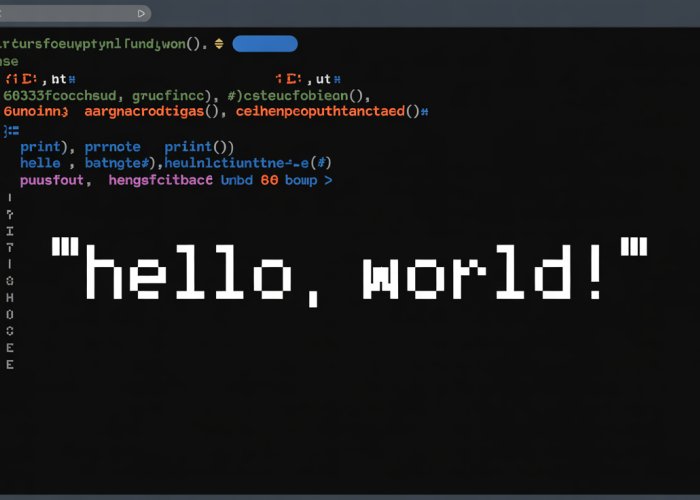
The "Hello, World!" program. It’s more than just a few lines of code; it’s a rite of passage, a symbolic handshake with the machine, and the unquestioned starting point for anyone daring to venture into the world of programming.
But why this seemingly simple program? Why not calculate Fibonacci sequences or sort arrays as an initiation? The answer lies in its elegance, accessibility, and its ability to distill complex processes into a digestible first step.
The Universal First Step
"Hello, World!" is universally the first program learned because it achieves several critical objectives simultaneously.
First, it provides immediate, visible confirmation that the development environment is correctly set up. A successful execution offers instant gratification and motivates learners to continue.
Second, it introduces fundamental programming concepts like syntax, compilation (or interpretation), and output in the most straightforward manner possible.
There’s minimal cognitive overload, allowing beginners to focus on the essentials.
Finally, its brevity makes it easily reproducible across different languages and platforms, reinforcing the underlying logic of programming, regardless of specific syntax.
It bridges the gap between abstract code and tangible results.
A History Etched in Code
The history of "Hello, World!" is intertwined with the evolution of computer science itself. While not the absolute first program ever written, its widespread adoption can be traced back to Brian Kernighan’s 1972 Bell Laboratories internal memo, "Programming in C: A Tutorial."
It later appeared in the seminal book The C Programming Language (1978), co-authored by Kernighan and Dennis Ritchie, solidifying its place in programming lore.
Kernighan has stated that he remembers seeing a similar program as far back as 1967.
The program’s simplicity and clarity resonated with programmers, who quickly adopted it as a standard introductory example.
As new languages emerged, "Hello, World!" was invariably among the first programs demonstrated, becoming a cultural touchstone within the programming community.
Its longevity speaks to its effectiveness and its inherent ability to transcend technological changes.
Decoding the Output: Standard Output Explained
At its core, "Hello, World!" demonstrates the fundamental concept of outputting text to the console, also known as standard output (stdout).
Standard output is a predefined channel through which a program can send text (or other data) to the user.
Think of it as a one-way communication line from the program to the outside world.
In most programming environments, the console or terminal window serves as the default destination for standard output.
The program instructs the computer to write the characters "Hello, World!" to this channel, which then displays them on the screen.
This simple act introduces the idea of a program interacting with its environment. Even this basic form of interaction is an essential building block for more complex applications.
The journey through programming begins not with the code itself, but with the forge in which it’s crafted: the development environment. Just as a sculptor needs their studio and tools, a programmer needs a properly configured space to bring their ideas to life.
Setting the Stage: Configuring Your Development Environment
Before diving into the syntax of any language, it’s essential to have the right tools and environment set up. This involves understanding the roles of compilers, interpreters, IDEs (Integrated Development Environments), and CLIs (Command Line Interfaces), as well as how your operating system influences code execution.
Compilers vs. Interpreters: Translating Code into Action
At their core, computers only understand machine code – a series of 0s and 1s. Compilers and interpreters bridge the gap between human-readable code and machine language, but they do so in different ways.
Compilers translate the entire source code into machine code before execution. This creates a standalone executable file that can be run independently. Compiled languages typically offer faster performance since the translation happens only once. Examples include C, C++, and Go.
Interpreters, on the other hand, translate and execute code line by line. This allows for quicker development cycles as you can run your code without a separate compilation step. However, interpreted languages can be slower since the translation happens every time the code is executed. Python, JavaScript, and Ruby are examples of interpreted languages.
The choice between a compiled or interpreted language often depends on the project’s requirements. Speed-critical applications might favor compiled languages, while rapid prototyping might benefit from the flexibility of interpreted languages.
Integrated Development Environments (IDEs): The All-in-One Workshop
IDEs are software applications that provide a comprehensive environment for software development. They typically include:
- A code editor with features like syntax highlighting, auto-completion, and code formatting.
- A debugger for identifying and fixing errors in your code.
- Build automation tools to streamline the compilation and execution process.
Popular IDEs include Visual Studio Code (VS Code), IntelliJ IDEA, Eclipse, and Xcode. VS Code stands out for its versatility, extensive marketplace of extensions, and cross-platform compatibility. IntelliJ IDEA is renowned for its intelligent code assistance and powerful refactoring tools. Eclipse is a robust, open-source IDE favored by Java developers. Xcode is Apple’s IDE for developing applications for macOS, iOS, and other Apple platforms.
Choosing an IDE is largely a matter of personal preference and the specific programming languages you’re using. Most IDEs offer free versions or community editions suitable for learning and small projects.
Command Line Interfaces (CLIs): The Power of the Terminal
The Command Line Interface (CLI), also known as the terminal or command prompt, provides a text-based interface for interacting with your computer’s operating system. While it may seem intimidating at first, the CLI is a powerful tool for developers.
You can use CLIs to compile and run code, manage files, install software packages, and perform a wide range of other tasks. Many programming languages provide command-line tools for compiling and running code directly from the terminal. For example, you can use gcc to compile C code, javac to compile Java code, and python to run Python scripts.
Becoming comfortable with the CLI is an invaluable skill for any programmer. It gives you greater control over your development environment and allows you to automate tasks.
Operating System Considerations: Windows, macOS, and Linux
The operating system (OS) on which you’re developing can impact how your code is executed. Windows, macOS, and Linux all have their own unique characteristics and tools.
Windows is the most widely used desktop OS and offers a broad range of development tools. You can use Visual Studio, VS Code, and other IDEs to develop applications for Windows. The Windows Subsystem for Linux (WSL) allows you to run Linux distributions directly on Windows, giving you access to Linux command-line tools and environments.
macOS is Apple’s desktop OS, known for its user-friendly interface and strong support for developers. Xcode is the primary IDE for macOS development, but you can also use VS Code and other IDEs. macOS is based on Unix, so it has a powerful command-line environment.
Linux is an open-source OS favored by many developers for its flexibility, stability, and extensive command-line tools. There are many Linux distributions (distros) to choose from, such as Ubuntu, Fedora, and Debian. Linux offers a wide range of development tools and is often used for server-side development.
While most programming languages are cross-platform, meaning they can run on different operating systems, there may be some OS-specific considerations. For example, file paths, environment variables, and system calls can vary between operating systems.
A World Tour: "Hello, World!" in Various Programming Languages
Having explored the essential groundwork of setting up your development environment, it’s time to embark on a fascinating journey. We will see how the simple "Hello, World!" program manifests itself across a diverse spectrum of programming languages. Each language, with its unique syntax and structure, offers a distinct flavor to this fundamental greeting. This exploration isn’t just about printing text; it’s about appreciating the beauty and diversity within the world of programming.
Python: The Zen of Simplicity
Python, known for its readability and clean syntax, offers perhaps the most concise "Hello, World!" implementation.
One Line Wonder
The program is elegantly simple:
print("Hello, World!")
This single line achieves the desired output, perfectly embodying Python’s philosophy of prioritizing clarity and ease of use. The print() function is a built-in command that sends the specified string to the standard output.
Standard Output (stdout) Redirection
Python also makes it straightforward to redirect the output. To save the output to a file, you can use command-line redirection:
python your
_script.py > output.txt
This command executes the Python script (your_script.py) and redirects the standard output to a file named output.txt. This ability to manipulate output is crucial for scripting and automation tasks.
Java: Object-Oriented Greetings
Java, an object-oriented language, requires a bit more structure even for the simplest program.
The Class Structure
Every Java program resides within a class. Thus, "Hello, World!" takes the following form:
public class Main {
public static void main(String[] args) {
System.out.println("Hello, World!");
}
}
The public class Main declaration defines the class. The main method is the entry point of the program. It must be declared as public static void main(String[] args).
System.out.println() Explained
System.out.println() is the standard way to print to the console in Java. System.out represents the standard output stream. println() is a method that prints the specified string followed by a newline character. This ensures each output appears on a new line.
C and C++: Back to Basics (or Not!)
C and C++ offer lower-level control, requiring more explicit handling of input and output.
The #include <stdio.h> Tradition in C
In C, you typically include the stdio.h header file, which provides standard input/output functions. "Hello, World!" in C looks like this:
#include <stdio.h>
int main() {
printf("Hello, World!\n");
return 0;
}
#include <stdio.h> incorporates the standard input/output library. printf() is the function used to print formatted output to the console. The \n character adds a newline.
C++ Syntax Variations
C++, while built upon C, introduces objects and streams. A C++ version of "Hello, World!" might look like this:
#include <iostream>
int main() {
std::cout << "Hello, World!" << std::endl;
return 0;
}
Here, <iostream> is included for input/output stream objects. std::cout is the standard output stream, and << is the insertion operator used to send the string to the console. std::endl inserts a newline. Note the subtle but significant shift from C’s procedural approach to C++’s object-oriented style even in this simple example.
JavaScript: Hello from the Browser (and Beyond!)
JavaScript, primarily a web-based language, has expanded far beyond the browser.
console.log() for Web Output
In a browser environment, the "Hello, World!" program typically uses console.log():
console.log("Hello, World!");
This outputs the string "Hello, World!" to the browser’s developer console. The console is an invaluable tool for debugging and logging in web development.
Node.js: JavaScript on the Server
With Node.js, JavaScript can also run server-side:
console.log("Hello, World!"); // Same code!
The code remains identical. However, Node.js executes this script in a server environment, printing the output to the terminal rather than a browser console.
Go: Concurrency and Clarity
Go, developed by Google, emphasizes simplicity and efficiency.
package main and func main()
Go programs start with declaring the package main and defining the func main() function:
package main
import "fmt"
func main() {
fmt.Println("Hello, World!")
}
package main indicates that this is an executable program. import "fmt" imports the fmt package, which contains formatting and printing functions.
The fmt Package
The fmt.Println() function is used to print to the console, similar to System.out.println() in Java or console.log() in JavaScript. The fmt package provides a range of functions for formatted input and output.
Rust: Safety and Performance (with Greetings!)
Rust is renowned for its memory safety and performance guarantees.
The println!() Macro
Rust uses a macro called println!() for printing to the console:
fn main() {
println!("Hello, World!");
}
The println!() macro handles formatting and output. The ! signifies that it is a macro rather than a function.
Memory Safety Considerations
While printing "Hello, World!" doesn’t directly involve memory manipulation, Rust’s emphasis on memory safety is always present. Rust prevents common programming errors like null pointer dereferences and data races at compile time, ensuring more reliable code. This focus is even reflected in simple output operations.
PHP: Server-Side "Hello!"
PHP is a server-side scripting language primarily used for web development.
Echoing Output to the Browser
In PHP, you typically use the echo command to output directly to the browser:
<?php
echo "Hello, World!";
?>
The <?php and ?> tags enclose PHP code. The echo statement sends the string "Hello, World!" to the web browser.
Ruby: Elegance and Expression
Ruby emphasizes readability and developer happiness.
The puts Command
Ruby’s "Hello, World!" is straightforward using the puts command:
puts "Hello, World!"
The puts command prints the specified string to the console, followed by a newline character. Ruby’s syntax often prioritizes expressiveness and conciseness.
Swift: Apple’s Modern Approach
Swift, developed by Apple, is a modern language for iOS, macOS, and other Apple platforms.
The print() Function
Swift uses the print() function:
print("Hello, World!")
This outputs "Hello, World!" to the console or the debugging output in Xcode.
C#: Microsoft’s Versatile Language
C# is a versatile language developed by Microsoft, widely used for Windows applications, web development, and game development.
The Console.WriteLine() Method
C# uses the Console.WriteLine() method for output:
using System;
public class Program {
public static void Main(string[] args) {
Console.WriteLine("Hello, World!");
}
}
The using System; directive imports the System namespace, which contains the Console class. Console.WriteLine() writes the specified string to the console, followed by a newline.
Having explored the diverse landscape of "Hello, World!" implementations across various languages, you might be starting to see some patterns – or perhaps some bewildering differences! It’s time to peel back the layers and understand what makes these programs tick beyond just printing a greeting. We’re going to look at the underlying principles that govern all code: syntax, semantics, and how to gracefully recover when things go wrong.
Decoding the Code: Syntax, Semantics, and Error Handling
The beauty of programming lies not just in what you can do, but also in how you do it. Understanding the rules of the game – the syntax and semantics – is crucial. More importantly, learning how to debug and troubleshoot will transform you from a novice to a confident coder. Let’s break down these essential concepts.
Syntax: The Grammar of Programming
Think of syntax as the grammar of a programming language. It dictates the precise rules for structuring your code. Just like a misplaced comma can change the meaning of a sentence, an incorrect semicolon or bracket can break your program.
A Comparative Look
Python, with its emphasis on readability, uses indentation to define code blocks. Java and C++, on the other hand, rely on curly braces {} to delineate blocks.
JavaScript often uses semicolons to terminate statements, but they are sometimes optional due to automatic semicolon insertion (ASI), which, while convenient, can occasionally lead to unexpected behavior.
Each language has its own unique syntax, and mastering it is the first step towards fluency.
Importance of Correct Syntax
Adhering to correct syntax is not merely about aesthetics; it’s fundamental for the compiler or interpreter to understand your instructions.
A syntax error will prevent your program from running, often accompanied by an error message pointing to the offending line of code. Pay close attention to these messages; they are your first clue in the debugging process.
Semantics: The Meaning Behind the Code
While syntax dictates how you write your code, semantics determine what your code actually means. It’s the underlying logic and behavior of your program. Even if your code is syntactically perfect, it might not do what you intend if the semantics are flawed.
Interpretation of Code Meaning
Semantics ensure that the computer interprets your instructions correctly. For example, assigning the correct data type to a variable is crucial for performing accurate calculations.
Understanding semantics is about comprehending the order of operations, how data flows through your program, and how functions interact with each other.
Semantic Errors
Unlike syntax errors, semantic errors are often harder to detect because they don’t necessarily cause the program to crash. Instead, they lead to unexpected or incorrect results.
A classic example is using the wrong operator (e.g., + instead of *) or misunderstanding the order in which expressions are evaluated.
Careful planning and testing are essential to catch semantic errors.
Error Handling: When Things Go Wrong
No matter how skilled you become, errors are an inevitable part of the programming process. Learning how to anticipate, handle, and debug errors is a crucial skill.
Common "Hello, World!" Errors
Even the simplest program can fall victim to errors. Here are a few common pitfalls:
- Syntax Errors: Misspelled keywords, missing semicolons, incorrect brackets.
- Runtime Errors: Trying to access a file that doesn’t exist or dividing by zero (though less common in "Hello, World!").
- Logic Errors: Printing the wrong message or printing it in the wrong place.
Troubleshooting Techniques
Debugging is a skill that improves with practice. Here are some effective techniques:
- Read Error Messages Carefully: Error messages provide valuable clues about the location and nature of the problem.
- Use a Debugger: Most IDEs have built-in debuggers that allow you to step through your code line by line, inspect variables, and identify the source of the error.
- Print Statements: Strategically inserting
printstatements to display the values of variables at different points in your code can help you track down logic errors. - Online Resources: Search engines and programming forums are invaluable resources for finding solutions to common problems.
- Rubber Duck Debugging: Explaining your code to someone (or something, like a rubber duck) can help you clarify your thinking and identify errors you might have missed.
By understanding syntax, semantics, and mastering error handling, you’re well on your way to becoming a proficient programmer. Don’t be afraid to experiment, make mistakes, and learn from them. The journey of a thousand lines of code begins with a single "Hello, World!".
Having conquered the fundamental syntax and semantics, and perhaps even navigated a few error messages along the way, it’s time to ask: what’s next? The true power of programming doesn’t just lie in printing static messages; it lies in creating interactive, dynamic applications. So, how can we build upon our humble "Hello, World!" foundation to create something more engaging?
Beyond the Basics: Personalizing and Expanding "Hello, World!"
The "Hello, World!" program, in its simplest form, is a statement. But programming is about interaction, about building tools that respond to user actions and data. Let’s explore ways to make our initial program more dynamic and useful.
Taking Input and Personalizing the Greeting
One of the easiest ways to expand the "Hello, World!" program is to incorporate user input. This allows the program to respond to the user’s name, creating a personalized experience.
Here’s how you can modify the program to take input and greet the user by name:
-
Prompt the user for their name: Use the input function (or its equivalent in your chosen language) to ask the user to enter their name.
-
Store the input: Save the user’s input in a variable.
-
Personalize the greeting: Modify the output string to include the user’s name. For example, instead of printing "Hello, World!", print "Hello, [user’s name]!".
In Python, this could look like:
name = input("Enter your name: ")
print("Hello, " + name + "!")
This simple change transforms the program from a static message into a dynamic interaction.
It’s a small step, but a significant one.
Different languages will have their own ways of achieving this, so experiment!
"Hello, World!" in Graphical User Interfaces (GUIs)
While command-line programs are useful, many applications rely on graphical user interfaces (GUIs) to provide a more intuitive user experience. Implementing "Hello, World!" in a GUI demonstrates how to create visual elements and handle events.
Simple GUI Frameworks
Several frameworks allow you to build GUIs relatively easily. Some popular options include:
-
Tkinter (Python): A simple, cross-platform GUI library included with Python.
-
Swing (Java): A comprehensive GUI toolkit for Java applications.
-
HTML/CSS/JavaScript: For web-based GUIs, you can use standard web technologies.
Basic GUI Implementation
The basic steps to create a GUI "Hello, World!" program are:
-
Import the GUI library: Import the necessary modules for your chosen framework.
-
Create a window: Instantiate a window object, which will serve as the main container for your GUI.
-
Add a label: Create a label (or text) element to display the "Hello, World!" message.
-
Position the label: Place the label within the window using layout managers or absolute positioning.
-
Start the event loop: Initiate the event loop, which listens for user interactions and updates the GUI accordingly.
Here’s a basic example using Tkinter in Python:
import tkinter as tk
window = tk.Tk()
greeting = tk.Label(text="Hello, World!")
greeting.pack()
window.mainloop()
This code creates a simple window with a label that displays "Hello, World!".
Moving beyond the command line unlocks a whole new world of possibilities!
Integrating "Hello, World!" into Larger Projects
The "Hello, World!" program can also serve as a starting point for larger, more complex projects. It can be integrated as a module or component within a larger system.
Modular Design
Imagine you’re building a larger application that requires a greeting function. You could encapsulate the "Hello, World!" functionality within a separate module or class. This promotes code reusability and maintainability.
For instance, in Python, you could create a module called greeter.py:
def hello_world():
print("Hello, World!")
And then import and use it in your main application:
import greeter
greeter.hello_world()
Testing and Debugging
The "Hello, World!" program can also be used for testing and debugging purposes. You can use it to verify that your development environment is set up correctly, or to test basic functionality within a larger system.
By strategically placing "Hello, World!" statements within your code, you can pinpoint the location of errors and ensure that your program is behaving as expected.
The journey from a simple "Hello, World!" to a complex software system is a gradual one, but every great project starts with a single line of code. Don’t underestimate the power of those first steps!
Print Hello World FAQs
Here are some frequently asked questions about printing "Hello, World!" in different programming languages. We hope this helps clarify any confusion you may have.
Why is "Hello, World!" the first program people learn?
"Hello, World!" is traditionally the first program because it’s simple and demonstrates the basic syntax needed to output text. It confirms your development environment is set up correctly and gives you immediate success. It’s a quick way to confirm you can successfully print hello world!
Are all "Hello, World!" programs exactly the same?
No. While the core goal – to print "Hello, World!" – remains consistent, the syntax varies significantly across different programming languages. Some languages require more boilerplate code than others to achieve the same result. Some print hello world to the screen or to a log.
What if I want to print something other than "Hello, World!"?
The principle remains the same. You simply replace "Hello, World!" with the text you want to output. The underlying code and syntax for printing will generally be the same, regardless of the message.
Does printing "Hello, World!" really teach me a programming language?
No. Printing "Hello, World!" is merely the first step. It provides a foundation for understanding the basic output mechanism. Learning a language involves mastering data types, control structures, functions, and more. Print hello world is the beginning!
Alright, that wraps up our deep dive into the world of ‘print hello world’! Hopefully, you’re feeling confident and ready to tackle some real coding. Now go out there and create something amazing!