Red Hat, a leading provider of open-source solutions, greatly enhances containerization through projects like Podman. These projects, along with tools such as NetworkManager, allow for advanced network configurations. The advantages of using the podman host network, specifically, become apparent when optimizing communication between containers and the host system. Effectively leveraging podman host network also means simplified port mappings and improved performance for applications deployed on Linux based systems.
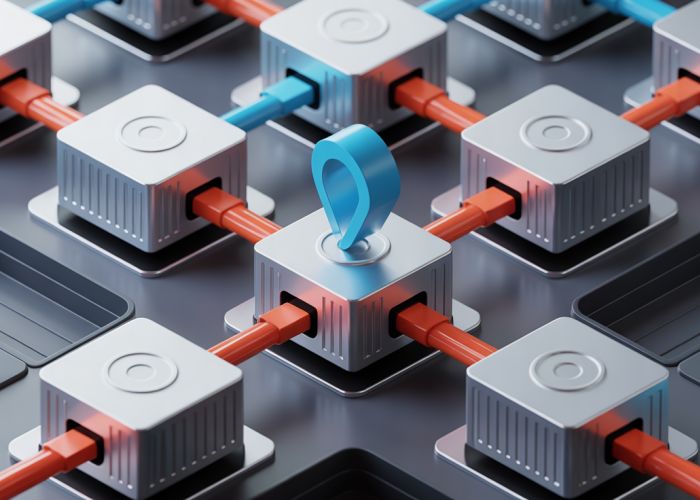
Podman Host Network: Understanding and Utilizing It
The "Podman Host Network" offers a powerful way for containers to interact directly with your system’s network. This article explores how to leverage this functionality, focusing on practical application and benefits.
What is the Podman Host Network?
The "podman host network" essentially allows a container to share the network namespace of the host machine. This means the container uses the host’s IP address and network interfaces directly. This is in contrast to the more common "bridged" network mode, where containers are assigned their own IP addresses within a private network managed by Podman.
Key Differences Between Host and Bridged Networks:
| Feature | Host Network | Bridged Network |
|---|---|---|
| IP Address | Shares the host’s IP address | Assigned a separate IP address within Podman’s network |
| Port Mapping | Not required (containers use host ports directly) | Required to expose container ports to the host |
| Network Isolation | Limited (shares host’s network) | Higher (containers are isolated within Podman’s network) |
| Performance | Generally faster | Slightly slower due to network address translation |
Why Use the Host Network?
Using the "podman host network" can be advantageous in several scenarios:
- Performance Optimization: Bypassing network address translation can lead to improved network performance, especially for high-traffic applications.
- Simplified Networking: Eliminates the need for port mapping, simplifying configuration for applications that need to use specific ports directly.
- Legacy Application Compatibility: Some applications may require direct access to the host network to function correctly.
- Service Discovery Simplification: Services running in the container are directly accessible on the host’s network, simplifying service discovery in some architectures.
How to Run a Container in Host Network Mode
Running a container in host network mode with Podman is straightforward. Use the --network=host option when running the container.
podman run --network=host <image_name>
Example: Running an HTTP Server
Let’s say you have a simple HTTP server image called my-http-server. To run it using the host network, you would use:
podman run --network=host my-http-server
If the HTTP server inside the container is configured to listen on port 80, it will now be directly accessible on port 80 of the host machine. You would access it by simply opening your web browser and navigating to http://localhost.
Considerations and Security Implications
While the "podman host network" provides performance and simplicity benefits, it’s crucial to be aware of the security implications:
- Reduced Isolation: Containers in host network mode have significantly reduced network isolation. This means they can potentially access services and resources on the host network that they shouldn’t.
- Port Conflicts: If a container attempts to use a port already in use by another application on the host, a conflict will occur, and the container might fail to start.
- Security Risks: If a container running in host network mode is compromised, the attacker may gain access to the host’s network and potentially other services running on the host.
Therefore, it’s essential to carefully consider the security implications before using the "podman host network." Use it only when necessary and ensure that the containerized applications are properly secured. Only use this network mode with trusted images.
Alternatives to Host Network
If network isolation is a concern, but you still require high performance, consider these alternatives:
-
Bridge Network with Custom Configuration: Configure a bridge network with specific IP address ranges and firewall rules to limit the container’s access.
-
Macvlan Network: Macvlan allows you to assign a unique MAC address to each container and connect them directly to your physical network interface. This provides better performance than a bridged network while still offering some degree of isolation.
-
Overlay Networks: For multi-host environments, overlay networks allow containers to communicate across multiple hosts without exposing them directly to the external network.
Podman Host Network FAQs
Here are some frequently asked questions about using the podman host network to boost your container performance and access network resources directly.
What exactly is the Podman host network?
The podman host network allows a container to share the network namespace of the host machine. This means the container directly uses the host’s network interfaces, IP address, and ports, instead of operating within its own isolated network.
Why would I want to use the Podman host network?
Using the host network provides the best network performance for your containers because there’s no network address translation (NAT) or port mapping overhead. It’s useful when a container needs to access network services on the host or participate in the host’s network environment directly.
What are the security implications of using the Podman host network?
Because the container shares the host’s network namespace, it can potentially access or interfere with other services running on the host network. You should only use the podman host network with trusted containers and carefully consider the security implications.
How do I run a Podman container on the host network?
You can specify the --network=host option when running your container with podman run. For example: podman run --network=host my-image. This will configure your container to utilize the host’s network environment.
And that’s a wrap on the podman host network! Hopefully, you’ve got a better handle on how it all works. Now go out there and build something awesome!