Understanding pivot column definition is crucial for efficient data analysis using tools like Microsoft Excel and the powerful pandas library in Python. Businesses leveraging Business Intelligence (BI) platforms, such as Tableau, often rely heavily on pivot tables. The ability to manipulate and reshape data through effective pivot column definition empowers analysts to uncover hidden trends and insights within their datasets, ultimately leading to better-informed strategic decisions.
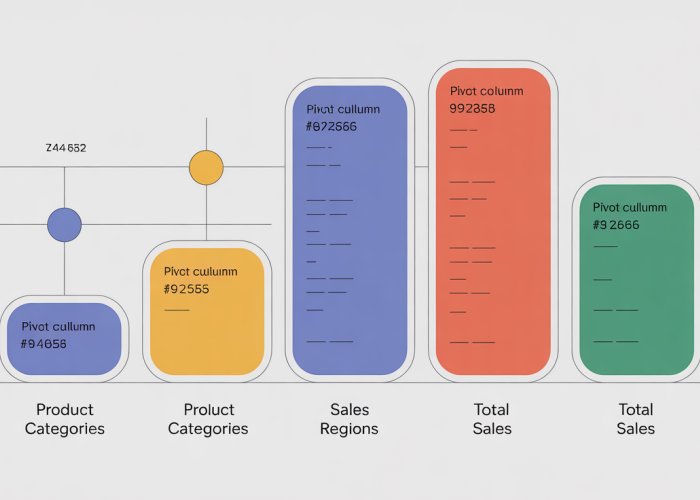
In today’s data-rich environment, the ability to extract meaningful insights from raw information is a critical skill for professionals across various domains. Pivot Tables stand out as a remarkably powerful tool for summarizing, reorganizing, and analyzing large datasets, enabling users to identify trends, patterns, and anomalies with ease.
At the heart of every effective Pivot Table lies a crucial element: the pivot column. Understanding its definition and how it functions is paramount to unlocking the full potential of this analytical powerhouse.
What is a Pivot Table? An Introductory Glimpse
A Pivot Table is an interactive data summarization tool found in spreadsheet software and database management systems. Its primary function is to transform raw data into a concise and easily digestible format. By rearranging and aggregating data based on user-defined criteria, Pivot Tables make it simple to identify significant relationships and trends that might otherwise be hidden within the dataset.
Think of it as a dynamic lens through which you can view your data from multiple angles, each offering a unique perspective. This flexibility makes Pivot Tables indispensable for tasks ranging from financial analysis and sales reporting to market research and scientific data exploration.
The Significance of the Pivot Column Definition
While Pivot Tables offer various customizable elements, the pivot column holds a particularly important role. It dictates the structure and organization of the summarized data. Essentially, the pivot column determines how the data will be grouped and displayed in the Pivot Table. A well-chosen pivot column can reveal hidden correlations and trends, while a poorly chosen one can obscure valuable insights.
Therefore, mastering the concept of the pivot column definition is crucial for anyone seeking to leverage the full analytical power of Pivot Tables. By understanding how the pivot column interacts with other fields (such as row labels, values, and filters), users can create insightful summaries that answer specific business questions and support data-driven decision-making.
Setting the Stage for Mastery
This article serves as a comprehensive guide to understanding and mastering the pivot column definition. We will explore the concept of pivot columns, delve into their impact on data analysis, and provide practical guidance on selecting the optimal pivot column for various datasets and analytical goals.
By the end of this exploration, you will be equipped with the knowledge and skills necessary to confidently utilize pivot columns and unlock the full potential of your data.
What is a Pivot Table? A Foundational Overview
Before diving into the intricacies of the pivot column, it’s essential to establish a firm understanding of the Pivot Table itself. Think of it as your data’s personal assistant, expertly reorganizing and summarizing information to reveal valuable insights.
But how exactly does it accomplish this feat?
Defining the Pivot Table
At its core, a Pivot Table is an interactive data summarization tool. It’s designed to take raw, often unwieldy datasets and transform them into concise, digestible summaries.
This is achieved by rearranging and aggregating data points based on user-defined criteria. The software then lets you easily identify relationships, patterns, and anomalies that might otherwise be obscured within the noise of the raw dataset.
Pivot Tables aren’t just static reports; they’re dynamic tools that allow you to explore your data from multiple perspectives.
Summarizing and Reorganizing Data: The Pivot Table’s Core Function
The primary purpose of a Pivot Table is to summarize and reorganize data efficiently. Instead of manually sifting through thousands of rows, you can use a Pivot Table to quickly aggregate data based on specific categories.
For example, imagine a sales dataset with individual transactions. A Pivot Table could instantly summarize total sales by region, product category, or salesperson.
This ability to aggregate data is incredibly powerful. With the right configuration, you can identify top-performing regions, best-selling products, and other critical performance indicators within seconds.
Beyond simple aggregation, Pivot Tables also excel at reorganizing data. They allow you to pivot your data, transforming rows into columns and vice versa.
This allows you to view your data from entirely new angles, uncovering previously unseen relationships and trends.
Understanding the Core Components
To fully leverage the power of Pivot Tables, it’s crucial to understand its core components: rows, columns, values, and filters. These elements work together to provide a flexible and interactive data exploration experience.
Rows and Columns
The rows and columns of a Pivot Table define the categories used to group and summarize your data. Fields placed in the "rows" area will create distinct rows for each unique value in that field. Similarly, fields placed in the "columns" area will generate columns based on their unique values.
Values
The values area is where the actual data aggregation takes place. This section contains the numerical data that you want to summarize, such as sales figures, quantities, or scores. You can choose from various aggregation functions, including sum, average, count, min, and max, to calculate the desired summaries.
Filters
Finally, filters allow you to narrow down the data included in your Pivot Table. By applying filters to specific fields, you can focus on a subset of your data, such as a specific region, product category, or date range. This is especially useful for drilling down into specific areas of interest and uncovering granular insights.
Summarizing and reorganizing data is powerful, but it’s the pivot column that truly dictates the insights you can extract. It’s the linchpin of Pivot Table analysis.
Decoding the Pivot Column Definition: The Key to Unlocking Data Insights
At the heart of every Pivot Table lies the pivot column, also sometimes referred to as the column field. It’s the variable that horizontally organizes and categorizes your summarized data. Think of it as the horizontal axis around which your insights revolve.
Defining the Pivot Column
The pivot column is the field you select to display unique values as column headers in your Pivot Table. Each distinct value in this column becomes a separate column in your summarized output.
This allows you to compare data across different categories represented by these column headers.
For example, if you have a sales dataset and choose "Region" as your pivot column, each unique region (e.g., North, South, East, West) will become a separate column in your Pivot Table.
The Pivot Column’s Role in Structuring Data
The pivot column is not just a label; it fundamentally shapes the structure of your summarized data. It dictates how the data is broken down and compared.
By changing the pivot column, you can instantly reorganize your data to reveal different relationships and patterns.
Choosing the right pivot column is crucial for uncovering the insights most relevant to your analysis.
For instance, using "Product Category" as your pivot column might reveal your best-selling categories, while using "Month" could highlight seasonal sales trends.
The pivot column effectively transforms a one-dimensional list of data into a two-dimensional table that’s easier to analyze.
Pivot Column vs. Row Labels and Values
It’s important to distinguish the pivot column from other key fields in a Pivot Table: row labels and values.
-
Row labels are similar to pivot columns, but they categorize data vertically, forming the rows of your Pivot Table.
They provide another dimension for slicing and dicing your data.
-
Values are the data points that are summarized within the Pivot Table.
These are typically numerical values that are aggregated using functions like sum, average, count, etc.
The pivot column and row labels determine how these values are grouped and displayed.
The pivot column determines the horizontal arrangement of the data, while the row labels define the vertical arrangement. The values, then, are the aggregated results that fill the cells of the Pivot Table, based on the row and column intersections.
Understanding the distinct roles of the pivot column, row labels, and values is essential for effectively designing and interpreting Pivot Tables.
Summarizing and reorganizing data is powerful, but it’s the pivot column that truly dictates the insights you can extract. It’s the linchpin of Pivot Table analysis.
Why Pivot Columns Matter: Their Impact on Data Analysis
The pivot column isn’t just another field; it’s the lens through which you view your data.
Its selection has a profound impact on the effectiveness of your data analysis.
Choosing the right pivot column can unlock hidden patterns and trends, while a poor choice can leave you with a confusing or even misleading summary.
The Pivot Column as an Analytical Catalyst
Think of the pivot column as a catalyst in a chemical reaction.
It’s the element that transforms raw data into meaningful information.
Without it, you’re simply looking at a collection of numbers. With it, you’re telling a story.
A well-chosen pivot column enables you to:
- Identify key relationships: See how different variables interact and influence each other.
- Uncover hidden trends: Spot patterns that might not be obvious in the raw data.
- Gain actionable insights: Make informed decisions based on clear and concise data summaries.
Different Columns, Different Perspectives
The beauty of Pivot Tables lies in their flexibility.
By simply changing the pivot column, you can instantly view your data from a completely different angle.
Let’s illustrate this with an example:
Imagine you have sales data containing information on product, region, and sales amount.
-
Pivot Column: Region: This reveals the sales performance of each region. You can easily compare regional sales figures and identify top-performing areas.
-
Pivot Column: Product: This shows the sales distribution across different products. You can see which products are the best sellers and which ones are underperforming.
Each pivot column provides a unique perspective, highlighting different aspects of the same underlying data.
From Data to Action: Insights Driven by Pivot Columns
Ultimately, the goal of data analysis is to drive action.
Pivot Tables, when used effectively, are powerful tools for achieving this.
By carefully selecting the pivot column and exploring different perspectives, you can extract actionable insights that directly impact decision-making.
Here are some examples of how Pivot Table insights can lead to action:
- Sales Analysis: Identify underperforming regions and implement targeted marketing campaigns.
- Customer Segmentation: Understand customer demographics and tailor product offerings accordingly.
- Inventory Management: Optimize stock levels based on product demand and sales trends.
The pivot column is the key to unlocking these insights and transforming raw data into strategic advantage.
It’s the engine that drives data-informed decision-making.
Why Pivot Columns Matter: Their Impact on Data Analysis
The pivot column isn’t just another field; it’s the lens through which you view your data.
Its selection has a profound impact on the effectiveness of your data analysis.
Choosing the right pivot column can unlock hidden patterns and trends, while a poor choice can leave you with a confusing or even misleading summary.
The Pivot Column as an Analytical Catalyst
Think of the pivot column as a catalyst in a chemical reaction.
It’s the element that transforms raw data into meaningful information.
Without it, you’re simply looking at a collection of numbers. With it, you’re telling a story.
A well-chosen pivot column enables you to:
Identify key relationships: See how different variables interact and influence each other.
Uncover hidden trends: Spot patterns that might not be obvious in the raw data.
Gain actionable insights: Make informed decisions based on clear and concise data summaries.
Different Columns, Different Perspectives
The beauty of Pivot Tables lies in their flexibility.
By simply changing the pivot column, you can instantly view your data from a completely different angle.
Let’s illustrate this with an example:
Imagine you have sales data containing information on product, region, and sales amount.
With a solid grasp of how pivot columns influence data analysis, let’s move on to the crucial step of actually selecting the optimal pivot column for your specific needs.
This is where the rubber meets the road, transforming theoretical knowledge into practical, actionable insights.
Step-by-Step: Selecting the Optimal Pivot Column for Your Needs
Choosing the right pivot column is not a shot in the dark.
It’s a strategic decision that depends heavily on the questions you’re trying to answer and the nature of your dataset.
Let’s break down the process into manageable steps.
Key Considerations for Pivot Column Selection
Several factors should guide your choice of pivot column. These considerations will help you align your pivot table’s structure with your analytical objectives.
-
Data Type: The type of data in a column (e.g., categorical, numerical, date) significantly impacts its suitability as a pivot.
- Categorical data (like product names or regions) often work well as pivot columns, allowing you to group and compare different categories.
- Numerical data can also be used, especially when you want to analyze data across different ranges or bins.
-
Cardinality: Cardinality refers to the number of unique values in a column.
- Columns with too few unique values might not offer enough granular insights when used as pivots.
- Conversely, columns with too many unique values can create overly complex and unwieldy Pivot Tables.
-
Analytical Goal: What question are you trying to answer?
- Are you trying to understand sales by region?
- Website traffic by referral source?
- Customer satisfaction across different product lines?
The answer to this question will dictate the most logical choice for your pivot column.
Understanding Your Data and Analysis Goals
Before you even open your Pivot Table tool, take a step back and thoroughly understand your data and what you hope to achieve.
-
Explore Your Dataset: Familiarize yourself with the available columns, their data types, and the range of values they contain. Use descriptive statistics to get a feel for the distribution of your data.
-
Define Your Question: Clearly articulate the specific question you want to answer with your analysis. The more precise your question, the easier it will be to select the appropriate pivot column.
-
Identify Key Variables: Determine which variables are most relevant to your question. The pivot column should be a variable that you believe has a significant influence on the outcome you’re investigating.
Examples of Pivot Column Choices for Various Datasets
Let’s look at a few examples to illustrate how to select the right pivot column based on different datasets and analytical goals.
-
E-commerce Sales Data:
- Dataset: Order ID, Product Category, Region, Sales Amount, Date
- Goal: Analyze sales performance by product category.
- Optimal Pivot Column: Product Category. This allows you to compare the sales of different product categories and identify top-selling items.
-
Website Traffic Data:
- Dataset: Date, Page URL, Referral Source, Session Duration, Conversions
- Goal: Understand which referral sources drive the most conversions.
- Optimal Pivot Column: Referral Source. This will show you which websites or marketing channels are most effective at driving conversions.
-
Customer Satisfaction Survey Data:
- Dataset: Customer ID, Product Line, Satisfaction Score, Demographics
- Goal: Identify whether satisfaction varies across different product lines.
- Optimal Pivot Column: Product Line. This lets you easily compare satisfaction scores for each product line and identify areas for improvement.
By carefully considering these steps and understanding the relationship between your data, your analysis goals, and the available columns, you can confidently select the optimal pivot column and unlock the true potential of your Pivot Tables.
With a solid grasp of how pivot columns influence data analysis, let’s move on to the crucial step of actually selecting the optimal pivot column for your specific needs. This is where the rubber meets the road, transforming theoretical knowledge into practical, actionable insights. Now, we’ll explore another vital aspect of pivot tables: how pivot columns work in tandem with data aggregation.
Unleashing the Power: Data Aggregation with Pivot Columns
Pivot columns don’t operate in isolation. Their true power is unleashed when combined with data aggregation techniques. These techniques allow you to summarize and condense vast datasets into meaningful insights, providing a clear picture of underlying trends and patterns.
The Synergy of Pivot Columns and Aggregation
At its core, data aggregation is the process of summarizing data. This is often done by applying functions like sum, average, count, minimum, and maximum to specific fields within your dataset. The pivot column plays a pivotal role in determining how this aggregation is performed and what insights are revealed.
Think of the pivot column as the framework upon which the aggregated data is displayed. It defines the categories or groups for which the aggregation functions are calculated. For instance, if you have sales data with columns for "Region," "Product," and "Sales Amount," using "Region" as the pivot column allows you to see the total sales amount for each region.
Exploring Different Data Aggregation Techniques
The choice of aggregation technique depends on the specific question you’re trying to answer and the nature of your data. Let’s explore some common techniques:
-
Sum: This is the most straightforward technique, adding up the values in a given field for each category defined by the pivot column. It’s useful for understanding total sales, revenue, or expenses.
-
Average: This calculates the average value of a field for each category. It’s valuable for understanding trends and for spotting outliers.
-
Count: This counts the number of occurrences of a specific value or the total number of records within each category. This aggregation can be a powerful tool for measuring frequency and distribution.
-
Minimum and Maximum: These identify the smallest and largest values in a field for each category. These aggregation methods are perfect for measuring ranges.
Uncovering Trends with Aggregated Values
Aggregated values, when presented in a Pivot Table format, offer a powerful way to identify trends and patterns that might be hidden in the raw data. For example, by using "Month" as the pivot column and calculating the sum of sales for each month, you can easily spot seasonal trends or identify periods of peak performance.
Similarly, using "Product Category" as the pivot column and calculating the average customer rating for each category can reveal which products are most popular or well-received. The insights gleaned from these types of aggregations can then inform decisions about product development, marketing strategies, and resource allocation.
Data aggregation is not limited to just one variable at a time. Pivot tables give you the capability to use multiple pivot columns at the same time. Using multiple pivot columns will give you different perspectives of the same data.
By strategically combining pivot columns with different data aggregation functions, you can transform raw data into a goldmine of actionable insights. This is a fundamental skill for anyone seeking to master data analysis and leverage the power of Pivot Tables.
With data aggregation solidifying our ability to summarize vast datasets, the next step is to look at how we can refine our analysis further. Data isn’t always in the perfect shape for immediate analysis. Data transformation techniques offer ways to manipulate and cleanse our data, making it more suitable for pivot table operations and extracting even deeper insights.
Refining Your Analysis: Data Transformation and Pivot Columns
Data transformation is the unsung hero of effective data analysis. It allows you to mold and refine your data into a format that best serves your analytical goals. When applied to pivot columns, these techniques can significantly enhance the precision, relevance, and overall effectiveness of your insights.
The Power of Transformation in Pivot Analysis
Data transformation involves modifying data to improve its quality, structure, or content. This is a crucial step because raw data often contains inconsistencies, errors, or formats that are not directly compatible with pivot table analysis. By transforming your data, you can:
- Improve accuracy: Correct errors and inconsistencies.
- Enhance relevance: Focus on the most important aspects of your data.
- Increase efficiency: Streamline your analysis and reporting processes.
Common Data Transformation Techniques
Several data transformation techniques can be particularly valuable when working with pivot columns. Let’s explore some key examples:
Data Type Conversion
This involves changing the data type of a column to ensure it is appropriate for the intended analysis. For instance, you might convert a text column containing numerical values (e.g., "1,000") to a numerical format so you can perform calculations on it.
Text Manipulation
Text manipulation includes techniques like:
- Splitting Columns: Dividing a single column into multiple columns based on a delimiter (e.g., splitting a "Full Name" column into "First Name" and "Last Name").
- Concatenation: Combining multiple columns into a single column (e.g., creating a "Full Address" column from "Street," "City," and "Zip Code" columns).
- String Functions: Using functions to extract, replace, or modify text within a column (e.g., extracting the area code from a phone number).
Date and Time Transformations
Dates and times often require special handling. Common transformations include:
- Formatting: Converting dates and times to a consistent format (e.g., "YYYY-MM-DD").
- Extraction: Extracting specific components like the year, month, day, or hour.
- Calculations: Calculating durations, differences, or other time-based metrics.
Grouping and Binning
Grouping involves categorizing numerical data into discrete intervals or bins. This can simplify analysis and make it easier to identify trends.
For example, you might group customers into age ranges (e.g., 18-25, 26-35, 36-45) or sales transactions into dollar amount categories (e.g., $0-100, $101-500, $501+).
Calculated Fields
Creating new fields based on existing data is a powerful transformation technique. This allows you to derive new metrics or insights that are not directly available in your raw data. For instance, you might calculate profit margins by subtracting costs from revenue or compute sales tax based on the sales amount and tax rate.
Enhancing Efficiency Through Data Formatting
Data transformation is not just about making your data accurate; it’s also about making it more efficient to work with. Well-formatted data can significantly streamline your analysis workflow and reduce the risk of errors. Here’s how:
- Consistent Formatting: Ensures that data is uniform and easy to interpret.
- Standardized Units: Using consistent units of measure (e.g., kilograms instead of pounds) simplifies calculations and comparisons.
- Clear Labels: Using descriptive and unambiguous column names and labels avoids confusion and misinterpretation.
By investing time in data transformation, you can create a solid foundation for effective pivot table analysis, leading to more accurate, relevant, and actionable insights.
With data aggregation solidifying our ability to summarize vast datasets, the next step is to look at how we can refine our analysis further. Data isn’t always in the perfect shape for immediate analysis. Data transformation techniques offer ways to manipulate and cleanse our data, making it more suitable for pivot table operations and extracting even deeper insights.
Hands-On Examples: Pivot Columns in Action with Popular Tools
The true test of any analytical concept lies in its practical application. Let’s explore how pivot columns are utilized within three popular tools: Microsoft Excel, Google Sheets, and SQL. By examining specific examples, we can understand how each tool interprets the pivot column definition and empowers users to create and manipulate pivot tables effectively.
Pivot Columns in Microsoft Excel
Microsoft Excel is a ubiquitous tool for data analysis, offering a user-friendly interface for creating pivot tables.
To create a pivot table in Excel, select your data range, and then choose Insert > PivotTable. Excel will then guide you through a drag-and-drop interface.
The key is to drag the desired fields into the Rows, Columns, Values, and Filters areas. The column you place in the "Columns" area becomes your pivot column, dynamically restructuring the table.
Example: Imagine you have sales data with columns for "Region," "Product," and "Sales Amount." Placing "Region" in the Columns area creates a pivot table where each region becomes a column, and you can then sum or average "Sales Amount" for each product within each region.
Excel also provides options for grouping and filtering, allowing for even more refined analysis based on the chosen pivot column. For instance, you could group regions into larger territories or filter out specific products to focus on key performers.
Pivot Columns in Google Sheets
Google Sheets offers similar functionality to Excel, but with the added benefit of cloud-based collaboration.
The pivot table creation process is nearly identical: Data > Pivot table. The interface allows you to drag and drop fields into the respective rows, columns, and values sections.
As with Excel, the field dragged into the "Columns" area defines the pivot column. Google Sheets’ Explore feature can also suggest pivot table layouts based on your data, making it easier to discover meaningful insights.
Example: Consider customer survey data with columns for "Age Group," "Product Category," and "Satisfaction Score." Using "Age Group" as the pivot column lets you compare satisfaction scores across different age demographics for each product category.
Google Sheets also offers collaborative features that make it easy to share and work on pivot tables with others.
Pivot Columns in SQL (Structured Query Language)
SQL offers a more programmatic approach to creating pivot tables. While SQL doesn’t have a direct "pivot table" command in all database systems, you can achieve similar results using a combination of GROUP BY, CASE statements, and aggregate functions.
This method requires a deeper understanding of SQL syntax, but it offers greater flexibility and control over the pivoting process.
Example: Suppose you have a table called "Orders" with columns for "OrderDate," "Category," and "Amount." The following SQL query demonstrates how to create a pivot table using "Category" as the pivot column:
SELECT
OrderDate,
SUM(CASE WHEN Category = 'Electronics' THEN Amount ELSE 0 END) AS Electronics,
SUM(CASE WHEN Category = 'Clothing' THEN Amount ELSE 0 END) AS Clothing,
SUM(CASE WHEN Category = 'Home Goods' THEN Amount ELSE 0 END) AS HomeGoods
FROM
Orders
GROUP BY
OrderDate;
In this example, the CASE statements create conditional sums for each category, effectively pivoting the data. The GROUP BY clause aggregates the results by "OrderDate," creating rows for each date.
While the SQL approach is more complex, it’s essential for working with large databases where a visual interface might be impractical.
How Tools Interpret the Pivot Column Definition
All three tools – Excel, Google Sheets, and SQL – fundamentally interpret the pivot column definition in the same way: it defines the categories or groups that will form the columns of your summarized data. The chosen column determines how the data is restructured and aggregated, shaping the analytical perspective.
- Excel and Google Sheets offer a more intuitive, drag-and-drop interface for defining the pivot column.
- SQL requires a more programmatic approach, using
CASEstatements and aggregate functions.
Understanding how each tool interprets this core definition empowers you to choose the most appropriate tool for your specific data analysis needs and technical skills.
Visualizing Insights: Pivot Columns and Data Visualization
Having explored the practical applications of pivot columns across various tools, it’s time to consider how these transformed datasets can be brought to life through visual representations. Data visualization is not merely about creating pretty charts; it’s about communicating insights effectively and revealing patterns that might otherwise remain hidden in tables of numbers.
The choice of pivot column directly impacts the structure of the underlying data that feeds your visualizations. Thus, understanding this relationship is critical to generating meaningful and impactful charts and graphs.
The Pivot Column as a Visual Foundation
A pivot column fundamentally reshapes your data, organizing it in a way that highlights specific relationships. This restructured data then serves as the foundation upon which your visualizations are built.
Consider a dataset of sales figures, where you want to analyze sales performance across different product categories and regions. If you choose "Region" as your pivot column, the visualization will naturally emphasize regional comparisons, with each region represented as a distinct segment or data series.
Conversely, pivoting on "Product Category" will shift the focus to product-level performance, making it easier to identify top-selling categories or areas where specific products are underperforming.
Impact of Pivot Column Choice on Chart Appearance and Interpretation
The selection of the pivot column can dramatically alter the appearance and, more importantly, the interpretation of your charts. Let’s explore this further with examples:
-
Bar Charts: If "Region" is the pivot column, a bar chart might display sales for each region, allowing for a direct comparison of regional performance. If "Product Category" is used, the bar chart reveals category-specific sales figures.
-
Line Charts: When analyzing trends over time, the pivot column could represent different product lines. Each line on the chart then shows the sales trend for a specific product line, making it easy to identify growth or decline.
-
Pie Charts: If you’re interested in understanding the market share of different product lines, "Product Line" could be your pivot column. Each slice of the pie then represents a product line’s contribution to total sales.
Best Practices for Compelling Visualizations from Pivot Table Data
Creating effective data visualizations from pivot table data requires careful consideration.
Here are some best practices to keep in mind:
-
Understand Your Audience: Tailor your visualizations to the knowledge level and interests of your audience. A high-level executive summary will differ significantly from a detailed report for analysts.
-
Choose the Right Chart Type: Select chart types that are appropriate for the type of data you’re visualizing and the message you’re trying to convey. Bar charts are excellent for comparisons, line charts for trends, and pie charts for proportions.
-
Keep it Simple: Avoid cluttering your visualizations with unnecessary elements. Focus on the key message and remove any distractions. Use clear labels, concise titles, and a limited color palette.
-
Provide Context: Always provide context to help your audience interpret the data correctly. This might include adding axis labels, legends, and annotations to highlight important trends or outliers.
-
Interactive Elements: Consider adding interactive elements, such as tooltips or drill-down capabilities, to allow users to explore the data in more detail. This can be particularly useful for dashboards and reports that are used for decision-making.
By thoughtfully selecting your pivot column and following these best practices, you can transform raw data into compelling visual stories that drive deeper understanding and informed action.
Visualizing data breathes life into raw figures, but the true power unfolds when this understanding guides strategic actions. Now, let’s explore how the principles of pivot columns extend to the realm of Business Intelligence (BI), transforming data insights into decisive strategic advantages.
Strategic Decision-Making: Pivot Columns in Business Intelligence (BI)
Pivot columns are more than just a feature of data analysis; they are a cornerstone of Business Intelligence (BI). They act as a critical link between raw data and informed decision-making, enabling organizations to extract meaningful insights and translate them into actionable strategies.
Pivot Columns as the Foundation of BI
In the realm of BI, pivot columns play a pivotal role in structuring and summarizing data for analysis. By allowing users to dynamically reorganize data, pivot columns facilitate the identification of trends, patterns, and anomalies that would otherwise remain hidden within large datasets.
This flexibility is essential for BI professionals who need to explore data from multiple angles and gain a comprehensive understanding of business performance.
Pivot columns enable agility in data exploration, allowing analysts to rapidly adapt their analyses to changing business needs and emerging opportunities.
Generating Reports and Dashboards with Pivot Tables
Pivot Tables are frequently used in BI to create insightful reports and dashboards that provide a snapshot of key performance indicators (KPIs). These reports and dashboards empower decision-makers to monitor business performance, identify areas for improvement, and make data-driven decisions.
The choice of pivot column directly influences the focus and structure of these reports, determining which metrics are highlighted and how they are presented. For example, a sales dashboard might use "Product Category" as a pivot column to track sales performance across different product lines.
Alternatively, "Region" could be used as the pivot column to visualize sales performance across different geographic areas. This adaptability allows BI professionals to tailor reports and dashboards to the specific needs of different stakeholders.
BI Tools and Strategic Decision-Making
BI tools leverage pivot columns to empower strategic decision-making processes within organizations. These tools provide a range of features and capabilities that enable users to interactively explore data, create visualizations, and share insights with others.
By utilizing pivot columns effectively, BI tools allow decision-makers to gain a deeper understanding of their business, identify opportunities for growth, and mitigate potential risks.
Scenario Planning and Forecasting
Pivot columns facilitate scenario planning and forecasting by allowing users to analyze historical data and identify trends that can inform future projections.
By experimenting with different pivot column configurations, analysts can simulate various scenarios and assess their potential impact on business performance. This enables decision-makers to make more informed choices and develop robust strategies that can withstand uncertainty.
Performance Monitoring and Optimization
BI tools leverage pivot columns to monitor key performance indicators (KPIs) and identify areas where performance can be improved. By tracking KPIs over time and across different dimensions, organizations can gain insights into the factors that are driving success and identify areas where corrective action is needed.
Pivot columns enable users to drill down into the data and identify the root causes of performance issues, allowing them to implement targeted interventions and optimize business processes.
Data Modeling Essentials: Setting the Stage for Pivot Table Success
While the mechanics of creating pivot tables might seem straightforward, their true power hinges on the quality and structure of the underlying data. Neglecting data modeling principles can lead to inaccurate insights, frustrating analyses, and ultimately, flawed decision-making. Therefore, understanding key data modeling concepts is not merely an academic exercise; it’s a critical prerequisite for leveraging the full potential of pivot tables.
The Foundation: Data Modeling Principles for Pivot Tables
Data modeling, at its core, is the process of structuring and organizing data to accurately represent real-world entities and their relationships. When it comes to pivot tables, several data modeling principles are particularly relevant:
-
Normalization: This involves organizing data to reduce redundancy and improve data integrity. A well-normalized dataset ensures that information is stored in a logical and consistent manner, preventing anomalies and making it easier to analyze.
-
Data Types: Ensuring that each column in your dataset has the correct data type (e.g., number, text, date) is crucial for accurate calculations and aggregations within pivot tables. Inconsistent or incorrect data types can lead to unexpected results and hinder effective analysis.
-
Relationships: Understanding the relationships between different entities in your data is essential for creating meaningful pivot tables. Identifying these connections allows you to combine data from multiple tables and perform more sophisticated analyses.
The Imperative of Data Quality: Cleanliness and Structure
No amount of pivot table wizardry can compensate for poor data quality. Before even considering creating a pivot table, it is imperative to address the following aspects of data quality:
-
Completeness: Ensure that your data is complete and that missing values are handled appropriately. Missing data can skew results and lead to inaccurate conclusions.
-
Consistency: Inconsistencies in data entry, such as variations in spelling or formatting, can hinder analysis. Standardizing your data and ensuring consistency is crucial for generating reliable insights.
-
Accuracy: The accuracy of your data is paramount. Errors in data entry or data collection can invalidate your analyses and lead to flawed decision-making. Implement quality control measures to minimize errors and ensure data accuracy.
-
Structure: Structure your data in a tabular format, where each row represents a single record and each column represents a specific attribute. Avoid using merged cells or complex layouts, as these can interfere with pivot table functionality.
From Raw Data to Actionable Insights
Preparing your data for pivot table success is not a one-time task, but an ongoing process of data cleansing, transformation, and validation.
By investing time and effort in data modeling and data quality, you can unlock the full potential of pivot tables and gain deeper, more actionable insights from your data.
Further Learning
For a deeper dive into data modeling techniques, consider exploring the following resources:
- Kimball Group: Renowned experts in data warehousing and business intelligence, offering a wealth of resources on data modeling methodologies.
- Coursera/edX: Online learning platforms offering courses on data modeling and database design.
- Books: Numerous books are available on data modeling, catering to various skill levels and specific industries.
No amount of pivot table wizardry can compensate for poor data quality. Before even considering creating a pivot table, you must ensure that your data is clean, consistent, and properly structured. This groundwork is essential for unlocking the true potential of these powerful analytical tools.
Advanced Techniques: Mastering Pivot Columns for Power Users
Once you’ve grasped the fundamentals of pivot columns, you’re ready to explore advanced techniques that can elevate your data analysis skills to the next level. These techniques empower you to extract even deeper insights and customize your pivot tables to meet highly specific analytical needs.
Grouping for Granular Analysis
Grouping allows you to categorize pivot column values into meaningful segments, enabling more insightful analysis. Instead of viewing individual data points, you can aggregate them into broader categories.
For example, if your pivot column contains dates, you can group them by month, quarter, or year. This allows you to analyze trends over time without being overwhelmed by daily fluctuations.
Similarly, you can group numerical data into ranges. Customer ages can be grouped into age brackets (e.g., 18-25, 26-35, 36-45). Revenue figures can be segmented into tiers (e.g., low, medium, high).
Grouping transforms raw data into actionable intelligence.
Filtering for Focused Insights
Filtering allows you to selectively display data in your pivot table based on specific criteria. This enables you to focus on relevant subsets of your data.
Pivot columns can be filtered to include only certain categories or values. For instance, if your pivot column represents product categories, you can filter the table to show only the sales data for a specific category.
Advanced filtering options also allow you to apply more complex criteria, such as displaying data within a specific date range or showing only customers with purchases above a certain amount.
Filtering refines your analysis by eliminating noise and highlighting key data points.
Calculated Fields: Unleashing Analytical Power
Calculated fields allow you to create new columns in your pivot table based on formulas that use existing data. This powerful feature enables you to perform custom calculations and derive new metrics directly within the pivot table environment.
For example, you could calculate profit margins by subtracting the cost of goods sold from revenue or calculate sales tax based on the sales amount and tax rate. Calculated fields can also incorporate conditional logic, allowing you to create more sophisticated calculations based on specific conditions.
Calculated fields empower you to create custom metrics and tailor your analysis to meet specific business needs.
Optimizing Pivot Table Performance
Large datasets and complex pivot tables can sometimes lead to performance issues. Here are a few tips to optimize the performance of your pivot tables:
-
Use data types efficiently: Ensure your data uses the most appropriate data types to minimize storage and processing overhead.
-
Filter data early: Apply filters to reduce the amount of data processed by the pivot table.
-
Disable automatic updates: Disable automatic updates while making significant changes to the pivot table to avoid unnecessary recalculations.
Troubleshooting Common Issues
Even with careful planning and execution, you may encounter issues while working with pivot tables. Here are some common problems and their solutions:
-
Incorrect results: Double-check your data types and formulas to ensure accuracy.
-
Slow performance: Optimize your data and pivot table settings as described above.
-
Unexpected errors: Consult the documentation for your specific pivot table tool or search online forums for solutions.
FAQs About Pivot Column Definition
Here are some frequently asked questions to help clarify pivot column definitions and their use.
What exactly is a pivot column definition?
A pivot column definition specifies how data should be grouped and summarized in a pivot table. It essentially tells the pivot table which column to use as the basis for creating new columns in the summarized output. Understanding the pivot column definition is crucial for proper data analysis.
Why is defining the pivot column important?
Defining the pivot column is important because it determines the structure and usefulness of your pivot table. A poorly chosen pivot column definition can lead to misleading or unhelpful summaries.
Can I have multiple pivot column definitions in one pivot table?
No, typically you designate one column to act as the pivot. The values within that single column become the column headers in your new, pivoted table. You might use other columns for filtering or as rows in the resulting pivot table, but only one acts as the column-defining pivot.
How do I choose the right column for my pivot column definition?
The ideal pivot column is one that contains categories or groupings you want to compare. Consider what question you are trying to answer with your data. The column containing the different answer options should become your pivot column definition.
So there you have it! Hopefully, this guide helped clear up any confusion around pivot column definition. Now go forth and conquer your data!