Ethernet cables form the physical foundation of network communication, with MDI (Medium Dependent Interface) and MDIX (Medium Dependent Interface Crossover) defining critical interface configurations. IEEE standards dictate the operational guidelines for these interfaces, ensuring interoperability across devices. The physical implementation of MDI and MDIX often involves considerations for electrical signal integrity, a key factor influencing network performance. Understanding the nuances of mdi vs mdix is therefore crucial for troubleshooting network issues and optimizing data transfer rates.
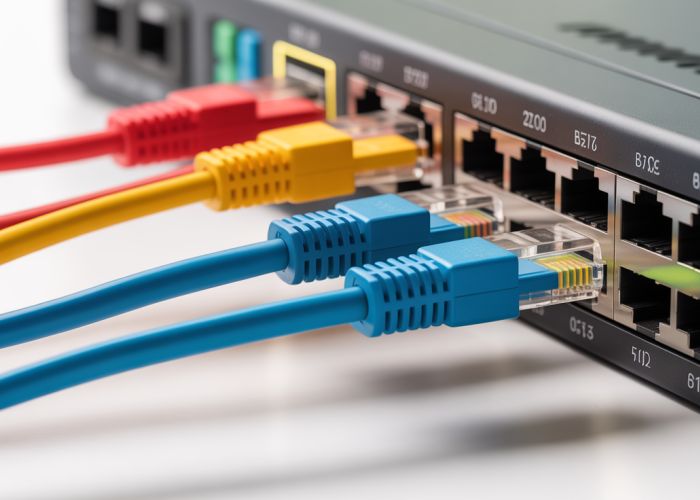
MDI vs MDIX: Demystifying Ethernet Cable Connections!
This article provides a detailed breakdown of Media Dependent Interface (MDI) and Media Dependent Interface Crossover (MDIX) in the context of Ethernet cable connections. Understanding the difference between these two configurations is crucial for establishing proper network connectivity between devices.
Understanding Ethernet Cabling Fundamentals
Before delving into MDI and MDIX, it’s essential to grasp the basics of Ethernet cable construction. Ethernet cables, specifically those using twisted-pair wiring (like Cat5e or Cat6), utilize multiple wires to transmit and receive data. These wires are paired to reduce interference. Specifically, the standard dictates that data is transmitted and received over two pairs of wires, with the other pairs potentially used for power-over-Ethernet (PoE) or gigabit Ethernet.
- Transmitting (Tx) Pairs: Wires responsible for sending data.
- Receiving (Rx) Pairs: Wires responsible for receiving data.
What is MDI?
MDI (Media Dependent Interface) refers to the Ethernet port configuration found on network devices like computers, servers, and routers. In an MDI port:
- The transmit (Tx) pair is connected to pins designated for transmitting.
- The receive (Rx) pair is connected to pins designated for receiving.
Typical MDI Devices
MDI configurations are most commonly found on:
- Network Interface Cards (NICs) in computers.
- Routers and switches, though many modern devices now auto-sense.
What is MDIX?
MDIX (Media Dependent Interface Crossover) refers to an Ethernet port configuration where the transmit and receive pairs are crossed over. This means:
- The transmit (Tx) pair is connected to pins designated for receiving.
- The receive (Rx) pair is connected to pins designated for transmitting.
The purpose of this crossover is to allow two devices with MDI ports to communicate directly with each other.
Typical MDIX Devices
Historically, MDIX configurations were predominantly found on:
- Hubs (though these are largely obsolete).
- Uplink ports on older switches and routers (again, often auto-sensing now).
The Problem: MDI to MDI Connections
Connecting two MDI devices (e.g., a computer directly to a router’s MDI port without using a switch or hub) using a straight-through cable will not work. This is because both devices are attempting to transmit on the same wire pair and receive on the other, resulting in a communication conflict.
Solving the Connection Problem: Crossover Cables
To overcome the MDI-to-MDI connection problem, a crossover cable is used. A crossover cable essentially performs the MDIX function externally. Inside a crossover cable, the wires are crossed so that:
- Pin 1 connects to Pin 3
- Pin 2 connects to Pin 6
- Pin 3 connects to Pin 1
- Pin 6 connects to Pin 2
This wiring configuration effectively swaps the transmit and receive pairs, allowing the two MDI devices to communicate.
MDI vs MDIX Summary Table
The table below summarizes the key differences:
| Feature | MDI | MDIX |
|---|---|---|
| Function | Standard transmit/receive configuration | Crossover transmit/receive configuration |
| Wiring | Straight-through | Crossover |
| Application | Connecting to MDIX or switch port | Connecting to MDI port |
| Typical Devices | Computer NIC, Router (often auto-MDIX) | Hubs, Uplink ports (older switches) |
Auto-MDIX: The Modern Solution
Auto-MDIX (Automatic MDI/MDIX) is a feature found in many modern network devices. Auto-MDIX ports can automatically detect the wiring configuration of the connected device and adjust their own transmit/receive pin assignments accordingly. This eliminates the need to use crossover cables in most scenarios.
How Auto-MDIX Works
Auto-MDIX uses signal detection techniques to determine whether the connected device is using MDI or MDIX. Based on this detection, the port reconfigures its internal wiring to ensure proper communication.
Benefits of Auto-MDIX
- Simplifies network cabling.
- Reduces the need for crossover cables.
- Less configuration management.
When Are Crossover Cables Still Necessary?
While Auto-MDIX is prevalent, crossover cables may still be required in limited circumstances:
- Connecting very old devices that do not support Auto-MDIX.
- Troubleshooting network connectivity issues where Auto-MDIX may be malfunctioning.
- Direct connections between two devices when one or both clearly do not support auto-MDIX, and a quick resolution is necessary without swapping devices.
Straight-Through vs. Crossover Cables: Visual Representation
The following provides a simplified representation of the wiring inside each cable type (considering only the crucial transmit and receive pairs):
Straight-Through Cable:
Device A (MDI) Pin 1 (Tx+) --- Pin 1 (Tx+) --- Device B (MDIX)
Pin 2 (Tx-) --- Pin 2 (Tx-) ---
Pin 3 (Rx+) --- Pin 3 (Rx+) ---
Pin 6 (Rx-) --- Pin 6 (Rx-) ---
Crossover Cable:
Device A (MDI) Pin 1 (Tx+) --- Pin 3 (Rx+) --- Device B (MDI)
Pin 2 (Tx-) --- Pin 6 (Rx-) ---
Pin 3 (Rx+) --- Pin 1 (Tx+) ---
Pin 6 (Rx-) --- Pin 2 (Tx-) ---
MDI vs MDIX: Frequently Asked Questions
Here are some common questions about MDI and MDIX Ethernet connections to help you understand the differences and when to use each.
What are MDI and MDIX, and what do they stand for?
MDI stands for Medium Dependent Interface, and MDIX stands for Medium Dependent Interface Crossover. They define how the transmit and receive pins are arranged in an Ethernet port. Understanding the distinction helps prevent connection issues.
When do I need an MDIX cable?
An MDIX cable, or crossover cable, is needed when connecting two devices that both use MDI ports (like connecting two computers directly) or two devices that both use MDIX ports (which is less common). It essentially swaps the transmit and receive pairs.
How can I tell if my device uses an MDI or MDIX port?
Typically, most modern devices use MDIX ports with auto-sensing capabilities (Auto-MDIX). This means they can automatically detect the wiring and adjust accordingly, so you can generally use a standard Ethernet cable. Check your device’s documentation for confirmation.
What happens if I use the wrong cable type (straight-through vs. crossover) for MDI vs MDIX?
If you use the wrong cable, your devices likely won’t be able to communicate. You might experience no network connection or intermittent connectivity. In older devices without Auto-MDIX, using the correct cable type to accommodate MDI vs MDIX configurations is crucial.
So there you have it! Hopefully, this cleared up the confusion around mdi vs mdix. Happy networking!