NumPy, a fundamental package for scientific computing, offers powerful tools for array manipulation; matrix transposition python leverages these tools extensively. Data Science projects frequently require efficient matrix manipulation, including transposition. Companies such as Google often utilize optimized matrix transposition python techniques in their machine learning models. The concept of matrix transposition is fundamental in Linear Algebra, the math behind many Data Science practices.
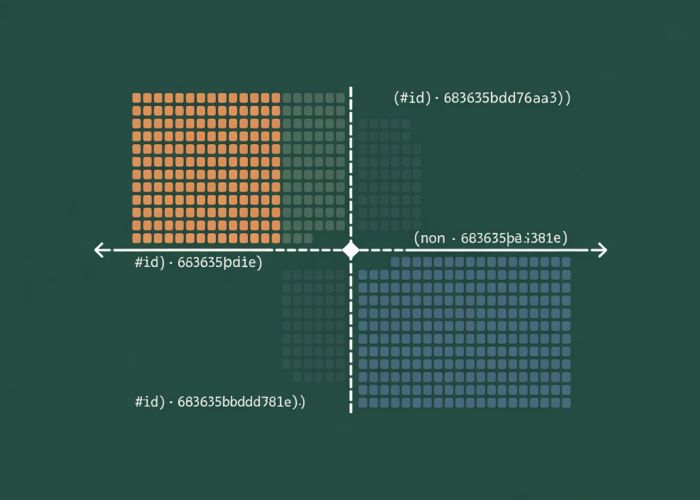
Python Matrix Transposition: Master It Like a PRO!
This article provides a comprehensive guide to mastering matrix transposition in Python. We’ll explore various methods for achieving this, focusing on clarity, efficiency, and best practices. The core concept revolves around matrix transposition python.
Understanding Matrix Transposition
At its heart, matrix transposition involves swapping the rows and columns of a matrix. A matrix A of dimensions m x n (m rows, n columns) becomes a matrix A^T of dimensions n x m. This essentially flips the matrix across its main diagonal.
Visual Representation
Imagine a simple 2×3 matrix:
A = [ [1, 2, 3],
[4, 5, 6] ]
Its transpose, A^T, would be:
A^T = [ [1, 4],
[2, 5],
[3, 6] ]
Mathematical Definition
Formally, if A = (a_{ij}) is an m x n matrix, then its transpose A^T = (a_{ji}) is an n x m matrix, where the element in the i-th row and j-th column of A^T is the element in the j-th row and i-th column of A.
Implementing Matrix Transposition in Python
Python offers several ways to perform matrix transposition. We’ll examine some of the most common and efficient methods.
Using Nested Loops
The most intuitive approach involves using nested loops to iterate through the original matrix and populate the transposed matrix.
Algorithm:
- Create an empty transposed matrix with dimensions
n x m, wheremandnare the dimensions of the original matrix. - Iterate through the rows of the original matrix using an outer loop (index
i). - Iterate through the columns of the original matrix using an inner loop (index
j). - Assign the element
original_matrix[i][j]to the elementtransposed_matrix[j][i].
Example Code:
def transpose_nested_loops(matrix):
rows = len(matrix)
cols = len(matrix[0])
transposed = [[0 for _ in range(rows)] for _ in range(cols)] # Initialize transposed matrix
for i in range(rows):
for j in range(cols):
transposed[j][i] = matrix[i][j]
return transposed
Advantages:
- Easy to understand and implement.
- Works with any matrix, regardless of its dimensions or data type.
Disadvantages:
- Can be less efficient for very large matrices compared to other methods.
Using List Comprehensions
List comprehensions provide a concise and Pythonic way to achieve matrix transposition.
Algorithm:
Utilize a nested list comprehension to swap row and column indices while creating the transposed matrix.
Example Code:
def transpose_list_comprehension(matrix):
return [[matrix[i][j] for i in range(len(matrix))] for j in range(len(matrix[0]))]
Advantages:
- More concise and readable than nested loops.
- Often slightly faster than nested loops due to Python’s optimized list comprehension implementation.
Disadvantages:
- Can be harder to understand for beginners.
Using the zip Function
The zip function combined with unpacking offers a highly efficient and elegant solution for matrix transposition.
Algorithm:
Use zip(*matrix) to transpose the matrix. The * operator unpacks the matrix rows, and zip aggregates elements from each row at the same index, effectively creating the columns of the transposed matrix. Convert the result to a list of lists.
Example Code:
def transpose_zip(matrix):
return [list(row) for row in zip(*matrix)]
Advantages:
- Most Pythonic and arguably most readable approach.
- Generally the most efficient method, especially for larger matrices.
- Leverages Python’s built-in functions for optimized performance.
Disadvantages:
- Requires understanding of unpacking and the
zipfunction.
Using NumPy Library
NumPy, the fundamental package for scientific computing in Python, provides a dedicated transpose() function for handling matrices and arrays.
Algorithm:
Import the NumPy library and convert the matrix (represented as a list of lists) into a NumPy array. Use the transpose() method or .T attribute of the NumPy array to get the transposed matrix. Finally, optionally convert it back to a list of lists.
Example Code:
import numpy as np
def transpose_numpy(matrix):
np_matrix = np.array(matrix)
transposed_np_matrix = np_matrix.transpose() # or np_matrix.T
return transposed_np_matrix.tolist() #Optional Conversion back to List of Lists
Advantages:
- Highly optimized for numerical computations, especially for large matrices.
- NumPy offers many other matrix operations that can be performed alongside transposition.
- Concise and readable using
.Tattribute.
Disadvantages:
- Requires installing the NumPy library.
- May introduce unnecessary overhead if the matrix is very small and performance is not critical.
Choosing the Right Method
The best method for matrix transposition depends on the specific requirements of your application.
| Method | Readability | Performance | Dependencies | Use Cases |
|---|---|---|---|---|
| Nested Loops | High | Low | None | Small matrices, educational purposes, when code clarity is paramount. |
| List Comprehensions | Medium | Medium | None | Moderate-sized matrices, when conciseness is desired. |
zip Function |
High | High | None | General-purpose transposition, especially for larger matrices. |
NumPy (transpose() method) |
Medium | Very High | NumPy | Large matrices, numerical computations, when using other NumPy features. |
Consider the size of the matrix, the importance of performance, and the availability of external libraries (like NumPy) when making your decision. For general-purpose use, the zip function offers a good balance of readability and performance. NumPy excels when dealing with very large matrices or when performing other numerical operations.
FAQs: Python Matrix Transposition
Here are some frequently asked questions about Python matrix transposition, designed to help you master this essential technique.
What exactly is matrix transposition?
Matrix transposition in Python is the process of swapping the rows and columns of a matrix. This means that the element at position (i, j) in the original matrix becomes the element at position (j, i) in the transposed matrix. It effectively flips the matrix over its main diagonal.
Why is matrix transposition useful?
Matrix transposition is a fundamental operation in linear algebra and has numerous applications. It’s used in image processing, data analysis, and various scientific computations. Understanding matrix transposition in Python allows you to manipulate and analyze data more effectively.
Can I transpose a matrix in-place?
While technically possible, performing matrix transposition python in-place can be complex and less efficient for larger matrices. Generally, it’s better practice to create a new transposed matrix. This avoids unintended modifications to the original matrix and ensures better readability.
Are there different ways to perform matrix transposition in Python?
Yes, you can use nested loops, list comprehensions, or even the NumPy library for more efficient matrix operations. NumPy’s transpose() function or the .T attribute are particularly useful for large matrices, offering significant performance advantages for matrix transposition python.
And there you have it! You’re now equipped to tackle matrix transposition python like a pro. Keep practicing and experimenting, and you’ll be a master in no time. Happy coding!