Storage performance, a critical aspect of modern computing, is directly influenced by IOPS (Input/Output Operations Per Second). Determining what is iops and its impact is paramount for efficient data handling. Server architecture significantly contributes to the maximum IOPS achievable within a system. Organizations like SNIA (Storage Networking Industry Association) develop standards and benchmarks for measuring IOPS performance. Furthermore, tools such as Iometer are commonly used to benchmark storage systems and assess their IOPS capabilities, providing valuable insights into the system’s overall responsiveness.
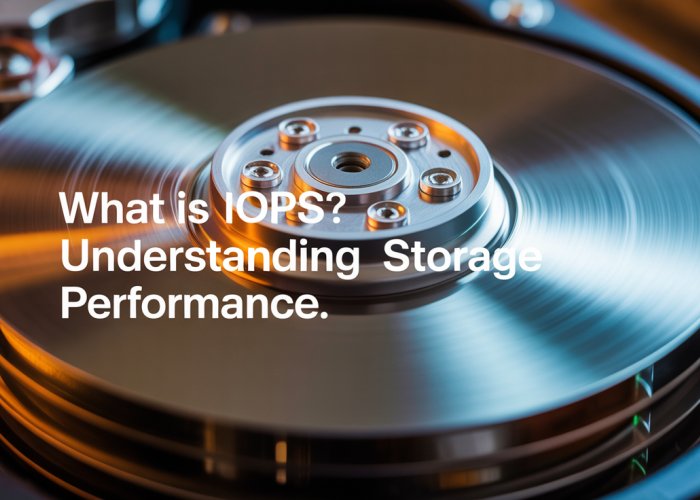
In the intricate world of computer systems, performance is paramount. Users demand swift responsiveness, applications require rapid data access, and businesses rely on seamless operations. At the heart of this lies a critical metric, often unseen but profoundly impactful: IOPS.
IOPS, or Input/Output Operations Per Second, is a key indicator of a system’s capacity to handle data read and write requests. Understanding and optimizing IOPS is vital for anyone seeking to maximize system efficiency and ensure a smooth user experience.
Defining IOPS (Input/Output Operations Per Second)
IOPS (Input/Output Operations Per Second) is a measurement of how many discrete read or write operations a storage device or system can perform in one second.
Each "operation" represents a single request to either retrieve data (read) or store data (write). It is important to note that the size of each operation can vary, and this variation can influence the overall IOPS value.
Higher IOPS generally translate to faster application performance, quicker file access, and improved overall system responsiveness.
Why IOPS Matters: The User Experience Connection
The impact of IOPS extends far beyond mere technical specifications. It directly influences the end-user experience.
Slow IOPS can lead to frustrating delays, application unresponsiveness, and even system crashes. Imagine waiting endlessly for a database query to complete or experiencing lag while running a critical application.
Conversely, optimized IOPS results in faster loading times, smoother application performance, and a more responsive system. This translates directly into increased user satisfaction, improved productivity, and a competitive edge for businesses.
Consider the example of an e-commerce website. A site with poor IOPS performance may struggle to handle concurrent user requests, leading to slow loading times and abandoned shopping carts. On the other hand, a website with optimized IOPS can efficiently process transactions, deliver a seamless shopping experience, and boost sales.
Article Outline: Navigating the World of IOPS
This article will delve into the core principles of IOPS, exploring its fundamental components and the factors that influence its performance. We will examine the role of hardware, from storage devices to RAID configurations, in shaping IOPS capabilities.
Furthermore, we will investigate the impact of software and workload characteristics, uncovering strategies for optimizing IOPS in various environments, including virtualized and cloud-based systems.
Through real-world examples and troubleshooting tips, we will provide practical guidance on how to identify and resolve IOPS bottlenecks.
Finally, we will conclude by emphasizing the importance of proactive IOPS management and highlighting future trends in storage technology. This exploration will equip you with the knowledge and tools necessary to harness the full potential of your systems through effective IOPS optimization.
Consider what we’ve established about the significance of IOPS and its direct link to user satisfaction. Now, let’s delve deeper into the inner workings of this crucial performance metric. Understanding the fundamentals will equip you with the knowledge to effectively analyze and optimize your systems.
IOPS Fundamentals: Deconstructing the I/O Process
At its core, IOPS is a measure of the speed and efficiency with which a computer system can handle input/output operations. To truly grasp its implications, it’s essential to understand the individual components of an I/O operation and how they interact.
Deconstructing an I/O Operation
A single I/O operation, whether a read or a write, is not a monolithic event. It can be broken down into several distinct steps:
-
Request Initiation: This is when an application or the operating system requests data from storage, or instructs storage to write data.
-
Queueing: The request is placed in a queue, awaiting its turn to be processed by the storage controller.
-
Command Processing: The storage controller interprets the request and translates it into commands for the storage device.
-
Data Transfer: The actual reading or writing of data takes place. This step often involves mechanical movement in HDDs.
-
Acknowledgement: Once the data transfer is complete, the storage device sends an acknowledgement to the controller, confirming the operation’s success.
Each of these steps contributes to the overall time it takes to complete an I/O operation, and consequently, the achievable IOPS.
The Relationship Between IOPS, Latency, and Throughput
While IOPS measures the number of operations per second, it’s crucial to understand its relationship with two other key metrics: latency and throughput.
-
Latency is the time it takes to complete a single I/O operation, typically measured in milliseconds (ms). Lower latency is generally better.
-
Throughput (also known as bandwidth) refers to the amount of data transferred per unit of time, typically measured in megabytes per second (MB/s) or gigabytes per second (GB/s). Higher throughput is generally better.
These three metrics are intertwined. While a system may achieve high IOPS, if the latency is also high, the user experience will still suffer. Similarly, high throughput alone doesn’t guarantee good performance if the system struggles to handle a large number of small I/O requests (low IOPS).
The ideal scenario is a balance of high IOPS, low latency, and sufficient throughput.
For example, a system with excellent throughput might be ideal for video editing. A system with high IOPS and low latency might be ideal for database transactions.
Queue Depth
Queue depth refers to the number of pending I/O requests waiting to be processed by the storage device. A certain amount of queue depth is necessary to keep storage devices saturated.
If the queue depth is too low, the storage device may sit idle, underutilizing its potential IOPS capacity. However, excessively high queue depth can lead to increased latency. Each request has to wait longer in the queue before being processed.
Finding the optimal queue depth for a given workload and storage configuration is essential for maximizing performance.
Key Factors Influencing IOPS
Several factors, spanning both hardware and software, can significantly impact IOPS performance:
-
Storage Device Type: HDDs, SSDs, and NVMe drives have vastly different IOPS capabilities.
-
RAID Configuration: The choice of RAID level influences both performance and data redundancy.
-
Operating System: OS settings and drivers can impact how efficiently I/O requests are handled.
-
Workload Type: Different workloads (e.g., database transactions, file server operations) generate different I/O patterns.
-
File System: The chosen file system also impacts IOPS.
-
Virtualization: Virtualized environments introduce an abstraction layer that can affect IOPS.
By understanding these factors, you can make informed decisions about hardware selection, system configuration, and workload optimization to achieve the desired IOPS performance.
Consider what we’ve established about the significance of IOPS and its direct link to user satisfaction. Now, let’s delve deeper into the inner workings of this crucial performance metric. Understanding the fundamentals will equip you with the knowledge to effectively analyze and optimize your systems.
Hardware’s Role: Storage Devices and IOPS Performance
The physical storage device is a cornerstone of IOPS performance. Different storage technologies exhibit vastly different IOPS capabilities, making the choice of storage a critical decision. This section analyzes the impact of various storage technologies on IOPS, contrasting HDDs, SSDs, and NVMe drives. We will also explore how RAID configurations can be leveraged to optimize IOPS performance.
Storage Devices: A Comparative Analysis of IOPS Capabilities
The landscape of storage technology is diverse, with each type offering a unique balance of speed, cost, and capacity. Hard Disk Drives (HDDs), Solid State Drives (SSDs), and Non-Volatile Memory Express (NVMe) drives represent the major players, each with distinct characteristics that directly impact IOPS.
HDD Limitations: The Constraints of Mechanical Movement
HDDs, the traditional workhorses of storage, rely on spinning platters and moving read/write heads. This mechanical nature inherently limits their IOPS performance. The time it takes to physically position the head over the correct data sector contributes significantly to latency.
Seek time and rotational latency are the primary culprits, restricting the number of I/O operations an HDD can perform per second. While HDDs remain cost-effective for large-capacity storage, their IOPS limitations make them unsuitable for performance-critical applications.
SSD Advantages: Unleashing the Power of Flash Memory
SSDs, in contrast to HDDs, utilize flash memory to store data. This eliminates the need for mechanical movement, resulting in significantly faster access times and dramatically higher IOPS.
SSDs excel at random read/write operations, crucial for applications demanding rapid data access. The absence of moving parts also contributes to lower latency and increased durability compared to HDDs.
The architecture of SSDs inherently supports parallel data access. This further boosts IOPS performance, making them a preferred choice for demanding workloads.
NVMe’s Rise: The Protocol Revolutionizing High-Performance Storage
NVMe (Non-Volatile Memory Express) is a communication protocol designed specifically for SSDs. It unlocks the full potential of flash memory by providing a streamlined interface between the storage device and the CPU.
Unlike older protocols like SATA, NVMe leverages the PCIe bus, offering significantly higher bandwidth and lower latency. This results in even greater IOPS performance than SATA-based SSDs.
NVMe drives are optimized for parallel processing, allowing them to handle a massive number of concurrent I/O operations. This makes them ideal for high-performance computing, data centers, and other demanding environments.
RAID Configurations and IOPS: Balancing Redundancy and Performance
RAID (Redundant Array of Independent Disks) is a technology that combines multiple physical drives into a single logical unit. It offers a variety of configurations that balance redundancy, performance, and cost. The choice of RAID level has a significant impact on IOPS performance.
RAID Levels and Their Implications on IOPS
Different RAID levels employ distinct strategies for data striping and redundancy. These strategies significantly affect both read and write IOPS.
-
RAID 0 (Striping): This level stripes data across multiple drives, increasing read and write performance. However, it offers no redundancy, meaning a single drive failure results in data loss. RAID 0 effectively multiplies IOPS, but at the cost of data security.
-
RAID 1 (Mirroring): RAID 1 duplicates data on two or more drives, providing excellent redundancy. Read performance can improve as data can be read from either drive, but write performance is limited by the speed of the slowest drive. IOPS for reads can nearly double, while writes remain similar to a single disk.
-
RAID 5 (Striping with Parity): This level stripes data across multiple drives and includes parity information for redundancy. RAID 5 offers a good balance of performance and data protection. However, write performance is lower compared to RAID 0 due to the parity calculation overhead. The IOPS performance of RAID 5 is complex and depends on the specific workload.
-
RAID 10 (Striping and Mirroring): RAID 10 combines the striping of RAID 0 with the mirroring of RAID 1. This provides both high performance and excellent redundancy. It’s often considered the gold standard for applications requiring both speed and data protection. RAID 10 offers high IOPS for both reads and writes, making it ideal for demanding database applications.
Choosing the right RAID level requires careful consideration of the specific application requirements. A balance must be struck between performance, redundancy, and cost to ensure optimal system performance and data protection.
Consider what we’ve established about the limitations hardware imposes on IOPS performance. Now, let’s turn our attention to the software layer and the nature of the workloads themselves. These elements exert considerable influence on IOPS, sometimes even overshadowing the capabilities of the underlying hardware. Understanding these software-driven factors is paramount for holistic system optimization.
Software and Workload Factors: Maximizing IOPS Efficiency
Software and workload characteristics are critical determinants of IOPS performance. Even the fastest storage hardware can be bottlenecked by inefficient software configurations or inappropriate workload patterns. This section will examine how to optimize operating system settings, navigate the complexities of virtualization, and understand the distinct I/O demands of various database workloads and general application types.
Operating System Optimization for IOPS
The operating system acts as an intermediary between applications and storage hardware. Its configuration significantly impacts IOPS performance. Optimizing OS settings can unlock hidden potential and mitigate bottlenecks.
File System Selection: The choice of file system matters. Modern file systems like XFS and ext4 are generally more performant than older options like ext3, especially for high-IOPS workloads. Select the file system best suited for your needs.
I/O Scheduler: The I/O scheduler determines the order in which I/O requests are sent to the storage device. Different schedulers are optimized for different workloads. For example, the deadline scheduler prioritizes requests to prevent starvation, while the noop scheduler is a simple FIFO queue, best suited for SSDs and virtualized environments where scheduling is handled elsewhere.
Disk Partition Alignment: Improper partition alignment can lead to unnecessary read-modify-write operations, reducing IOPS. Ensure that partitions are aligned to the storage device’s physical block size.
Caching Strategies: The OS uses caching to reduce the number of physical I/O operations. Tune cache settings to optimize performance for specific workloads. Too little cache can lead to frequent disk access, while too much can lead to memory contention.
Virtualization (VMware, Hyper-V) and IOPS
Virtualization introduces an additional layer of abstraction that can complicate IOPS management. Each virtual machine (VM) competes for shared storage resources, making it crucial to optimize resource allocation and avoid contention.
Virtualization introduces inherent overhead. The hypervisor itself consumes resources, impacting overall IOPS.
Optimizing virtualized environments requires careful planning and monitoring. Tools provided by VMware (vSphere) and Hyper-V can aid in identifying and resolving IOPS bottlenecks.
Resource Allocation and IOPS
Effective resource allocation is key to maximizing IOPS in virtualized environments. Implement storage QoS and prioritize VMs to ensure optimal performance.
Storage QoS: Implement storage Quality of Service (QoS) policies to limit the IOPS consumed by individual VMs. This prevents a single VM from monopolizing storage resources and impacting the performance of other VMs.
Storage Tiering: Utilize storage tiering to place the most demanding VMs on the fastest storage. This ensures that critical applications receive the IOPS they need.
VM Placement: Carefully consider VM placement to minimize storage contention. Avoid placing multiple IOPS-intensive VMs on the same physical storage device.
Paravirtualization: Paravirtualized drivers can improve IOPS performance by allowing VMs to communicate directly with the hypervisor, bypassing the need for hardware emulation.
Databases (SQL Server, Oracle, MySQL) and IOPS Demand
Databases are inherently I/O-intensive applications. Understanding the I/O profiles of different database systems (SQL Server, Oracle, MySQL) is crucial for optimizing storage performance.
Database systems rely heavily on disk I/O for reading and writing data, transaction logs, and index information. Inefficient storage configurations can severely impact database performance.
Each database has unique characteristics. For example, Oracle may rely more heavily on direct I/O, while MySQL might leverage the OS cache more extensively.
Optimizing database IOPS involves several strategies:
-
Index Optimization: Properly designed indexes can significantly reduce the amount of data that needs to be read from disk, improving IOPS performance.
-
Query Optimization: Efficient SQL queries minimize the number of I/O operations required to retrieve data.
-
Solid State Drives (SSDs): Deploy databases on SSDs to improve IOPS and reduce latency.
-
Memory Allocation: Adequate memory allocation allows the database to cache more data in memory, reducing the need for disk I/O.
-
RAID Configuration: The choice of RAID level impacts both performance and data redundancy. Select a RAID level that balances these needs.
Workloads (OLTP, Data Warehousing)
Different workload types have distinct I/O characteristics. Understanding these differences is essential for tailoring storage configurations to specific needs.
Online Transaction Processing (OLTP) workloads are characterized by a large number of small, random I/O operations. These workloads are highly sensitive to latency.
Data Warehousing (DW) workloads, in contrast, typically involve large, sequential I/O operations. Throughput is more important than latency for these workloads.
Choose the appropriate storage technology and configuration for each workload type. SSDs are generally preferred for OLTP workloads, while high-capacity HDDs may be sufficient for data warehousing, especially when coupled with effective caching.
-
OLTP Optimization: Focus on minimizing latency and maximizing IOPS. Consider using SSDs, optimizing indexes, and using appropriate RAID levels (e.g., RAID 10).
-
Data Warehousing Optimization: Optimize for throughput and sequential read/write performance. Consider using large HDDs in a RAID configuration optimized for sequential access (e.g., RAID 5 or 6).
Consider implementing workload isolation techniques. This may include separating OLTP and DW workloads onto different storage systems to prevent resource contention.
Consider the shift towards cloud computing, where organizations depend on infrastructure they don’t directly control. Managing Input/Output Operations Per Second (IOPS) becomes even more nuanced in these environments.
Cloud providers offer a range of storage solutions, each with its own performance characteristics and pricing model. Understanding these options and how they align with your workload requirements is critical for optimizing both performance and cost.
IOPS in the Cloud: Optimizing Performance and Costs
Cloud storage solutions provide immense scalability and flexibility, but also introduce unique challenges concerning IOPS. Unlike on-premises environments where you have direct control over hardware, the cloud necessitates a different approach to IOPS management. This involves navigating various service tiers, understanding the concept of provisioned IOPS, and implementing strategies for cost optimization.
Cloud Storage IOPS Considerations (AWS, Azure, GCP)
Each major cloud provider—Amazon Web Services (AWS), Microsoft Azure, and Google Cloud Platform (GCP)—offers a spectrum of storage options. These range from basic object storage to high-performance block storage, each with distinct IOPS capabilities and limitations.
AWS, for instance, provides EBS (Elastic Block Storage) volumes that can be configured for different IOPS levels. Azure offers similar capabilities through its Managed Disks, while GCP provides Persistent Disk options.
The key is understanding the performance characteristics of each offering and how they align with the needs of your specific applications. Factors like latency, throughput, and durability must be carefully considered alongside IOPS.
Performance Tiers and Limitations
Cloud storage services typically offer different performance tiers, each with varying IOPS limits and pricing structures. Choosing the right tier is crucial. Over-provisioning leads to unnecessary costs, while under-provisioning can cripple application performance.
It’s also important to understand the limitations of each service. Some services may have restrictions on the maximum IOPS per volume, while others may impose throttling limits under certain conditions.
Careful planning and testing are essential to ensure that your storage configuration can meet the demands of your workloads without exceeding your budget.
Provisioned IOPS: A Deeper Dive
Provisioned IOPS is a cloud storage model where you explicitly specify the number of IOPS you require for your storage volume. This guarantees a consistent level of performance, regardless of the underlying infrastructure load.
Unlike standard storage options where IOPS are dynamically allocated, provisioned IOPS provides dedicated resources, ensuring predictable performance for critical applications.
When is Provisioned IOPS Beneficial?
Provisioned IOPS is most beneficial for applications with consistent and demanding I/O requirements. This includes:
- Databases: Transactional databases often require high IOPS for read and write operations.
- Virtualized Environments: Virtual machines performing I/O-intensive tasks.
- High-Traffic Websites: Websites that handle a large volume of concurrent requests.
By provisioning the necessary IOPS, you can avoid performance bottlenecks and ensure a smooth user experience for these critical workloads.
Cost Implications of Provisioned IOPS
While provisioned IOPS offers guaranteed performance, it also comes at a higher cost compared to standard storage options.
It’s crucial to carefully assess your IOPS requirements and only provision what you actually need. Monitoring your storage usage and adjusting your provisioned IOPS accordingly can help optimize costs.
Optimizing IOPS in the Cloud: Strategies for Performance and Cost
Optimizing IOPS in the cloud requires a multi-faceted approach. This includes selecting the right storage options, implementing caching strategies, and leveraging monitoring tools to identify and address performance bottlenecks.
Storage Selection and Configuration
Choosing the right storage service and configuring it appropriately is the first step.
Consider factors like IOPS limits, latency requirements, and durability needs when selecting a storage option. Properly configuring your storage volumes, including selecting the appropriate size and file system, can also impact IOPS performance.
Caching Strategies
Implementing caching mechanisms can significantly reduce the load on your storage system and improve IOPS performance.
- Read Caching: Storing frequently accessed data in memory or on faster storage tiers can reduce the number of read operations to the primary storage.
- Write Caching: Buffering write operations can improve write performance, especially for applications with bursty write patterns.
Leverage cloud provider caching services or implement your own caching solutions to optimize IOPS.
Monitoring and Performance Tuning
Continuous monitoring of your storage performance is essential for identifying and addressing IOPS bottlenecks. Cloud providers offer monitoring tools that provide insights into your storage usage and performance metrics.
Use these tools to track IOPS utilization, latency, and throughput. Identify any performance issues and take corrective actions, such as adjusting your provisioned IOPS or optimizing your application code.
Cloud storage services typically offer different performance tiers, each with varying IOPS limits and pricing. It’s crucial to select the appropriate tier based on your application’s specific needs. However, choosing the right tier is only part of the equation.
Let’s examine how these concepts translate into tangible results by exploring real-world scenarios. This will also involve diving into practical troubleshooting strategies for IOPS bottlenecks.
Real-World IOPS: Scenarios, Case Studies, and Troubleshooting
The true measure of IOPS management lies in its practical application. Let’s delve into specific scenarios, providing case studies that highlight successful IOPS optimization strategies and explore methods for diagnosing and resolving common bottlenecks.
Optimizing IOPS for Specific Applications: Case Studies
Examining real-world scenarios allows us to understand the tangible benefits of a well-managed IOPS strategy. Each application has a unique I/O profile, and tailoring your approach accordingly can yield significant performance improvements.
-
E-commerce Platform:
Consider an e-commerce platform experiencing slow page load times and sluggish transaction processing during peak hours. Analysis reveals that the database server is struggling to keep up with the high volume of read and write operations.
- The solution: Implement a combination of SSD storage for frequently accessed data, coupled with a RAID 10 configuration to enhance read/write performance. Database query optimization and caching mechanisms are also crucial in reducing the overall IOPS load.
-
Video Editing Workstation:
Video editing professionals often grapple with massive video files and demanding I/O requirements. Stuttering playback, slow rendering times, and delays in file access can severely hamper productivity.
- The solution: NVMe SSDs provide the necessary speed and low latency for handling large video files. Implementing a fast storage network and optimizing the video editing software’s cache settings further enhances performance.
-
High-Frequency Trading System:
In the world of high-frequency trading, even milliseconds can translate into significant financial gains or losses. Minimizing latency and maximizing throughput are paramount.
- The solution: In-memory databases and ultra-low latency storage solutions are essential. Strategic data placement and network optimization play a vital role in reducing the time it takes to process transactions.
-
Scientific Computing Cluster:
Scientific simulations and data analysis often involve processing massive datasets, placing immense strain on storage systems.
- The solution: Parallel file systems and high-performance storage arrays are necessary to manage the I/O demands of these workloads. Tuning the application’s I/O parameters and optimizing data locality can also improve performance.
Troubleshooting IOPS Bottlenecks: Diagnosing and Resolving Issues
Identifying and resolving IOPS bottlenecks requires a systematic approach. Let’s explore common problems and proven solutions:
-
Identifying the Bottleneck:
The first step is to determine whether the storage system is, in fact, the source of the performance issue. Monitoring tools can provide valuable insights into IOPS utilization, latency, and queue depth. High latency and queue depths often indicate that the storage system is struggling to keep up with demand.
-
Common Culprits:
- Insufficient Storage Performance: HDDs may struggle to handle the I/O demands of modern applications. Upgrading to SSDs or NVMe drives can significantly improve performance.
- RAID Configuration Inefficiencies: An inappropriate RAID level can limit IOPS performance. For example, RAID 5 is write-intensive and may become a bottleneck in write-heavy workloads.
- Virtualization Overhead: Virtualization adds a layer of complexity that can impact IOPS performance. Ensure proper resource allocation and optimize the virtual machine’s storage configuration.
- Network Congestion: Network bottlenecks can restrict the flow of data between the application server and the storage system. Ensure adequate bandwidth and optimize network settings.
- Application I/O Patterns: Inefficient application code or database queries can generate excessive I/O. Profiling the application’s I/O patterns and optimizing code can reduce the load on the storage system.
-
Effective Solutions:
- Storage Upgrades: Transitioning to faster storage technologies, such as SSDs or NVMe drives, can provide a significant boost to IOPS performance.
- RAID Optimization: Selecting the appropriate RAID level based on workload characteristics can improve performance and redundancy.
- Caching: Implementing caching mechanisms can reduce the number of I/O operations that need to be performed on the storage system.
- Storage Tiering: Moving frequently accessed data to faster storage tiers can improve performance.
- Workload Optimization: Analyzing and optimizing application code and database queries can reduce the I/O load on the storage system.
- Resource Allocation: In virtualized environments, ensure that virtual machines have adequate access to storage resources.
By understanding the nuances of IOPS and employing these optimization and troubleshooting techniques, you can ensure that your systems deliver the performance and responsiveness your users demand.
IOPS Explained: Frequently Asked Questions
Hopefully, this FAQ addresses common questions regarding IOPS and how they impact system performance.
What exactly are IOPS, and why are they so important?
IOPS stands for Input/Output Operations Per Second. It measures how many read and write operations a storage device can handle in one second. High IOPS generally translate to faster application performance and a more responsive system. Understanding what is IOPS is crucial for optimizing storage and overall system efficiency.
How do read and write IOPS differ?
Read IOPS refer to the number of data retrieval operations a drive can perform per second, while write IOPS measure the number of data storage operations. The type of IOPS most important to you depends on your workload. For example, database servers often rely heavily on high read IOPS, while video editing systems benefit from strong write IOPS.
How can I measure the IOPS of my storage devices?
Several tools can measure IOPS. Common choices include Iometer, FIO, and benchmarking utilities specific to your operating system or cloud provider. These tools simulate workloads to determine the maximum number of read and write operations your storage can handle, giving you a realistic understanding of what is IOPS in your system.
How can I improve the IOPS performance of my system?
Several factors influence IOPS performance. Upgrading to faster storage media like SSDs can significantly increase IOPS. Optimizing your data layout, defragmenting your drives, and using caching mechanisms can also help. Properly configuring RAID and ensuring your storage controller isn’t a bottleneck is crucial to maximize the IOPS your system can handle.
So, hopefully, you now have a better handle on what is iops and how it affects your system’s performance. Go forth and optimize! If you have any questions, drop them in the comments below.