The Gauss-Seidel method, a powerful iterative technique, solves linear systems of equations. MATLAB, a high-performance language for technical computing, facilitates the implementation of numerical methods. Iteration, a fundamental concept in numerical analysis, drives the Gauss-Seidel algorithm to convergence. Understanding linear algebra is crucial for grasping the underlying principles behind the Gauss-Seidel method and its application within gauss seidel matlab implementations. This easy guide shows you how to master gauss seidel matlab, enabling efficient solutions for a range of engineering and scientific problems.
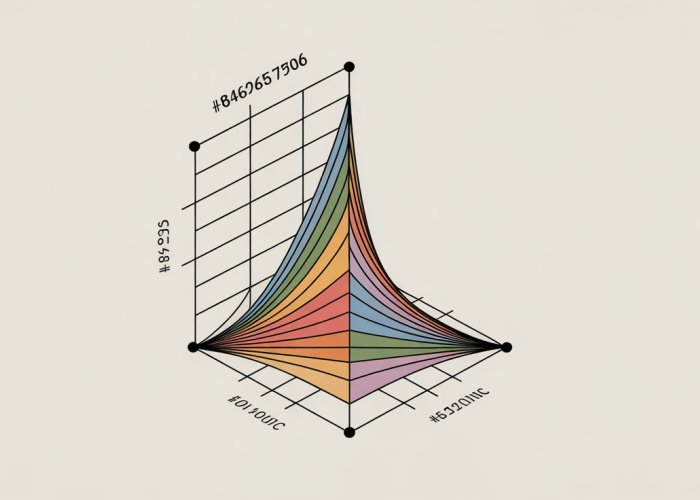
Many scientific and engineering problems boil down to solving systems of linear equations. While direct methods like Gaussian elimination work well for smaller systems, they can become computationally expensive and memory-intensive for larger ones. This is where iterative methods shine.
Iterative Methods: A Powerful Alternative
Iterative methods offer a powerful alternative for solving large systems of linear equations. Unlike direct methods that aim to find the solution in a fixed number of steps, iterative methods start with an initial guess and refine it successively until a desired level of accuracy is achieved.
This approach offers several key advantages:
- Efficiency for Large Systems: Iterative methods can be significantly faster and require less memory than direct methods when dealing with sparse matrices or very large systems.
- Flexibility and Control: You have control over the accuracy of the solution by setting a tolerance level. This allows you to balance accuracy with computational cost.
- Error Management: Iterative methods provide a way to monitor and manage the error in the solution at each step.
The Gauss-Seidel Method: An Efficient Iterative Technique
Among the various iterative methods available, the Gauss-Seidel method stands out as an efficient and widely used technique. It refines the solution by using updated values of the unknowns as soon as they become available within the iteration.
This characteristic often leads to faster convergence compared to other iterative methods like the Jacobi method. The Gauss-Seidel method is particularly well-suited for solving diagonally dominant systems of linear equations.
MATLAB: An Ideal Platform for Implementation
MATLAB is an excellent environment for implementing numerical solutions like the Gauss-Seidel method. Its intuitive syntax, built-in matrix operations, and powerful debugging tools make it a breeze to translate the algorithm into working code.
MATLAB provides:
- Simplified Matrix Operations: Easily define matrices and vectors, perform arithmetic operations, and access elements using intuitive syntax.
- Built-in Functions: Leverage a rich set of built-in functions for linear algebra, numerical analysis, and visualization.
- User-Friendly Environment: Benefit from an interactive environment with debugging tools, code editor, and plotting capabilities.
Goal: Mastering Gauss-Seidel in MATLAB
This guide aims to provide a comprehensive yet easy-to-understand walkthrough of the Gauss-Seidel method in MATLAB. We’ll cover the theoretical underpinnings of the method, the step-by-step implementation in MATLAB, convergence and error analysis, practical examples, and troubleshooting tips.
By the end of this guide, you’ll have a solid understanding of the Gauss-Seidel method and be able to confidently implement it in MATLAB to solve your own systems of linear equations.
Iterative Methods: A Powerful Alternative
Iterative methods offer a powerful alternative for solving large systems of linear equations. Unlike direct methods that aim to find the solution in a fixed number of steps, iterative methods start with an initial guess and refine it successively until a desired level of accuracy is achieved.
This approach offers several key advantages:
Efficiency for Large Systems: Iterative methods can be significantly faster and require less memory than direct methods when dealing with sparse matrices or very large systems.
Flexibility and Control: You have control over the accuracy of the solution by setting a tolerance level. This allows you to balance accuracy with computational cost.
Error Management: Iterative methods provide a way to monitor and manage the error in the solution at each step.
The Gauss-Seidel Method: An Efficient Iterative Technique
Among the various iterative methods available, the Gauss-Seidel method stands out as an efficient and widely used technique. It refines the solution by using updated values of the unknowns as soon as they become available within the iteration.
This characteristic often leads to faster convergence compared to other iterative methods like the Jacobi method. The Gauss-Seidel method is particularly well-suited for solving diagonally dominant systems of linear equations.
Before we can dive into the MATLAB implementation, it’s essential to understand the mathematical foundation of the Gauss-Seidel method. Let’s break down the core concepts and iterative process involved in finding a solution.
Understanding the Gauss-Seidel Method: A Step-by-Step Breakdown
The Gauss-Seidel method is a powerful tool for solving systems of linear equations. It is an iterative technique that refines an initial guess until it converges to a solution.
The Core Concept: Iterative Refinement
At its heart, the Gauss-Seidel method relies on the principle of successive approximation. Instead of directly calculating the solution, it starts with an initial guess for the values of the unknowns.
Then, it iteratively refines these guesses until they satisfy the system of equations to a desired level of accuracy. This iterative process is key to the method’s effectiveness.
A Step-by-Step Explanation of the Gauss-Seidel Method
The Gauss-Seidel method follows a well-defined procedure. This makes it relatively easy to implement.
Here’s a detailed breakdown of the steps:
-
Start with an Initial Guess: Begin by assigning initial values to all the unknowns in the system of equations. These initial values can be arbitrary, but a good initial guess can speed up convergence.
-
Iterate Through Equations: Sequentially solve each equation for one unknown, using the most recently updated values of the other unknowns.
This is a crucial aspect of the Gauss-Seidel method.
-
Update Unknown Values: As each unknown is solved for, immediately update its value. This updated value is then used in the subsequent equations within the same iteration.
-
Check for Convergence: After each iteration, check if the solution has converged to a satisfactory level of accuracy.
This is typically done by comparing the current solution with the previous solution.
-
Repeat Until Convergence: Repeat steps 2-4 until the solution converges, meaning that the change in the values of the unknowns between iterations is below a specified tolerance.
The Update Equation
The core of the Gauss-Seidel method lies in its update equation. Consider a system of n linear equations with n unknowns. The i-th equation can be written as:
ai1x1 + ai2x2 + … + ainxn = bi
Where:
- aij are the coefficients of the unknowns.
- xj are the unknowns.
- bi is the constant term.
To solve for xi, we rearrange the equation:
xi = (bi – Σ aijxj) / aii , for j = 1 to n and j ≠ i
This equation is applied iteratively, using the most recently updated values of xj.
The Role of Iteration: Gradual Improvement
The iterative nature of the Gauss-Seidel method is what allows it to gradually improve the approximation of the solution.
Each iteration brings the solution closer to the true solution. The repetitive application of the update equation gradually reduces the error until a desired level of accuracy is achieved.
The number of iterations required for convergence depends on several factors. The condition number of the matrix and the initial guess are key factors.
Representing Systems of Linear Equations: Matrix and Vector Notation
To efficiently implement the Gauss-Seidel method in MATLAB, it’s essential to understand how systems of linear equations are represented using matrix and vector notation.
A system of n linear equations with n unknowns can be written in matrix form as:
Ax = b
Where:
- A is the n x n coefficient matrix.
- x is the n x 1 vector of unknowns.
- b is the n x 1 vector of constant terms.
This compact notation provides a concise and efficient way to represent and manipulate systems of linear equations in MATLAB.
Understanding this notation is crucial for translating the mathematical concepts into MATLAB code.
Implementing Gauss-Seidel in MATLAB: A Practical Guide
Having grasped the theoretical underpinnings of the Gauss-Seidel method, it’s time to translate that knowledge into practical MATLAB code. This section serves as your hands-on guide, walking you through the process of setting up your system of equations and crafting the algorithm itself. Get ready to see the Gauss-Seidel method come to life in the MATLAB environment.
Setting up the System of Equations in MATLAB
The first step in implementing the Gauss-Seidel method is to represent your system of linear equations in a format that MATLAB can understand. This involves defining the coefficient matrix (A) and the constant vector (b).
Defining the Coefficient Matrix (A)
In MATLAB, matrices are defined using square brackets []. Elements within a row are separated by spaces or commas, and rows are separated by semicolons. For example, consider the following system of equations:
2x₁ - x₂ = 1
-x₁ + 3x₂ = 2
The coefficient matrix A would be defined in MATLAB as:
A = [2 -1; -1 3];
Defining the Constant Vector (b)
Similarly, the constant vector b is defined using square brackets. For the same system of equations, b would be:
b = [1; 2];
It is crucial to ensure the correct syntax and data types when defining these variables. MATLAB treats all numbers as double-precision floating-point numbers by default, which is suitable for most applications.
Developing the Gauss-Seidel Algorithm in MATLAB
With the system of equations set up, you can now develop the MATLAB code for the Gauss-Seidel algorithm. This involves writing the iteration loop and implementing the update equation.
Initializing the Solution Vector (x)
Before starting the iterations, it is necessary to initialize the solution vector x. A common approach is to initialize it with zeros:
x = zeros(size(b));
This creates a column vector x with the same size as b, filled with zeros.
Implementing the Iteration Loop
The core of the Gauss-Seidel method lies in its iterative process. In MATLAB, this is typically implemented using a for loop or a while loop.
The for Loop Approach
A for loop is suitable when you want to run the iterations for a fixed number of times:
maxIterations = 100; % Set the maximum number of iterations
for k = 1:maxIterations
% Update equation implementation goes here
end
The while Loop Approach
A while loop is preferable when you want to iterate until a convergence criterion is met:
tolerance = 1e-6; % Set the error tolerance
error = inf; % Initialize the error to infinity
while error > tolerance
% Update equation implementation goes here
% Calculate the error
end
Implementing the Update Equation
Inside the iteration loop, you need to implement the update equation for the Gauss-Seidel method. For each variable xᵢ, the update equation is:
xᵢ = (bᵢ - Σ(Aᵢⱼ **xⱼ)) / Aᵢᵢ where j != i
In MATLAB code, this can be implemented as follows:
n = length(b); % Get the size of the system
x
_new = x; % Temporary vector to store updated values
for i = 1:n
summation = 0;
for j = 1:n
if j ~= i
summation = summation + A(i,j)** x_new(j);
end
end
x_new(i) = (b(i) - summation) / A(i,i);
end
error = norm(x_new - x); % Calculate the error
x = x_new; % Update the solution vector
Convergence Check and Maximum Iterations
It’s important to implement a mechanism to stop the iterations when the solution has converged or when a maximum number of iterations has been reached. This prevents the algorithm from running indefinitely if the solution does not converge.
Setting the Maximum Number of Iterations
As shown in the for loop example, setting a maximum number of iterations is a straightforward way to limit the computation time.
Checking for Convergence
Convergence is typically checked by monitoring the change in the solution vector (x) at each iteration. If the change is below a certain tolerance, the solution is considered to have converged. The norm function in MATLAB is commonly used to calculate the magnitude of the difference between successive solution vectors.
By carefully implementing these steps, you can effectively utilize the Gauss-Seidel method in MATLAB to solve systems of linear equations. Remember to pay close attention to syntax, data types, and convergence criteria to ensure accurate and efficient results.
Having successfully implemented the Gauss-Seidel algorithm in MATLAB, it’s crucial to understand whether the iterative process is actually leading to a meaningful solution. Simply running the code is not enough; we need to ensure the method converges and that the resulting solution is sufficiently accurate.
Convergence and Error Analysis: Ensuring Accuracy
In the realm of iterative numerical methods, convergence and error analysis are paramount. They provide the means to assess the reliability of the computed solution. Without these checks, the results obtained from the Gauss-Seidel method may be meaningless or, worse, misleading.
Understanding Convergence
Convergence, in the context of iterative methods, refers to the process where successive approximations get closer and closer to the true solution. Ideally, the sequence of solutions generated by the Gauss-Seidel method will gradually settle down, approaching a fixed point that represents the solution to the system of linear equations.
If the method fails to converge, the iterative process will diverge, and the solutions will oscillate wildly or drift off to infinity. This indicates that the method is not producing a valid solution for the given system.
Convergence is crucial because it guarantees that the iterative process will eventually lead to an acceptable solution. Without convergence, the obtained results are essentially random numbers and cannot be trusted.
Determining Convergence in Gauss-Seidel
Several techniques can be used to determine if the Gauss-Seidel method is converging:
-
Monitoring the Change in the Solution Vector: This involves calculating the difference between the solution vectors obtained in consecutive iterations. If the magnitude of this difference decreases with each iteration, it suggests that the method is converging.
-
Checking for Diagonal Dominance: A sufficient (but not necessary) condition for convergence of the Gauss-Seidel method is that the coefficient matrix A is diagonally dominant. This means that for each row, the absolute value of the diagonal element is greater than the sum of the absolute values of the other elements in that row. While not a guaranteed indicator, diagonal dominance strongly suggests that the method will converge.
-
Visual Inspection: For small systems, plotting the solution values as a function of the iteration number can provide a visual indication of convergence. If the solution values appear to be approaching a steady state, it suggests that the method is converging.
Setting an Error Tolerance
In practice, it is rarely possible to obtain the exact solution to a system of linear equations using iterative methods. Instead, we aim for a solution that is accurate to within a certain tolerance.
The error tolerance defines the acceptable level of error in the solution. It represents the maximum difference between the approximate solution and the true solution that we are willing to accept.
Setting an appropriate error tolerance involves a trade-off between accuracy and computation time. A smaller error tolerance will result in a more accurate solution but will require more iterations and therefore more computation time.
A larger error tolerance will result in a less accurate solution but will require fewer iterations. The optimal error tolerance depends on the specific application and the desired level of accuracy.
Monitoring Error and Stopping the Iteration
During each iteration of the Gauss-Seidel method, it is essential to monitor the error and use it to determine when to stop the iteration loop. This is typically done by calculating the norm of the difference between the solution vectors obtained in consecutive iterations.
If the error is less than the specified error tolerance, the iteration loop can be terminated, and the current solution vector is considered to be the approximate solution. If the error is still greater than the error tolerance, the iteration loop continues.
The maximum number of iterations should also be set as a safeguard. If the error does not fall below the error tolerance within the maximum number of iterations, the iteration loop is terminated. This situation indicates that the method is not converging, or that the error tolerance is too small. In such cases, it may be necessary to adjust the error tolerance, increase the maximum number of iterations, or consider using a different method.
Practical Examples and Applications: Putting Theory into Practice
Having meticulously crafted our Gauss-Seidel solver in MATLAB and established rigorous checks for convergence, the natural next step is to demonstrate its utility. Let’s move beyond theoretical understanding and solidify our grasp of the algorithm by applying it to tangible examples and exploring its relevance in real-world scenarios.
Illustrative Examples: Solving Linear Systems with Gauss-Seidel
To truly appreciate the power and versatility of the Gauss-Seidel method, we will now walk through a series of example problems. These examples will vary in size and complexity, showcasing the adaptability of the algorithm and providing a practical understanding of its application.
Example 1: A Simple 3×3 System
Let’s begin with a relatively small system of linear equations represented by a 3×3 matrix. This allows us to easily follow the iterative process and observe the convergence towards the solution.
Consider the following system:
4x₁ - x₂ - x₃ = 3
-2x₁ + 6x₂ + x₃ = 9
-x₁ + x₂ + 7x₃ = -6
Using our MATLAB code, we can input the coefficient matrix and the constant vector, set appropriate parameters such as maximum iterations and error tolerance, and execute the Gauss-Seidel algorithm.
By observing the iterative solutions, you will witness how the algorithm refines the values of x₁, x₂, and x₃ with each iteration, gradually converging towards the true solution.
Example 2: Scaling Up to a 10×10 System
Now, let’s increase the complexity and solve a larger system, say a 10×10 matrix. This example will demonstrate the scalability of the Gauss-Seidel method and its ability to handle more complex problems.
While manually verifying the solution becomes more challenging, the MATLAB implementation allows us to efficiently obtain the results.
This highlights the advantage of using computational tools like MATLAB for solving large systems of equations where manual methods would be impractical.
Step-by-Step Demonstration: Applying the Algorithm
For each example, we will carefully demonstrate the steps involved in applying the developed Gauss-Seidel algorithm.
This includes:
- Setting up the coefficient matrix (A) and the constant vector (b) in MATLAB.
- Initializing the solution vector (x) with an initial guess.
- Executing the iterative loop until convergence or the maximum number of iterations is reached.
- Monitoring the error at each iteration to ensure that the solution is within the specified tolerance.
By following these steps, you will gain a clear understanding of how to use the Gauss-Seidel method to solve linear systems in MATLAB.
Real-World Applications: Where Gauss-Seidel Shines
The Gauss-Seidel method is not just a theoretical concept; it has numerous practical applications in various fields.
Engineering Applications
In structural engineering, for example, the Gauss-Seidel method is used to analyze the distribution of forces in complex structures. By representing the structural system as a system of linear equations, engineers can use the Gauss-Seidel method to determine the stresses and strains on various components.
Similarly, in electrical engineering, the method can be applied to analyze electrical circuits and determine the currents and voltages at different points in the circuit.
Physics Applications
The Gauss-Seidel method also finds applications in physics, particularly in solving partial differential equations that arise in fields such as heat transfer and fluid dynamics.
For instance, in heat transfer problems, the method can be used to determine the temperature distribution in a solid object by discretizing the object into a grid and representing the heat equation as a system of linear equations.
Benefits in Different Scenarios
The Gauss-Seidel method offers several benefits, particularly in scenarios where the coefficient matrix is sparse, meaning that it contains a large number of zero elements. In such cases, the Gauss-Seidel method can be more efficient than direct methods, such as Gaussian elimination, which can fill in the zero elements during the elimination process.
Additionally, the iterative nature of the Gauss-Seidel method makes it well-suited for solving large systems of equations, as it does not require storing the entire matrix in memory at once. This is particularly important when dealing with very large systems that exceed the available memory capacity.
Having navigated the implementation and application of the Gauss-Seidel method, it’s important to acknowledge that the journey isn’t always smooth. Like any numerical technique, it comes with its own set of potential pitfalls. Knowing how to anticipate and address these challenges is crucial for successfully applying the method in practice. Let’s delve into common issues, diagnostic techniques, and strategies for optimizing your Gauss-Seidel implementation in MATLAB.
Troubleshooting and Tips: Overcoming Common Challenges
The Gauss-Seidel method, while powerful, can sometimes present challenges during implementation and execution. Understanding these potential roadblocks and knowing how to address them is key to ensuring accurate and efficient solutions.
Common MATLAB Implementation Issues
MATLAB, with its user-friendly environment, can still be susceptible to common programming errors. Recognizing and resolving these issues swiftly will save time and frustration.
Syntax Errors and Typos: These are often the most frequent culprits. A misplaced semicolon, an incorrect variable name, or a typo within a function call can all lead to errors. MATLAB’s error messages are usually helpful in pinpointing the location of the error.
Variable Initialization Problems: Forgetting to initialize variables before using them within the iteration loop is a common mistake. Ensure that your initial guess vector is properly defined and that all matrices and vectors have the correct dimensions.
Index Out of Bounds: This error occurs when trying to access an element of a matrix or vector using an invalid index. Double-check your loop conditions and matrix dimensions to avoid this.
The Importance of Diagonal Dominance
One of the key factors influencing the convergence of the Gauss-Seidel method is the diagonal dominance of the coefficient matrix.
A matrix is diagonally dominant if the absolute value of the diagonal element in each row is greater than the sum of the absolute values of the other elements in that row. Diagonal dominance guarantees convergence.
Checking for Diagonal Dominance
While not strictly required, verifying diagonal dominance is a good practice. You can implement a simple check in MATLAB to assess whether your matrix meets this condition. However, be aware that convergence is still possible even if the matrix is not strictly diagonally dominant, although it’s not guaranteed.
What Happens Without Diagonal Dominance?
If the coefficient matrix lacks diagonal dominance, the Gauss-Seidel method might converge very slowly, oscillate, or even diverge entirely. This means the iterative process will not approach a stable solution.
Strategies for Improving Convergence
When convergence is slow or non-existent, several techniques can be employed to enhance the performance of the Gauss-Seidel method.
Relaxation Techniques
Relaxation involves introducing a relaxation factor (ω) into the update equation. This factor controls the weight given to the current iteration’s solution versus the previous iteration’s solution.
The update equation becomes:
xᵢ⁽ᵏ⁺¹⁾ = ω (Bᵢ - Σ(Aᵢⱼ xⱼ⁽ᵏ⁺¹⁾) - Σ(Aᵢⱼ xⱼ⁽ᵏ⁾)) / Aᵢᵢ + (1 - ω) xᵢ⁽ᵏ⁾
where:
xᵢ⁽ᵏ⁺¹⁾is the updated value of xᵢ at iteration k+1.xᵢ⁽ᵏ⁾is the value of xᵢ at iteration k.ωis the relaxation factor.
Values of ω between 0 and 1 are considered under-relaxation, which can help stabilize the convergence of otherwise divergent systems. Values between 1 and 2 are considered over-relaxation, which can accelerate convergence for certain systems. The optimal value of ω is problem-dependent and often requires experimentation.
Reordering Equations
Sometimes, simply reordering the equations in the system can improve diagonal dominance, or create it where it didn’t previously exist. This can significantly impact convergence. Try arranging the equations so that the largest coefficients in each row lie on the diagonal.
Debugging the Gauss-Seidel Algorithm in MATLAB
Even with careful implementation, bugs can creep into your MATLAB code. Effective debugging is crucial.
Using Breakpoints
MATLAB’s debugger allows you to set breakpoints within your code. Execution will pause at these points, allowing you to inspect the values of variables and step through the code line by line. This is invaluable for identifying where errors occur.
Inspecting Variable Values
Use the MATLAB workspace window to examine the values of your matrices, vectors, and loop counters. Pay close attention to how these values change with each iteration. Unexpected values can indicate errors in your code.
Checking for NaN and Inf
NaN (Not a Number) and Inf (Infinity) values often signal numerical instability. If you encounter these values in your solution vector, it suggests that the algorithm is diverging or encountering division by zero. Review your code and input data for potential causes.
Gauss-Seidel in MATLAB: FAQs
This section addresses common questions about implementing and understanding the Gauss-Seidel method in MATLAB.
What exactly is the Gauss-Seidel method used for?
The Gauss-Seidel method is an iterative technique used to solve systems of linear equations. It’s particularly useful when dealing with large systems where direct methods become computationally expensive. We often use gauss seidel matlab implementations.
How does Gauss-Seidel differ from other methods like Jacobi?
The key difference lies in how new variable values are used during each iteration. Gauss-Seidel uses updated values immediately, while Jacobi uses values from the previous iteration. This often leads to faster convergence for Gauss-Seidel in MATLAB.
What conditions must be met for Gauss-Seidel to converge?
The system matrix should ideally be diagonally dominant or symmetric positive definite. While these conditions guarantee convergence, the method may still converge in other cases. Careful testing is important, especially when using gauss seidel matlab.
How do I know if my Gauss-Seidel MATLAB implementation is working correctly?
Check the residual (difference between successive iterations) for each variable. The residual should decrease with each iteration, approaching zero as the solution converges. If it doesn’t, you might have an error or the method might not converge for your specific system.
And there you have it – you’re now equipped to tackle those linear equations with gauss seidel matlab! Go forth and solve, and remember, practice makes perfect. Happy coding!